Grass Valley Aurora Browse v.7.0 Installation User Manual
Page 112
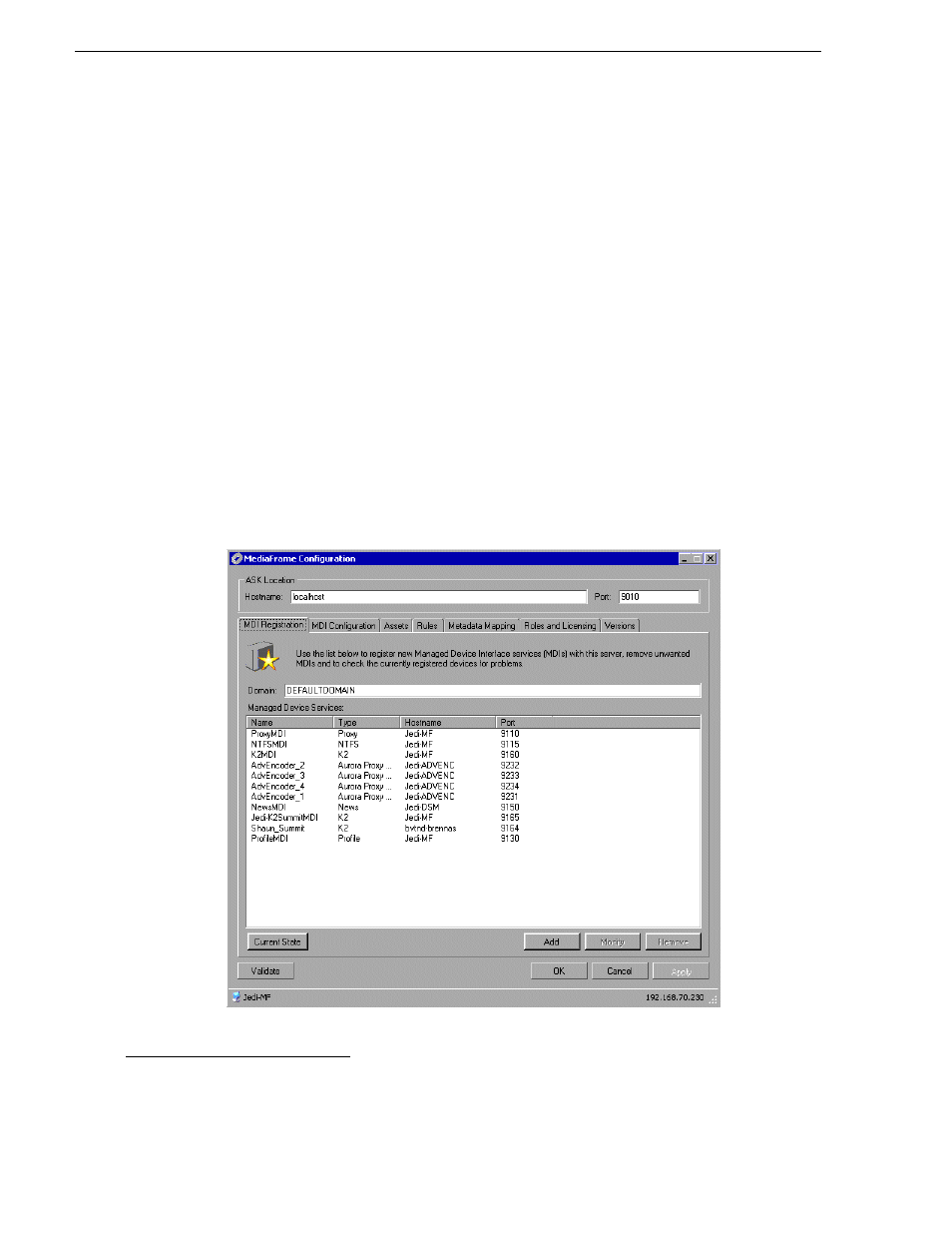
112
Aurora Browse Installation and Configuration Guide
April 6, 2010
Chapter 5 Configuring the system
media stream to be restored. 60 seconds is the recommended setting.
1
d. Click
OK
to exit the Add GXF Server dialog box.
9. In the Advanced Settings section, you can adjust the Audio Gain Level to calibrate
Aurora Edit LD audio, or to improve the quality of the desktop audio (e.g. if the
source is 'too hot').
10.In the MediaFrame Config tool, click
Apply
.
11.Press the
Validate
button to test the status of the current configurations. If the
configurations are valid, click
OK
to exit the MediaFrame Config tool.
If configuring the encoder for unicode languages, see
“Configuring the encoder for
unicode languages” on page 113
.
Configure multiple proxy encodes on Aurora Proxy Encoder
If you are configuring multiple proxy encodes on an Aurora Proxy Encoder server,
make sure there is a unique MDI name for each encode.
NOTE: An encoder license is required for each stream.
On the MediaFrame Server, configure in the following manner:
1. If the high-res stream for which the encoder is creating proxy material is interrupted, the encoder waits this long for
the stream to continue.
