Grass Valley Aurora Browse v.7.0 Installation User Manual
Page 8
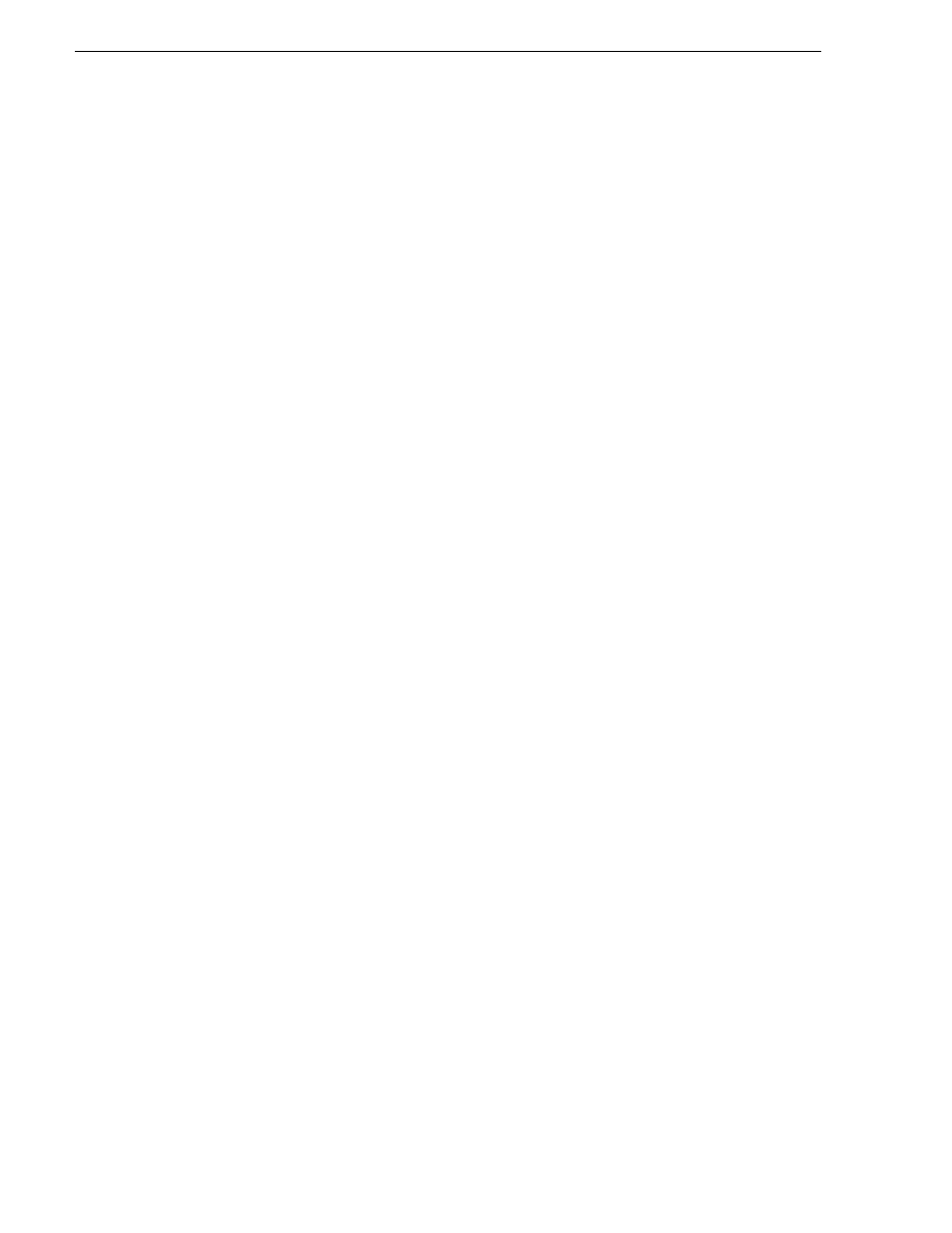
8
Aurora Browse Installation and Configuration Guide
April 6, 2010
Contents
Backup and recovery strategies .............................................................................. 151
About the recovery disk image process ............................................................. 151
Creating a recovery disk image for storing on E: ............................................... 153
Creating a recovery disk image CD set .............................................................. 154
Restoring from a system-specific recovery disk image on E: ............................. 156
Restoring from the generic recovery disk image on E:....................................... 157
Restoring from a recovery disk image CD set .................................................... 162
Activating the Windows operating system .......................................................... 163
Chapter 7
Troubleshooting the system
Troubleshooting tools .............................................................................................. 165
MediaFrame troubleshooting tool ....................................................................... 165
Aurora Browse application troubleshooting tips ...................................................... 166
Appendix A
Component Interaction Diagrams
External Ingest Application to Transfer SmartBin ................................................... 167
External Ingest Application to Shared SmartBin ..................................................... 168
Transfer SmartBin Ingest ........................................................................................ 169
Metadata ................................................................................................................. 170
Scavenge ................................................................................................................ 171
Archive operations on Aurora system ..................................................................... 172
Purge....................................................................................................................... 173
Appendix B
K2 BaseCamp Express
Configuring K2 BaseCamp Express........................................................................ 175
Configuring encoders for K2 BaseCamp Express................................................... 176
Configuring the low-res storage on the K2 BaseCamp Express server .................. 177
Upgrading K2 BaseCamp Express ......................................................................... 177
Using K2 BaseCamp Express ................................................................................. 178
Appendix C
Legacy systems
NAS instructions - Fastora ................................................................................. 180
Prepare NAS - Windows Fastora ............................................................................ 181
Verify NAS access.............................................................................................. 184
NAS instructions - Serial ATA network platform...................................................... 185
Prepare Profile Media Servers ................................................................................ 186
NetTime system ...................................................................................................... 187
Prepare NetTime ..................................................................................................... 187
Prepare NetTime servers ................................................................................... 188
Prepare NetTime clients ..................................................................................... 188
Prepare NAS - Serial ATA network platform ........................................................... 189
Prepare NAS - Linux Fastora .................................................................................. 192
Host table files......................................................................................................... 192
Adding and configuring an Avalon archive .............................................................. 194
Avalon archive preparations ............................................................................... 194
Add archive MDI ................................................................................................. 194
Configure Avalon MDI ........................................................................................ 196
Archive operations on Profile XP ............................................................................ 197
Appendix D
Installing and configuring the FileZilla Server
Configuring the Generic FTP MDI for FileZilla ........................................................ 199
Installing and configuring FileZilla ........................................................................... 199
Testing the FileZilla configuration ........................................................................... 201
Index
...................................................................................................................... 203
