Encoder + server stage, Configure media frame core ask: encoder – Grass Valley Aurora Browse v.7.0 Installation User Manual
Page 115
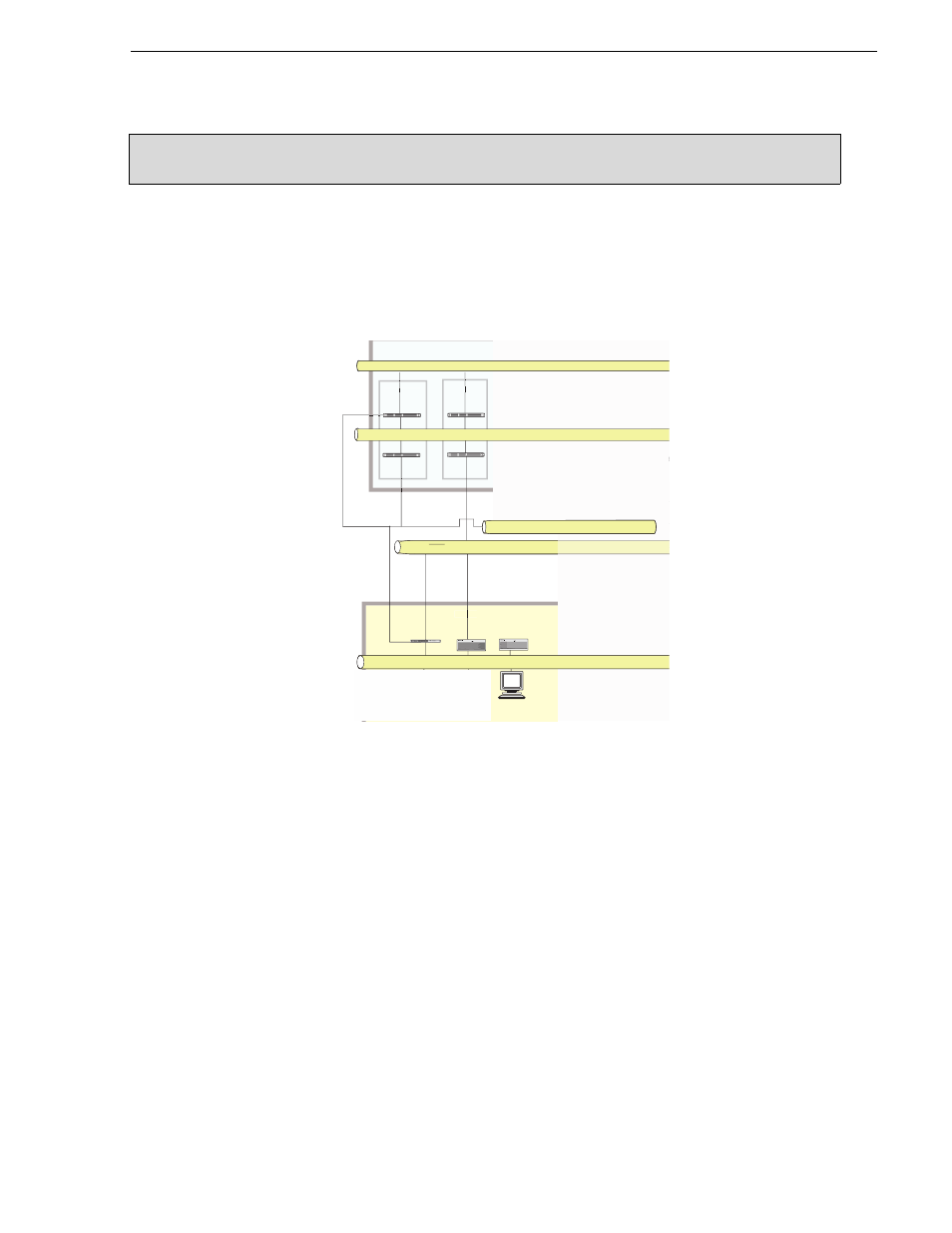
April 6, 2010
Aurora Browse Installation and Configuration Guide
115
Encoder + Server stage
For this configuration stage you configure the MediaFrame server to work together
with the Encoder and NAS from the Encoder stand-alone stage. MDI services are also
required, as configured in the MediaFrame stage.
The portion of the system configured and tested in this stage is illustrated by the
following diagram.
Refer to
“The MediaFrame system” on page 14
for a view of the entire system.
To do the basic configuration and testing of the encoder plus server, do the following:
1.
“Configure Media Frame Core ASK: Encoder” on page 115
2.
“Configure Rules Automation: Encoder” on page 116
3.
“Test: Encoder + Server stage - high-res source” on page 120
Configure Media Frame Core ASK: Encoder
Make sure the encoder’s proxy transfer service is registered with the ASK software
component with a logical name, as explained in
“Configure MediaFrame ASK:
Register components” on page 84
. If ASK is down, you need to manually enter the
names, and they must match exactly. Therefore, where possible, use the drop-down
list to ensure the exact name.
Encoder + Server stage
Aurora Browse
Client
Archive
MediaFrame
Server
MDI Server
Browse
Low-Res
Proxy NAS
Proxy
o
MediaFrame
a
D
Conform
server
Near-line
System
Ingest
e
Aurora
Ingest
VTR Ingest
Logging
Scheduler
!
K2 client
K2
Media Server
!
Control Network
Control Network
!
Aurora
Playout*
Aurora
Ingest*
Encoders
Control Network
K2 MEDIA SERVER
FTP Network
Media (iSCSI) Network
Corporate LAN Network
Control Network
