Archive operations on profile xp – Grass Valley Aurora Browse v.7.0 Installation User Manual
Page 197
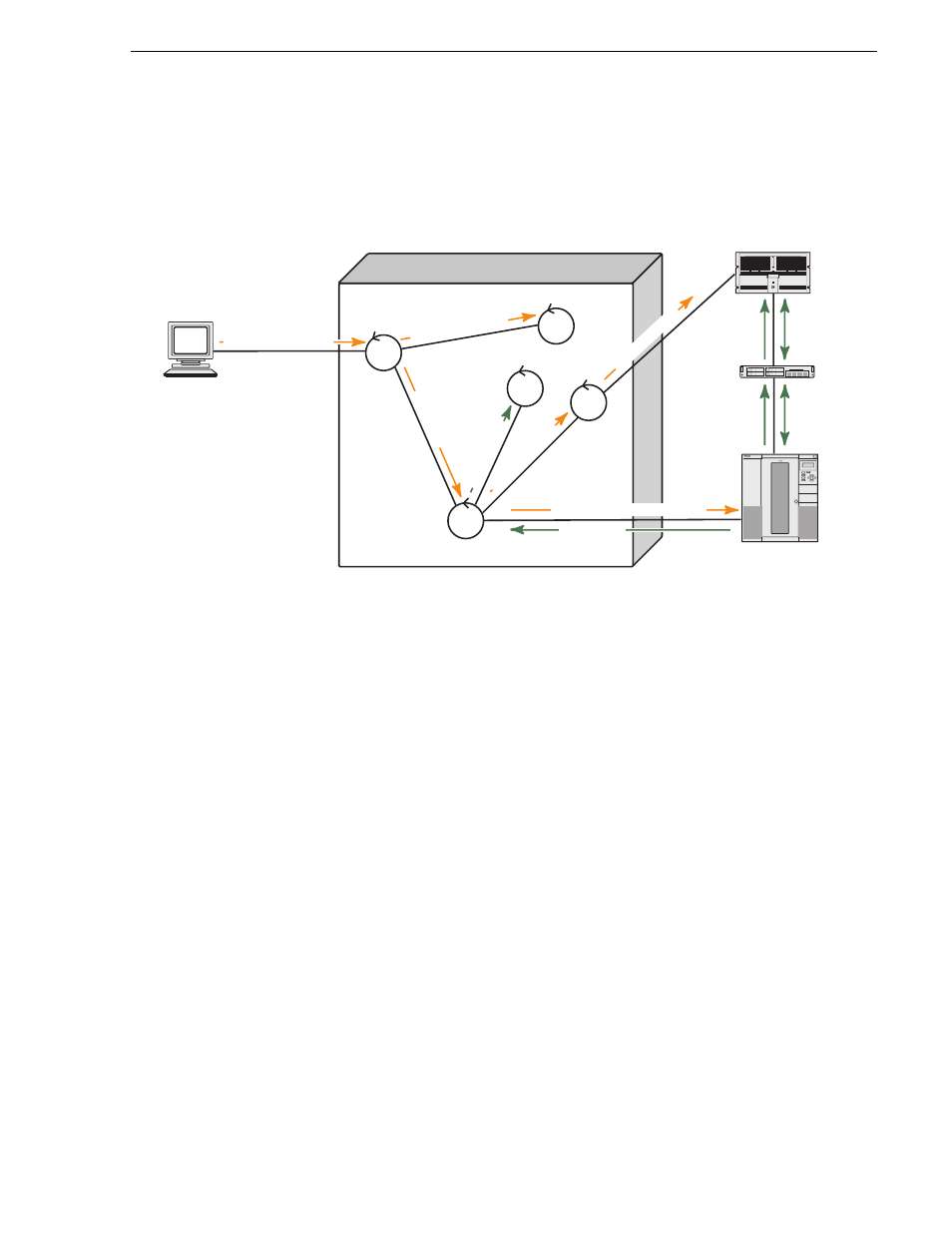
April 6, 2010
Aurora Browse Installation and Configuration Guide
197
Archive operations on Profile XP
Archive operations on Profile XP
If archiving from the M-Series, Profile, or K2 server side, verify that you can FTP from
the DIVA or Flashnet server to the K2 FTP through the FTP network using the
movie
login account.
Web
application
(IIS)
Archive
MDI*
*MDIs can reside
on a separate machine,
such as the MDI server.
Resolver
Server
Archive
Device
Browse
Client
Profile
MDI*
ASK
1. Archive operation control. In the Browse application, the
user selects an asset, navigates to the management tab, and
selects the archive option. The system queries the ASK for
available archive devices. (Also filters out for hi-res material
that already exists in archive by querying the Resolver). The
user then chooses an available archive. The system queries
the archive MDI to obtain a list of available tape groups. The
user then selects the target tape group and initiates the archive
operation. IIS accepts the request and submits a transfer job to
the Archive MDI. The Archive MDI gets details about the
affected material from the Profile MDI. The Archive MDI intiates
the archive operation on the archive device.
2.3.2:
update
2.3.2:
update
1.7.1:g
et details
1.7.2:g
et details
1.8:initiate archive operations
2.3.1:update
2.3.1:update
2.1.1:initiate
g
et/put
2.1.1:initiate
g
et/put
2.1.2:initiate
g
et/put
2.1.2:initiate
g
et/put
2.2.1:transf
er
2.2.1:transf
er
2.2.2:transf
er
2.2.2:transf
er
1.6:initiate
1.4:g
et tap
e gr
oups
1.2: get a
vailab
le
archive ser
vices
1.5:select tape group
1.3:select an archive
1.1:select an asset
Profile XP
UIM
(optional)
2. Transfer material. The archive device initiates the
transfer of material to/from the Profile XP. Once the
transfer is complete, the Archive MDI updates the
Resolver to link the newly transfered hi-res material
to the existing metadata record in the system. The
MDI optionally initiates the removal of the online hi-
res material from the Profile XP if the option to do so
was initially selected.
During the archiving process the system displays the
archive status which is retrieved from the Archive
MDI.
