Configure mediaframe ask: register components, Chapter 5 configuring the system – Grass Valley Aurora Browse v.7.0 Installation User Manual
Page 84
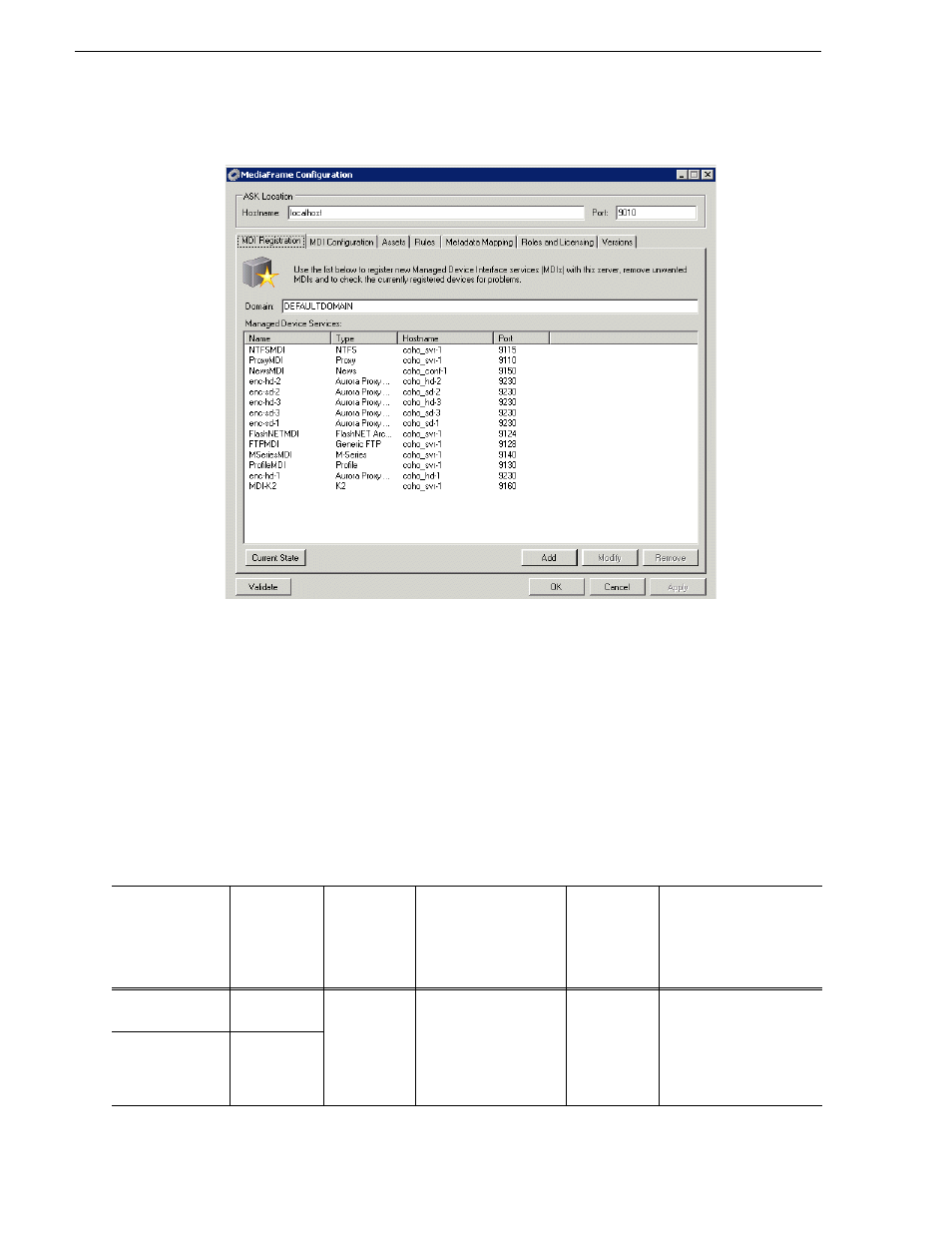
84
Aurora Browse Installation and Configuration Guide
April 6, 2010
Chapter 5 Configuring the system
Configure MediaFrame ASK: Register components
1. To register the MediaFrame components, select
Programs| MediaFrame Config
and
select the
MDI Registration
tab.
2. Port 9010 is required. Do not modify. See
“Ports and services mapping” on
page 47
.
3. All Domain names in the MediaFrame system must be identical. To add an MDI or
encoder, click
Add
.
4. To put changes into effect, click
Apply
.
5. When you are finished, click
OK
.
For the conventions mentioned in the following table, refer to
“MDI and Encoder
logical names convention” on page 46
.
When you add
an MDI or
Encoder logical
name for this
type of machine/
device…
Select “MDI/
Encoder
Type”…
Enter “MDI/
Encoder
Name”…
Enter “Host Name or
IP”…
Enter
“Port”…
Comments
A K2 Storage
System (SAN)
a
K2
As per
convention.
Hostname of the machine
hosting the K2 or K2
Summit MDIs. Typically
the MDI Server.
9160 - 9169
These are process ports, as
explained in
“Ports and
services mapping” on
page 47
. Assign numbers in
an intentional sequence, so
they are easy to match in
“Configure Generic FTP
MDI” on page 90
.
K2 client —
Internal storage
(stand-alone)
K2
