Visara FEP-4600 Installation User Manual
Page 9
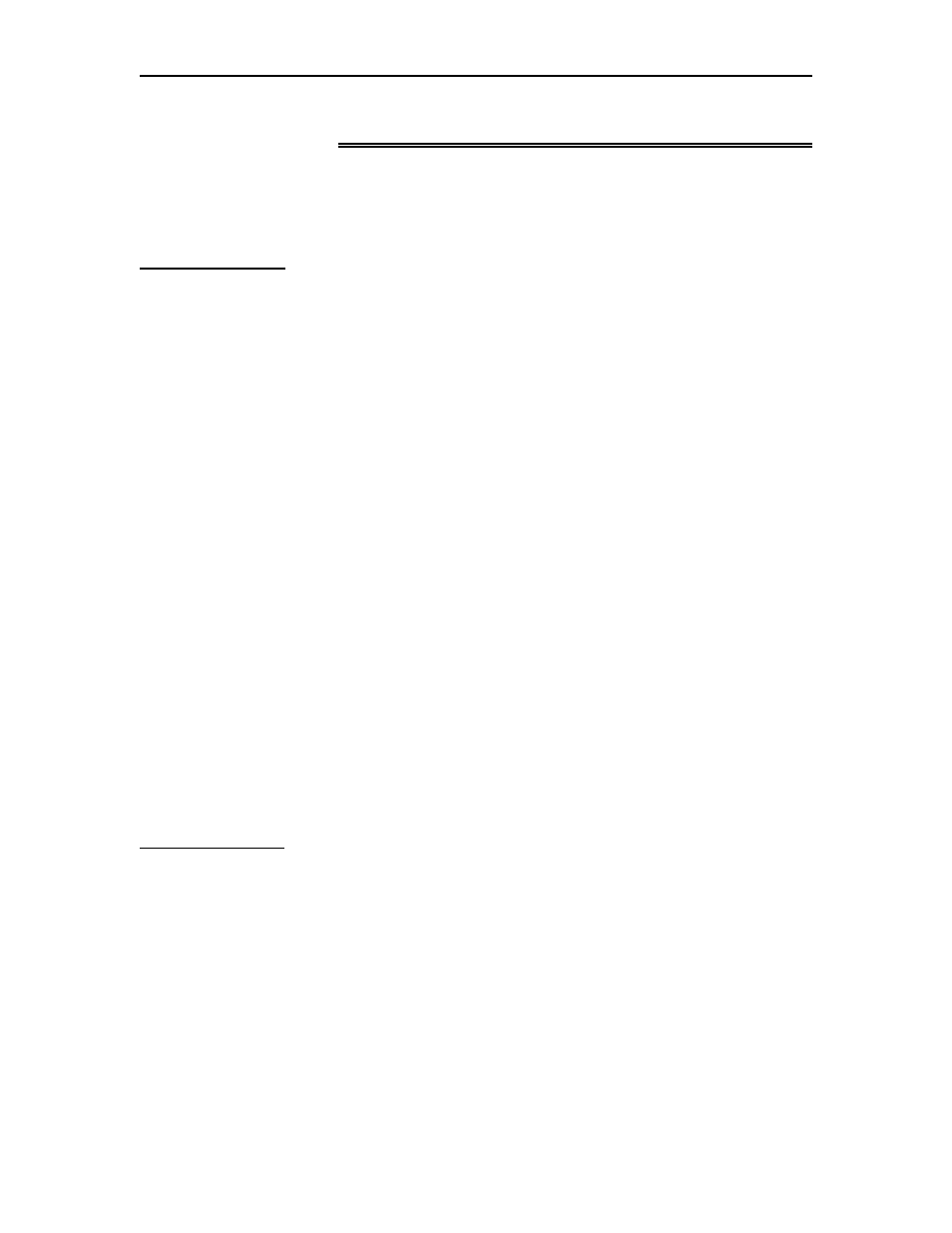
FEP-4600 Installation and Configuration
707119-001
1-1
Chapter 1. FEP-4600 Installation
This chapter covers procedures needed to position the FEP-4600 such that it is ready to
be configured.
Product Overview
The FEP-4600 is a versatile 3U, rack-mountable enterprise class server gateway product
capable of running many features and functions traditionally supported on the IBM 37x5
Front End Processor product family. Each FEP-4600 platform is capable of being
populated with a combination of up to five interface cards, targeted to achieving that
goal. Multiple FEP-4600 platforms may be interconnected via high speed (Gigabit)
Ethernet, to provide the means to accommodate larger, more complex environments.
Configuration of the FEP-4600 is achieved by means of a secure web browser interface
(HTTPS). The FEP-4600 ships with a default configuration including a default IP
address. You must modify the configuration for your own network requirements. The IP
interface can be modified by editing or creating a text file (FEP4600.ini) located on a
3.5” floppy (supplied with the base unit) using a PC, and inserting this file into the floppy
drive of the FEP-4600, prior to booting.
Once configured, the FEP-4600 is capable of running independently, without human
intervention. That is, if power is lost and regained, it will automatically boot back into
service using the stored configuration. You can manage the platform using the same
secure web browser connection from anywhere. Multiple console interfaces are supported
by the FEP-4600, making it ideal for remote disaster recovery operations.
When interconnected (clustered), multiple FEP-4600s can be configured as if they were a
single unit. FEP-4600 platforms may be interconnected between remote sites, provided
that the communication between the platforms is of sufficient bandwidth. The
communications between platforms utilizes a secure IP connection.
Initial Installation
Installation of the FEP-4600 consists of multiple steps, and may involve more than one
person. Tasks required to complete an installation include:
1.
Mounting the hardware platform (if desired) in a rack or placing the platform
within the necessary proximity of all of the network connections required to
satisfy the configuration.
2.
Cabling the unit for power, ESCON, Ethernet, Token Ring, and Serial
connections as needed.
3.
Editing the FEP4600.ini file if necessary to provide access to a web browser
capable platform, such as a PC.
4.
Powering up the unit with the floppy containing the FEP4600.ini file.
