Visara FEP-4600 Installation User Manual
Page 87
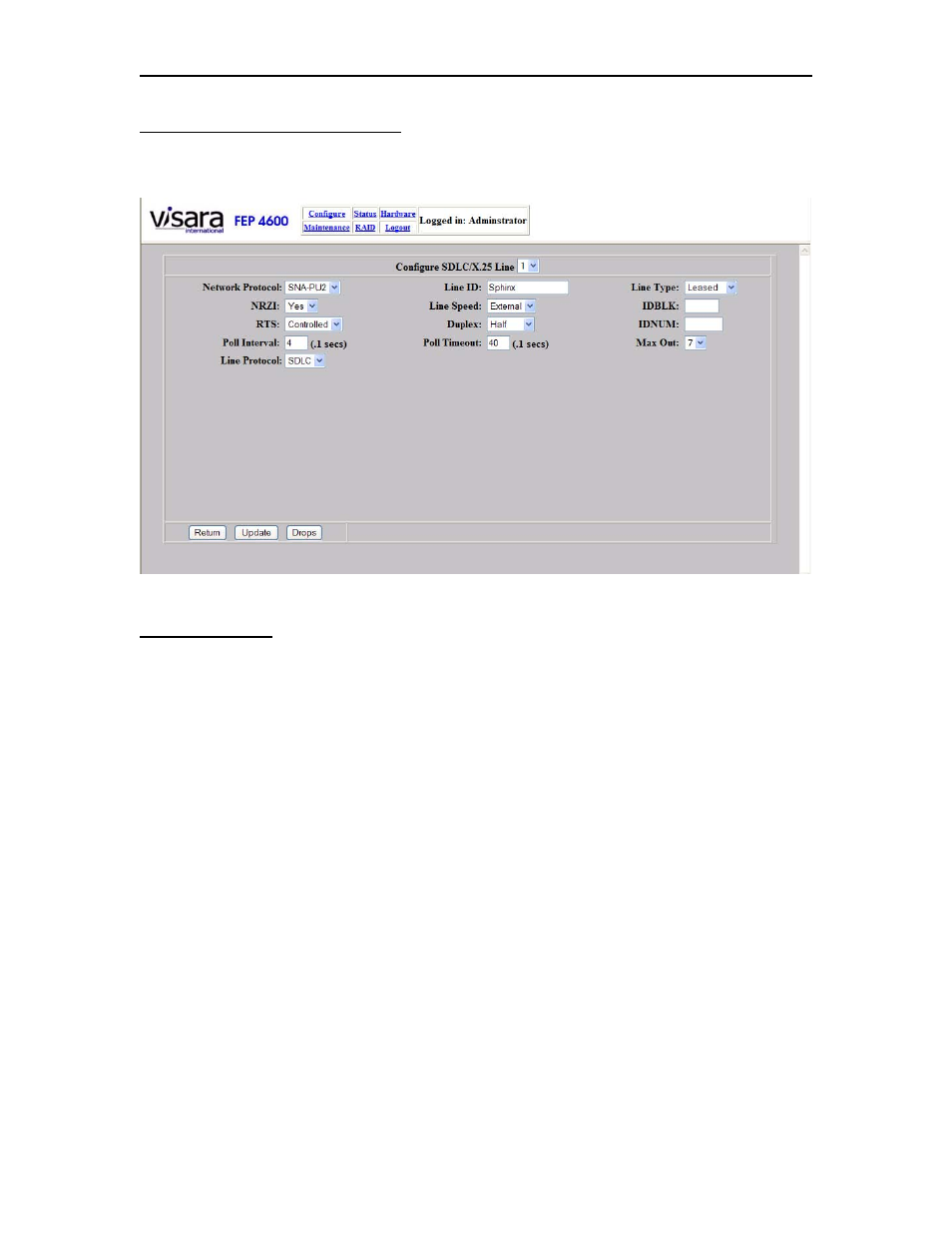
FEP-4600 Installation and Configuration
707119-001
7-3
Configuring SDLC Line Options
When you select to configure a line (for SDLC) the following panel will be displayed.
Field Definitions
Configurable options for SDLC include:
Network Protocol: This option indicates whether the platform we are communicating
with is a PU type 2.0, PU type 2.1, or PU type 4.
NRZI: Set to ‘Yes’, NRZI option will be used. When set to ‘No’, NRZ will be used
instead.
RTS: When set to ‘Constant’ the Request to Send (RTS) signal will be kept high. This
option is the preferred option if you are using a 4-wire circuit, since the FEP-4600 will
not have to wait for Clear to Send (CTS) to be offered. If you are using a 2-wire circuit,
you must set this option to ‘Controlled’. When set to ‘Controlled’ the RTS signal will be
brought active only when the FEP-4600 needs to transmit data. If you are having
difficulty getting a new circuit to work, set this option to ‘Controlled’, since it will work
in 2-wire and 4-wire situations, until you are confident that the circuit is 4-wire.
Poll Interval: The poll interval indicates the minimum amount of time between the start
of each poll cycle. A timer begins at the start of a poll cycle, and if the cycle is completed
and the interval has not been met, then the FEP-4600 will wait until the interval lapses to
begin the next poll cycle.
