Visara FEP-4600 Installation User Manual
Page 41
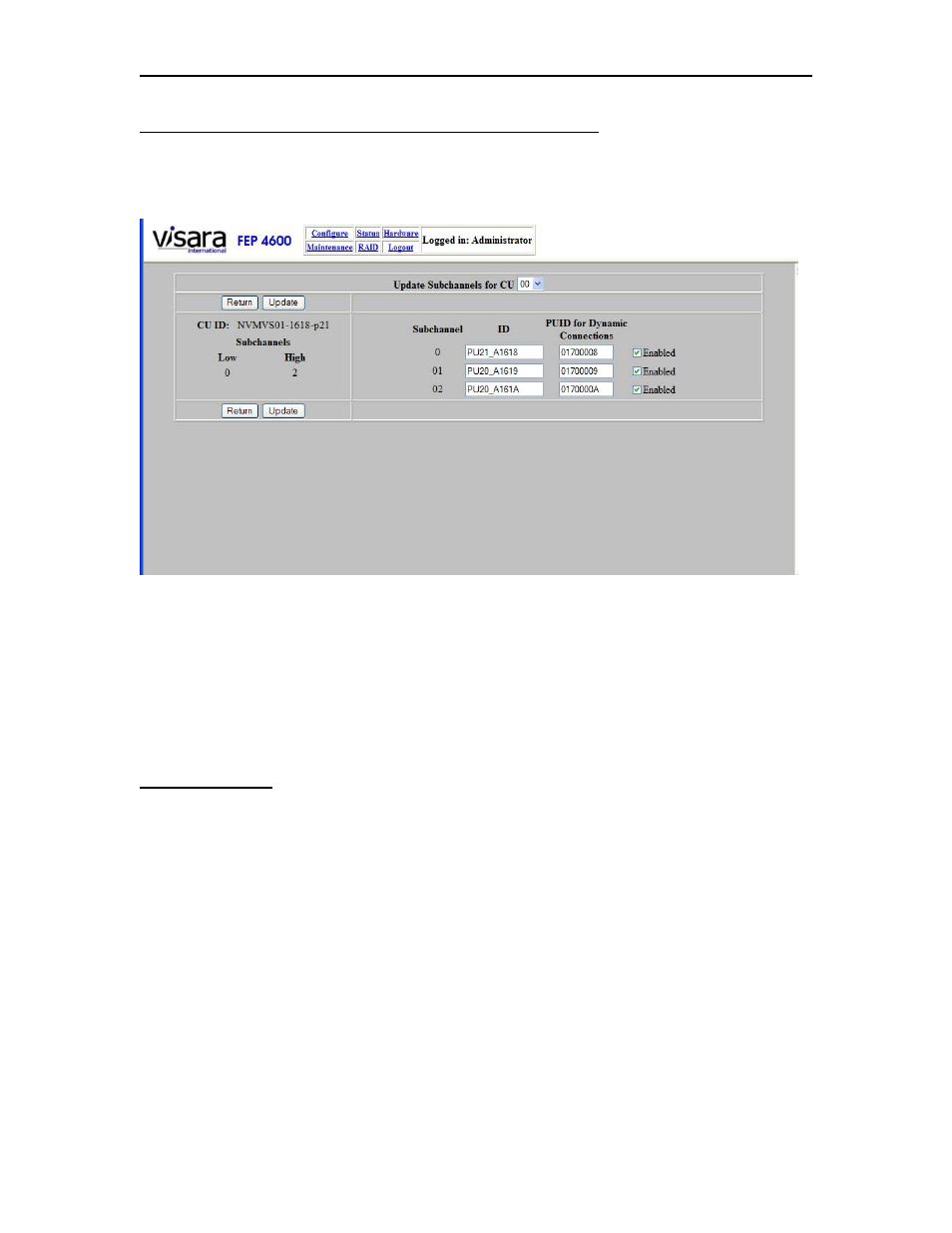
FEP-4600 Installation and Configuration
707119-001
4-5
Configuring Subchannels for Protocol ‘SNA-PU2 (3174)’)
Pressing the ‘Subchannel’ button causes the following panel to display when the selected
CU is for a PU type 2.
This panel displays each of the subchannel addresses that are included in the address
range that was configured on the previous panel. You may modify the fields on this panel
and save the changes as needed.
The dropdown control located in the upper center portion of the panel allows you to
select and display other CUs defined for this ESCON interface.
Field Definitions
ID: This column displays the name assigned to each of the subchannels by the
administrator. These names can be most any text character string that you choose to use
(use alphanumeric characters as well as dash, underscore, and period), and should be
selected to describe the interface uniquely.
PUID for Dynamic Connections: This is an 8 character (hex) field for use with
switched connections only. (Static connections will be defined on the Circuits panel.) For
this protocol type, the FEP-4600 uses Local SNA Major Node definitions in place of the
Switched Major Node definitions used with traditional 37x5 Front End Processors, to
define the interface to remote switched SNA nodes. Switched Major Node PU definitions
typically contained the IDBLK and IDNUM parameters. Together the IDBLK + IDNUM
parameters specified eight hex characters used to match and qualify connecting SNA
nodes with the correct VTAM PU definition. This responsibility is handled in the FEP-
4600 by defining the same 8-character string to the PUID field. When the connecting
