Visara FEP-4600 Installation User Manual
Page 109
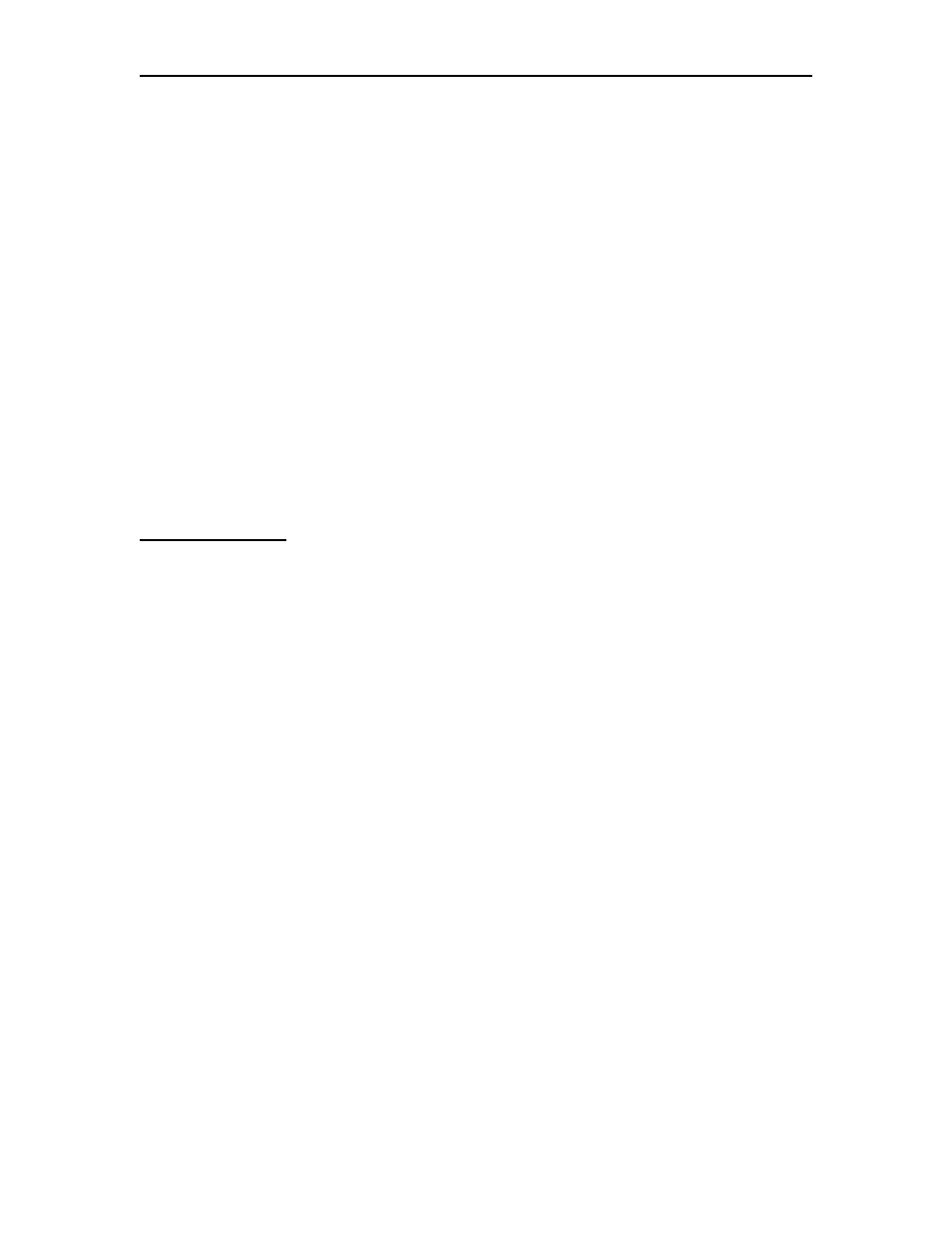
FEP-4600 Installation and Configuration
707119-001
10-3
IP Address: This is the remote IP address of the remote FEP-4600 or SGA-4601 that
this platform is to communicate with.
Port: This is the remote TCP port that this FEP-4600 will be communicating through at
the IP address listed to the left. This port number can be defined to be any valid TCP port
number. It is not necessary (nor recommended) to use the same port number for each
remote connection.
Subarea: This is subarea that this platform is to represent on the Null network
connection between this unit and the remote unit. The subarea number that is used can be
any valid subarea number except for the number chosen to be used on the remote
platform that this will communicate with. Note that there is no reference to this subarea
number in host gen, so selection of this number can be quite arbitrary.
Null Net ID: This is the Null Net ID that must be mutually agreed upon with the entity
configuring the remote FEP-4600 or SGA-4601 that this platform is communicating with.
Both units must be configured to use the same Null Net ID.
Button Definitions
Return: Pressing this button will return you back to the ‘Configuration Main Menu’
panel.
Update: Selecting the Update button will save the current values. If there is a value in
error, an error message will display to the right of the buttons to inform you of the
problem.
