Visara FEP-4600 Installation User Manual
Page 29
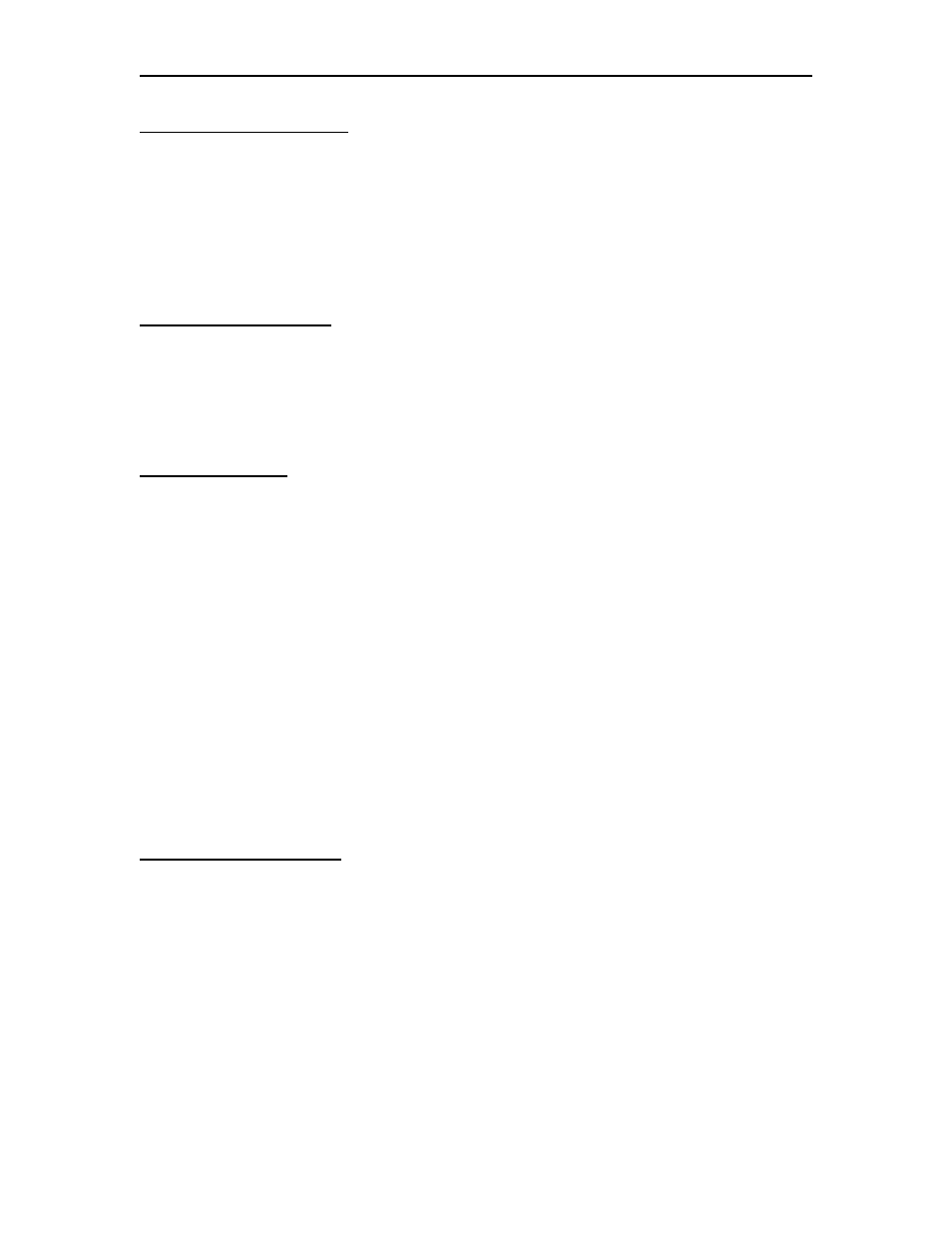
FEP-4600 Installation and Configuration
707119-001
3-5
Status Panel Refresh Rate
In order to provide updated status information, the browser interface status panels are
updated through a refresh initiated from the browser window automatically, any time that
status is being viewed. Because of the nature of a browser interface, when the status
information is refreshed, some displayed information may be reset to an initial format at
upon each refresh. The refresh rate (how often the status information is updated) is
determined by the setting on this panel. The default value for this refresh is set at 5
seconds.
Kernal Debug Messages
Kernal debug messages can be useful to help diagnose software problems that may arise.
Having debug messages enabled can possibly impact performance. The option of whether
to generate debug messages or not is a configurable item. Normally you would run
without Kernal debug messages in a production environment, and only enable them if
you are having a problem and under the direction of Visara support personnel.
Log Which Events
• Server Events
• ESCON Events
• LLC Events
• Hardware Events
• Error Events
• Bisync Events
• Token Ring Events
• Cluster Events
• Serial Events
• PU2 Events
• Ethernet Events
• SDLC Events
• PU4 Events
• Administrative Events
Log File Retention Policy
There are two options for limiting the size of the Log File. These are:
• Limit the size by limiting the number of days that the log includes. Old log entries
are purged automatically when they fall outside the prescribed timeframe.
• Limit the actual file size by setting the maximum file size that will be kept. As
new items are logged, the file size is monitored and old events will be dropped to
maintain the maximum file size.
