Fep-4600 – Visara FEP-4600 Installation User Manual
Page 45
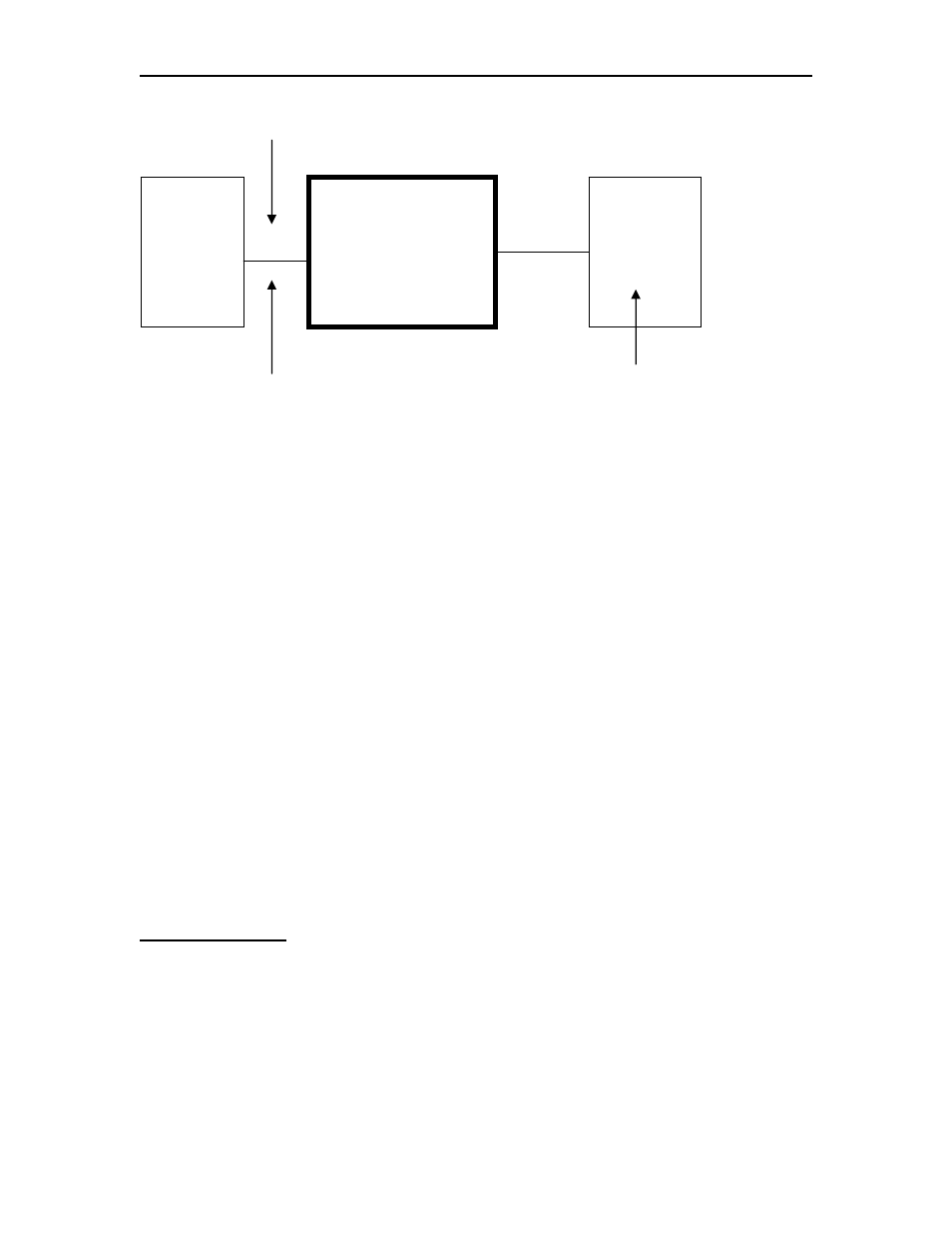
FEP-4600 Installation and Configuration
707119-001
4-9
TG Number: This number represents the TG number that has been genned in the
Adjacent VTAM for the ESCON interface between the FEP-4600 and VTAM.
SNI: This option describes the SNI function that this connection is to perform. Options
are:
None: No SNI is being performed or the SNI is being handled entirely by a
remote NCP. This option is also typically selected for channel-to-channel
connections.
Single Sided: The FEP-4600 is replacing a Gateway NCP in a single sided SNI
network connection (the remote NCP does not perform a Gateway NCP function).
Null SNI: The FEP-4600 is to participate in a Null SNI network connection. This
option would also be used if a channel-to-channel connection between VTAM
and TPF is being configured.
Enable Checkbox: This checkbox indicates whether this definition is to be considered
an active connection or not. If the checkbox is not checked, the definition will be ignored,
and the status panels will not reflect that the definition exists. (Green status will reflect
that all of the “enabled” interfaces are up as they should be.)
Button Definitions
Return: Selecting this button will return you to the ‘Update ESCON CU’ panel.
Update: Selecting the ‘Update’ button will save any changes that you have made on this
panel. A message indicating ‘Subchannel update complete!’ should display.
VTAM
1
SA01
VTAM
10
SA10
FEP-4600
Configured
Interface
Subarea Number
TG
