Visara FEP-4600 Installation User Manual
Page 55
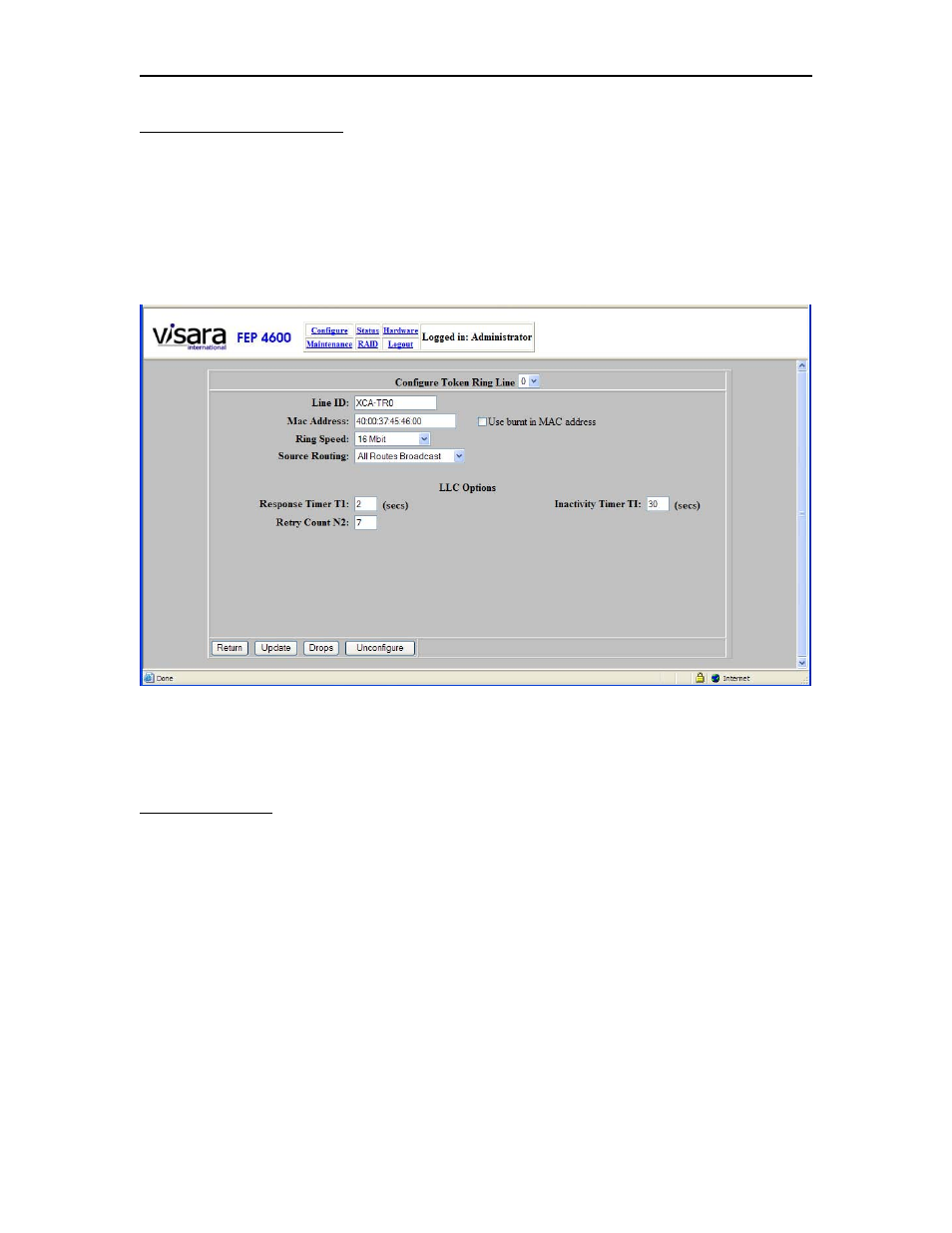
FEP-4600 Installation and Configuration
707119-001
5-3
Token Ring Line Options
The Token Ring configuration for the FEP-4600 is performed in two steps. The first step
is to configure the Token Ring Line Options, which define the way the Token Ring
interface will interact with the network to which it will be attached. The second step is to
configure the interface to each drop on the Token Ring that the FEP-4600 is to
communicate with.
Changes can be made to the options found on this panel, then press the Update button to
save the changes. Descriptions of the options found on the ‘Configure Token Ring Line’
panel are discussed below:
Field Definitions
Configure Token Ring Line - This option identifies which line you are about to
configure. If you find that you have selected the wrong line, you can select the correct
Token Ring line from the drop down control.
Line ID - This option allows you to apply a name to the Token Ring interface (valid
characters are alphanumeric characters plus the underscore, dash, and period characters).
MAC Address: You will need to define which LAN address the FEP-4600 will use for
this Token Ring interface. The selection of this address is important. If the FEP-4600 is
replacing an existing 37x5 FEP or a Token Ring gateway product, the downstream
platforms that are communicating to that product, already include in their configurations
the Token Ring address of that gateway/FEP product. To avoid having to reconfigure all
