Visara FEP-4600 Installation User Manual
Page 81
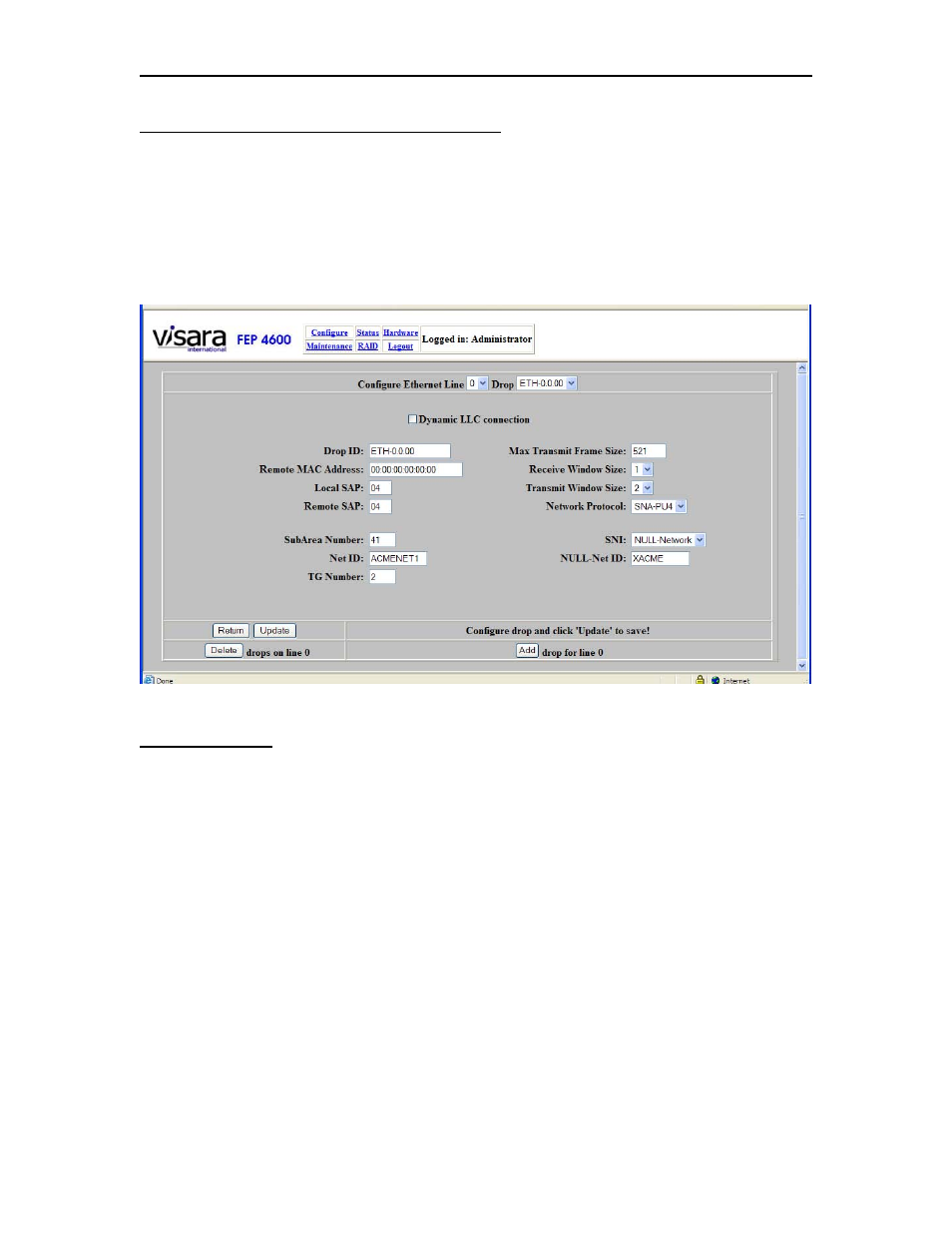
FEP-4600 Installation and Configuration
707119-001
6-13
Ethernet Drop Panel for Protocol ‘SNA-PU4’
Pressing the [Drops] button on the Ethernet Line panel causes the Ethernet Drop panel to
display. This panel allows you to define an Ethernet drop that will be associated with an
upstream ESCON Local Major Node definition on the host. By default the Network
Protocol is set to ‘SNA-PU2’. To change this to a PU4 drop definition, select ‘SNA-PU4’
from the Network Protocol dropdown control. An example of this panel (SNA-PU4)
appears below.
Field Definitions
The options for SNA-PU4 are the same as for SNA-PU2 with the additional parameters
listed below. Also the Dynamic Connection option should not be selected for PU4
connections. Only the options unique to PU4 are listed below.
Net ID: This option corresponds to the NETID used by the foreign network that the
FEP-4600 is providing the connection to.
Subarea Number: This represents the subarea number used by the FEP-4600 as it
would appear to the remote NCP (use the Null Network subarea if a Null Network
definition is in place).
TG Number: This number represents the TG number that has been genned into the
remote FEP for the connection between it and the FEP-4600.
SSCP Name: This is the name assigned to the adjacent (ESCON-attached) VTAM.
