Visara FEP-4600 Installation User Manual
Page 22
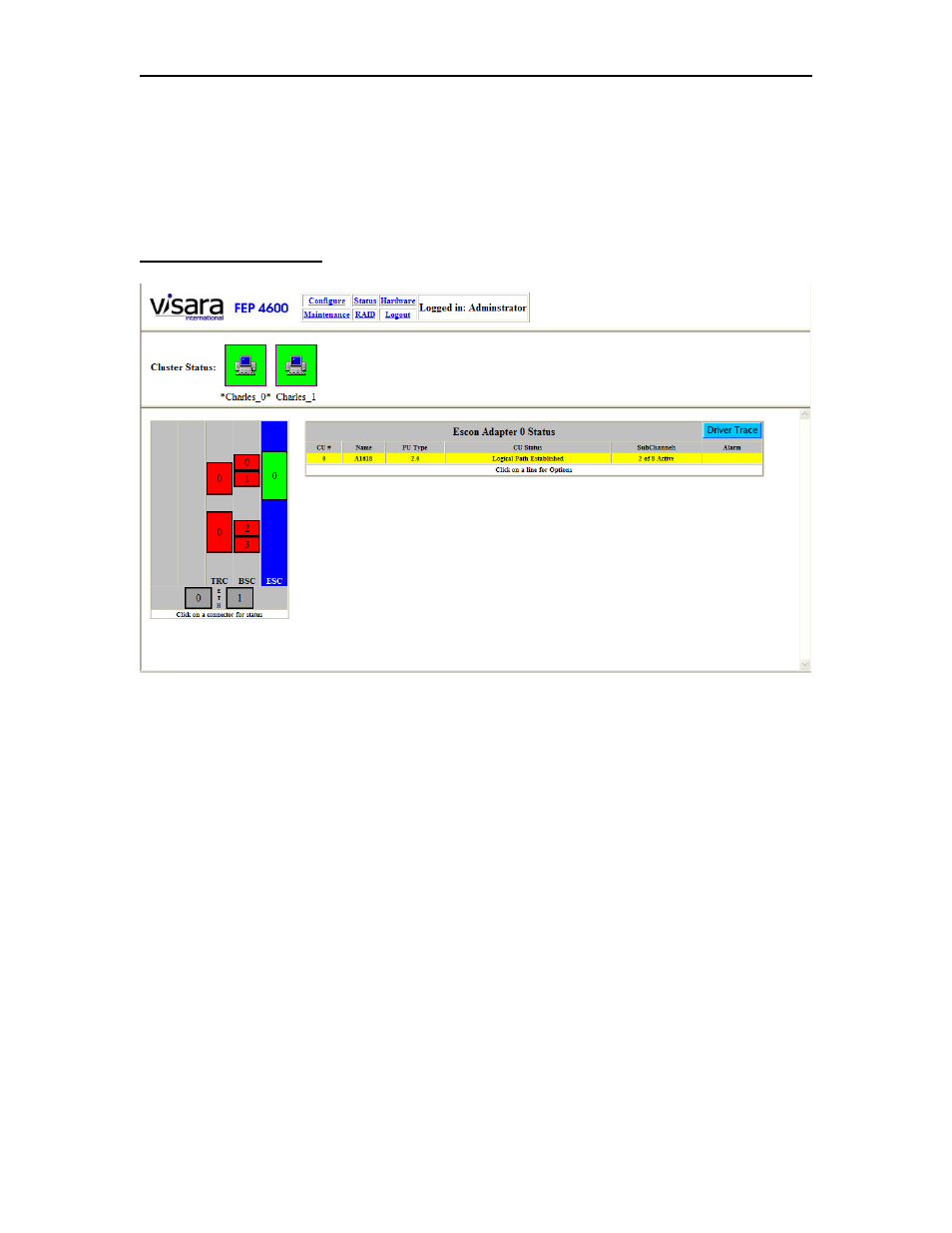
Chapter 2. Configuration Overview
2-4
707119-001
Enter the default administrator password (‘admin’) to continue. The next panel to appear
is the Status panel, and will appear similar to the one shown below. The actual diagram
on the left however will vary, depending on the hardware composition of your FEP-4600.
The tables on the right will also vary depending on what you have configured. Initially,
most everything will appear in the table as ‘Unconfigured’.
FEP-4600 Status Panel
Along the top of the panel, are several menu items:
• Configure
• Status
• Hardware
• Maintenance
• RAID
• Logout
You will also see the level of user that you are logged in as. Note that you can only
change the configuration if you are logged in as the ‘administrator’.
Directly below the menu and separated by a line, you may see two or more block icons
and the words Cluster Status. This section is only displayed if your unit is configured a
member of a cluster. Otherwise this section will not be present.
The configuration of the FEP-4600 can be accessed by selecting the ‘Configuration’
menu option at the top of the panel. The following panel should appear:
