Visara FEP-4600 Installation User Manual
Page 112
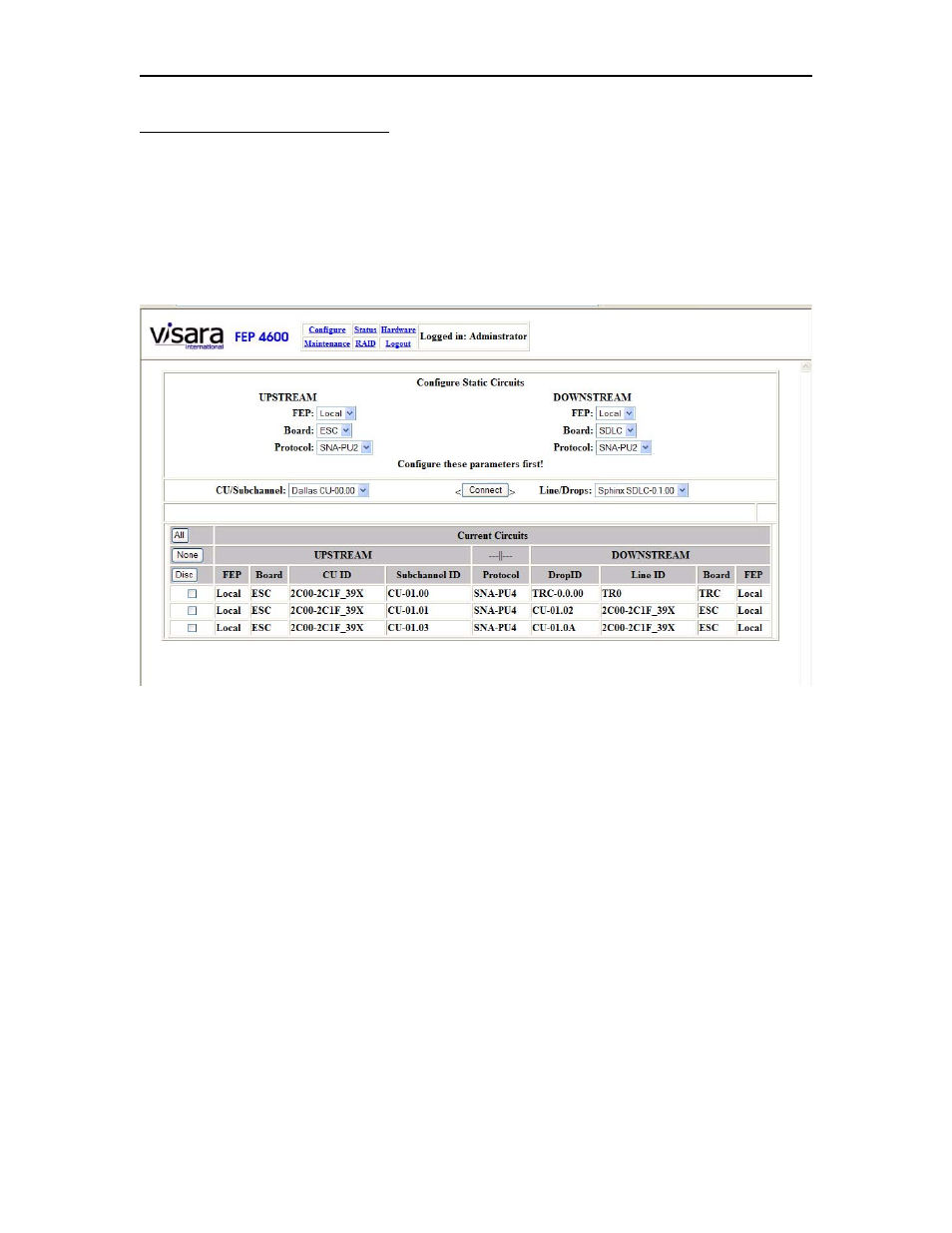
Chapter 11. Static Gateway Circuits
11-2
707119-001
Configure Static Circuits Panel
The resulting panel that will appear should look something like this, but with your own
custom configuration on it. For a new configuration there will be no Circuits displayed in
the Current Circuits section (lower portion of the screen). Circuits are created and
displayed on this panel. Prior to configuring this panel, the Upstream board configuration
(including CU/Subchannel assignments) and the Downstream Line/Drops configurations
should already have been defined.
From this panel you can create a circuit between any compatible upstream and
downstream connection. If you only have a single FEP-4600, all connections will be
identified in the FEP column as ‘Local’.
Circuits are created by selecting the Upstream and Downstream platforms (FEP), Board
types, and Protocol. This will populate the CU/Subchannel and Line/Drops dropdown
controls.
Next, select the desired CU/Subchannel and Line/Drops selections that you wish to
connect into a circuit. Finally, press the Connect button. The new selection should appear
in the Current Circuits list.
A scroll bar is provided if the number of circuits configured exceeds the number that can
display at one time.
To delete a Circuit, check the box or boxes to the left-hand side of the Circuits listed in
the Current Circuits section that you want to delete, and press the Disc button. The
selected Circuits should be deleted from the list. You can select all configured circuits
