Visara FEP-4600 Installation User Manual
Page 27
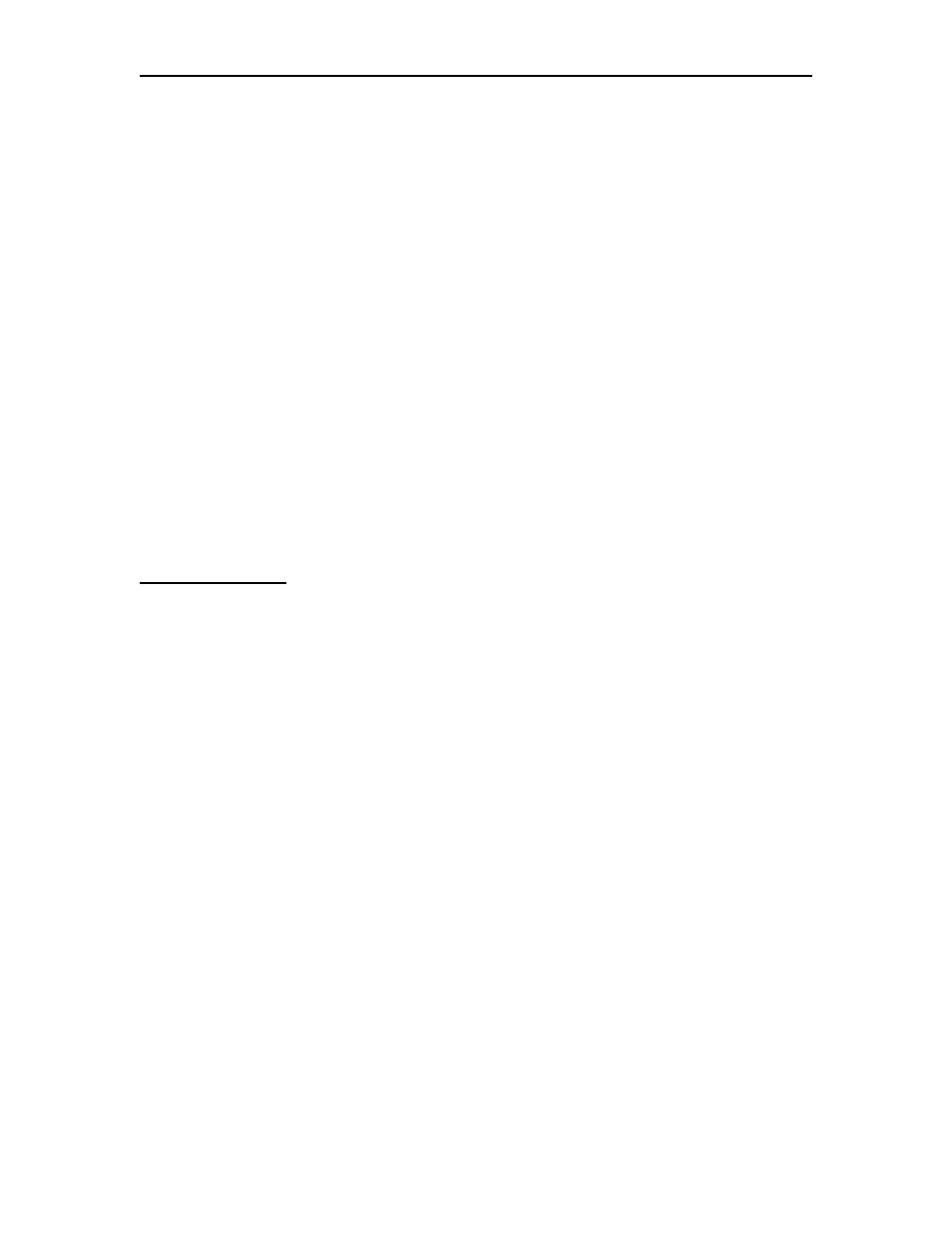
FEP-4600 Installation and Configuration
707119-001
3-3
subnet(s). When the secondary network interface is defined, the FEP-4600 will determine
whether the destination can be reached through either of the configured local subnets, and
will only use the default gateway if the destination is not reachable otherwise.
Domain:
This is the default DNS domain that the FEP-4600 will be associated with.
DNS Server: The function of the DNS server is to allow you to use domain names
instead of IP addresses. Enter the value for your local DNS server if you are not to be on
an isolated network. Otherwise you may leave this value blank. Note that if you wish to
allow the FEP-4600 to update its code directly from the Visara FTP site, you will need to
configure DNS.
Enable Secondary Ethernet Interface Checkbox: If you need to use the second
Ethernet interface (Ethernet 1), then you will need to check this box.
Secondary Network Parameters:
IP Address: Enter the IP address that you want the ETH1 interface to use.
Netmask: Enter the subnet mask that you want the ETH1 interface to use.
Button Definitions
Submit: Saves the current information into the FEP4600.ini file for use on the next boot
of the platform.
Return: Returns back to the Configuration Menu panel.
