Visara FEP-4600 Installation User Manual
Page 78
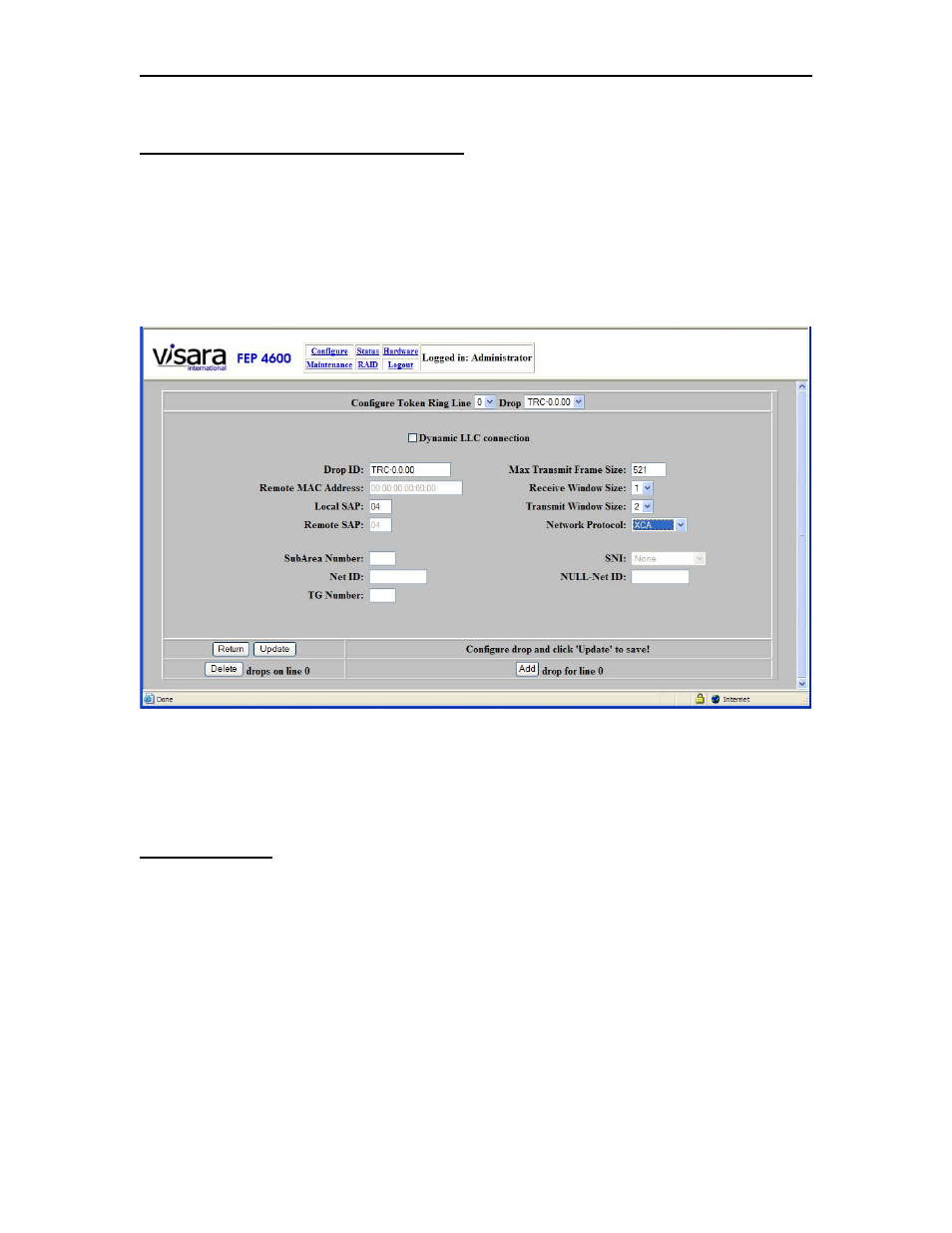
Chapter 6. Ethernet Interface
6-10
707119-001
Ethernet Drop Panel for Protocol ‘XCA’
Pressing the [Drops] button on the Ethernet Line panel causes the Ethernet Drop panel to
display. By default the Network Protocol is set to ‘SNA-PU2’. To change this to an XCA
definition, select ‘XCA’ from the Network Protocol dropdown control. An XCA
definition is matched in the FEP-4600 configuration to an ESCON XCA definition. This
allows network attached PU2 devices to communicate to Switched Major Node PU2
definitions on the host. An example of this panel (XCA Drop) appears below.
Although many parameters are displayed, most are not used by XCA and cannot be
defined or changed. An explanation of the valid options for XCA found on the Drop
panel can be found below:
Field Definitions
Configure Ethernet Line: This option allows you to specify a different Ethernet line, if
the one that is currently selected is not the one that you wish to make changes to.
Drop: This field displays a list of names given to drops that have been defined thus far
by the administrator. As each new drop is defined, it will be added to the list.
Drop ID: The ‘Drop ID’ is the name that is being given to this drop, and is the same
name that will be added to the list of drops when this definition is saved. The name can
be most any text string (alphanumeric characters plus dash, underscore, and period
characters), and should be created by the administrator to provide a name for the drop
that is most useful to describe what or where it is.
