Visara FEP-4600 Installation User Manual
Page 89
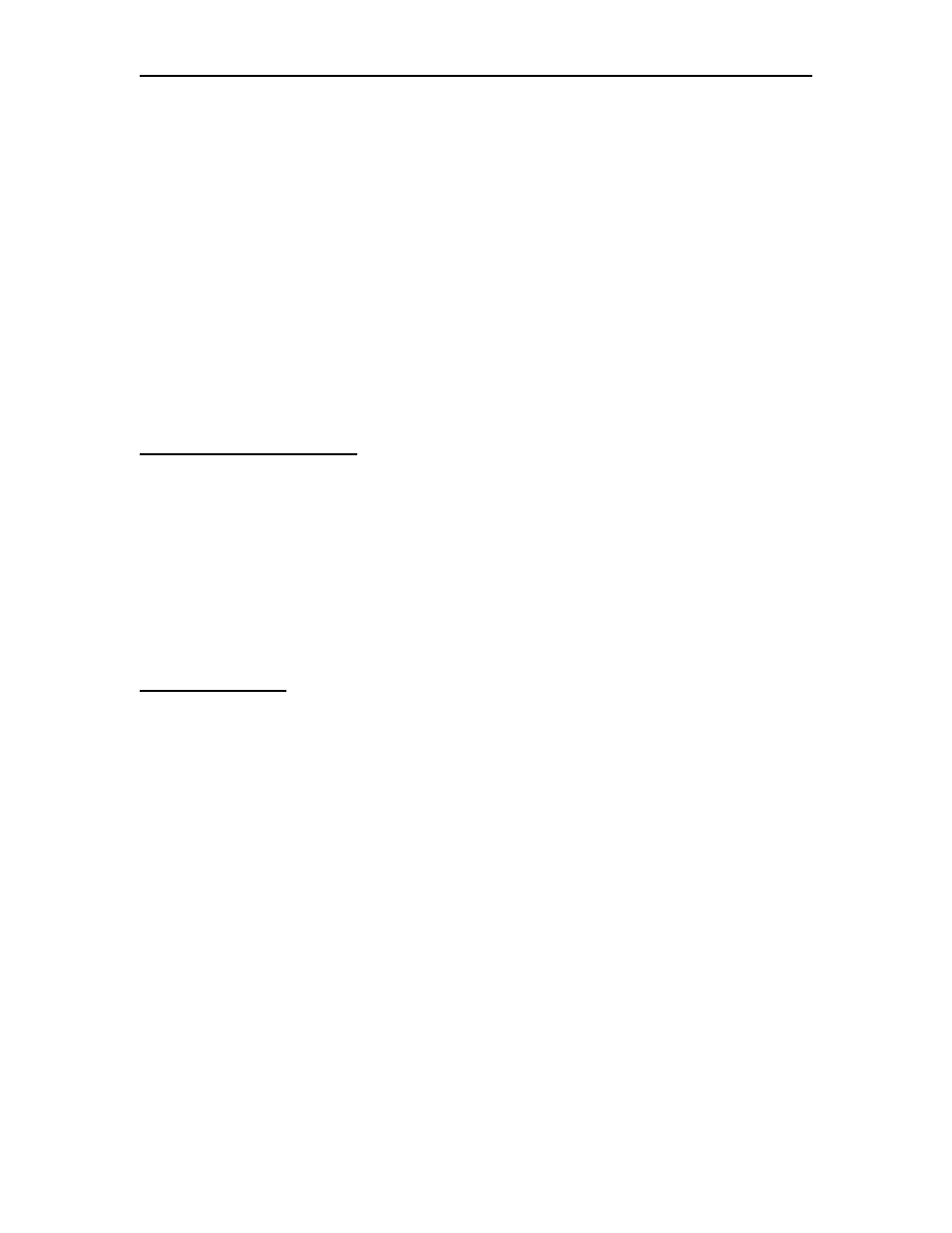
FEP-4600 Installation and Configuration
707119-001
7-5
Poll Timeout: This value determines how long the FEP-4600 is to wait for a response
before continuing through the poll list.
Line Type: The options for this are either ‘Leased’ or ‘Switched’. If the remote platform
will be dialing in, then set the Line Type for ‘Switched’. Otherwise set it for ‘Leased’. If
the Line Type is set to Switched, then the remote box should be configured to pass
IDBLK and IDNUM information in the form of an Exchange ID (XID).
IDBLK: This field accepts a 3 hex-character input. See ‘IDBLK and IDNUM Usage’.
IDNUM: This field accepts a 5 hex-character input. See ‘IDBLK and IDNUM Usage’.
Max Out: The FEP-4600 supports Modulo 8 (value of 7).
IDBLK and IDNUM Usage
The IDBLK and IDNUM fields when combined, creates an 8-character (hex) value. This
value is used to match to one of the ESCON CU subchannel address definitions. If the
platform communicating over the SDLC link is configured with its own PUID
information, this information will normally be presented during an XID exchange and is
used to select the upstream ESCON connection. If you wish to override the value
provided by the remote platform, fill in the IDBLK and IDNUM fields with the value you
wish to present. Any configured value should match the PUID field for the ESCON CU
subchannel address definition that you wish to link to.
Button Definitions
Return: Pressing the Return button takes you back to the previous panel.
Update: Pressing the Update button will save the current values. If there is a value in
error, a message will display to the right of the buttons to alert you to the error situation,
and the values will not be saved.
Drops: Selecting the Drops button will display the SDLC Drops panel to allow you to
edit the configurations of currently defined drops, and allow you to define new drops.
