Visara FEP-4600 Installation User Manual
Page 113
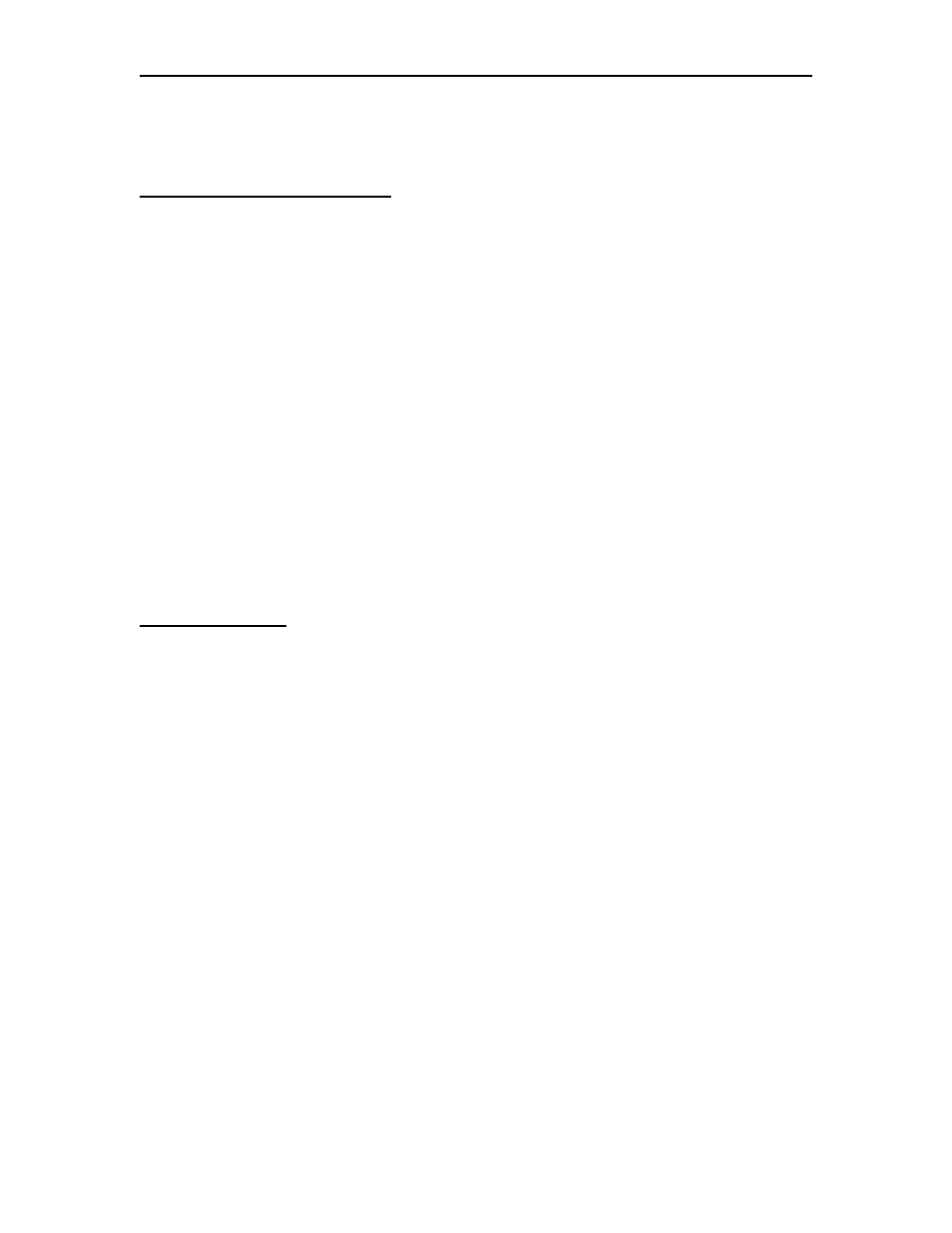
FEP-4600 Installation and Configuration
707119-001
11-3
displayed by pressing the ‘All’ button. You can deselect all of the configured circuits
displayed by pressing the ‘None’ button.
Drop Down Control Definitions
FEP: The FEP control allows you to select which FEP-4600 in the cluster you want to
view circuits for. If you only have a single FEP-4600, the only selection for this control
will be ‘Local’.
Board: This control allows you to select which physical board in the selected FEP you
wish to view circuits for.
Protocol: This control allows you to select which protocol (PU2, PU4, NSNA) you wish
to view circuits for. Only the protocols valid for the board type that you have selected
will be offered.
CU/Subchannels: This control allows for you to select from among multiple CUs
configured on an ESCON board, to determine what circuits will be displayed.
Line/Drops: This control allows you to select a particular Line from among multiple
lines that can be displayed for SDLC, X.25, BSC, Token Ring, and Ethernet.
Button Definitions
Connect:
This button is used to define the circuit to be whatever is currently
displayed in the CU/Subchannel and Line/Drops controls. The resulting
Circuit will display in the Current Circuits section.
All:
Pressing this button will select all of the currently defined Circuits.
None:
Pressing this button deselects all of the currently defined Circuits.
Disc:
Pressing this button will delete the selected Circuits in the Current Circuits
portion of the screen. Upon confirming the action the Circuits will be
removed from the list.
