Visara FEP-4600 Installation User Manual
Page 38
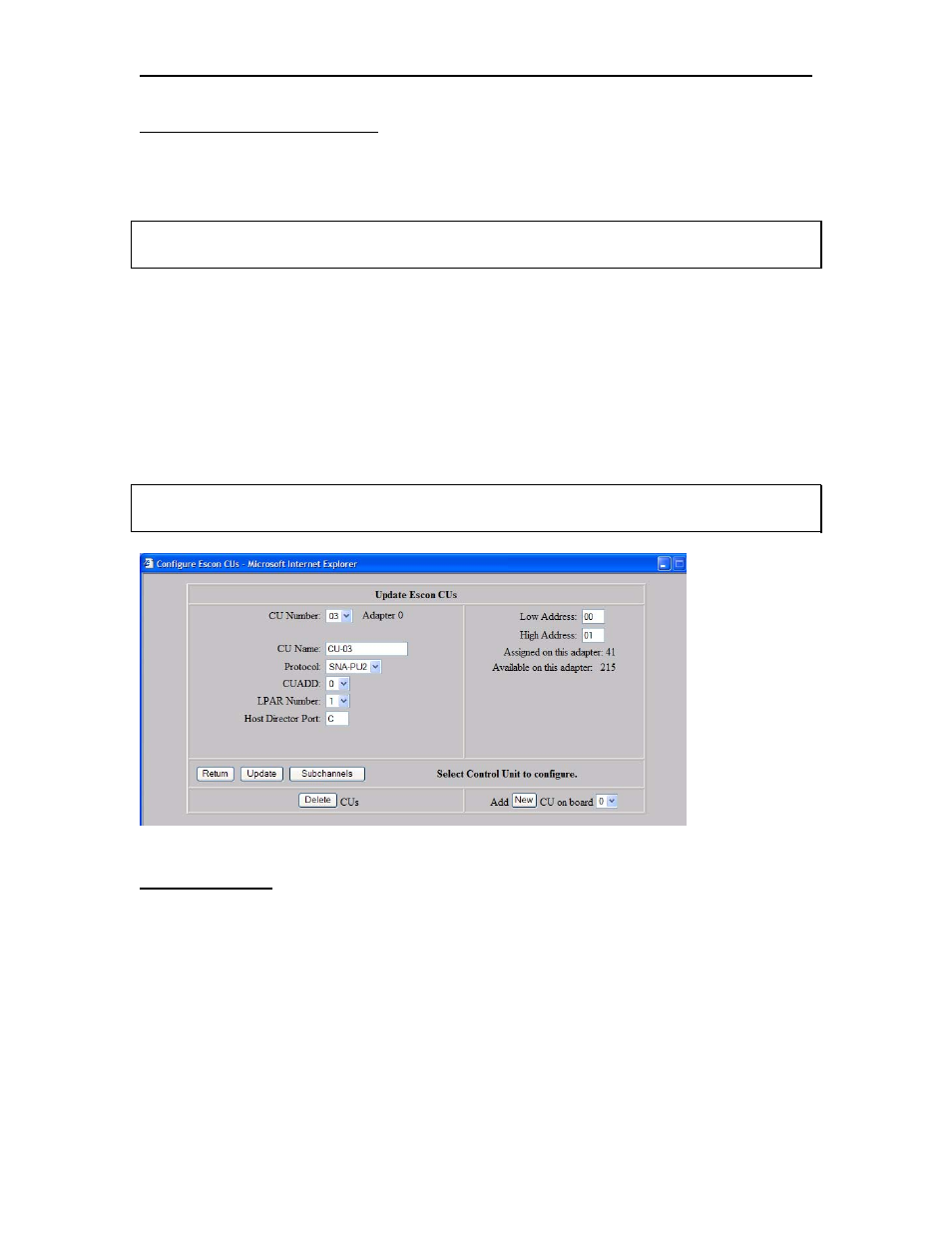
Chapter 4. ESCON Interface
4-2
707119-001
Configure ESCON CUs Panel
The following panel allows you to add or edit an ESCON CU definition. The definition
that you selected is the one that is displayed.
Note: If you are configuring the FEP-4600 for the first time, you will need to press the
‘New’ button to proceed.
You can select another definition once you are on this panel, by selecting a different CU
Number from the dropdown. If you have more than one ESCON Interface Board
installed, you can specify a different board by selecting the board at the bottom of the
panel.
Each CU definition for the FEP-4600 corresponds to a CNTLUNIT definition in the host
gen. Many of the options on this panel correspond to options of the CNTLUNIT macro,
so you will need to work closely with the person that creates the IO gen.
Note: If a single CNTLUNIT definition is used to define CUs for multiple LPARs, you
will need to create a separate CU definition for each LPAR that is to be supported.
Field Definitions
Field definitions for the Update ESCON CUs panel are as follows:
CU Number: This is a unique index field assigned to each CU (Control Unit) definition.
This field has no correspondence to anything in the host gen.
CU Name: The CU Name is a text field that you can enter a descriptive label for the CU
definition. It is wise to select a meaningful name that will correspond to what the CU
definition represents. Characters that may be used include alphanumeric characters as
well as the dash, underscore and period characters.
