Super Systems 20PQ User Manual
Page 96
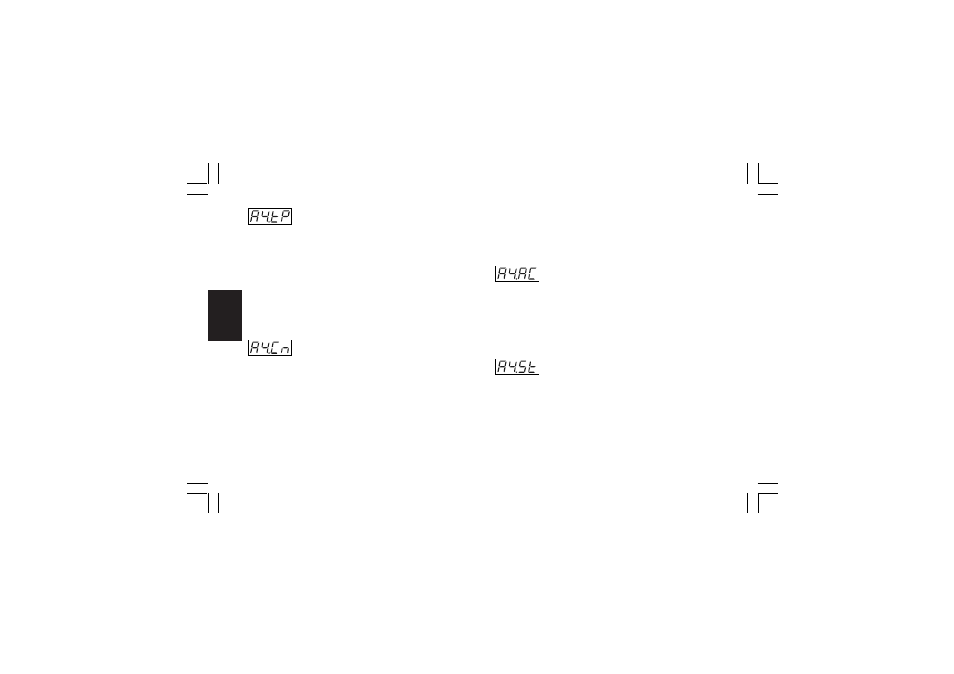
92
Gr. 6
- Alarm 4 type - [r.F13]
This parameter is available only when OUT 4 is configured as
alarm 4 output (“O4.Fn” [C.E04] = “ALr.4”)
Range: Proc = Alarm on process variable
bAnd = Band alarm on process variable
dEV
= Deviation alarm on process variable
ñAin = Alarm on Main control output value
SECn = Alarm on Secondary control output value
NOTE: When alarm type has been changed the alarm threshold
will be forced to its default value and alarm status will be
deleted.
- Alarm 4 configuration - [r.F14]
This parameter is available only when OUT 4 is configured as
alarm 4 output (“O4.Fn” [C.E04] = “ALr.4”)
Range: H.A.
= High alarm (outside band) with automatic reset
L.A.
= Low alarm (inside band) with automatic reset
H.A.Ac= High alarm (outside band) with automatic reset
and acknowledge
L.A.Ac= Low alarm (inside band) with automatic reset
and acknowledge
H.L.
= High alarm (outside band) with manual reset
L.L.
= Low alarm (inside band) with manual reset
NOTE: When alarm configuration has been changed, the alarm
status will be deleted.
- Alarm 4 action - [r.F15]
This parameter is available only when OUT 4 is configured as
alarm 4 output (“O4.Fn” [C.E04] = “ALr.4”)
Range: dir
= direct action (Relay energized or SSr=1 in
alarm condition)
rEV
= Reverse action (Relay energized or SSr=1 in
non alarm condition)
- Alarm 4 stand-by (mask) function - [r.F16]
This parameter is available only when OUT 4 is configured as
alarm 4 output (“O4.Fn” [C.E04] = “ALr.4”)
Range: OFF = Stand-by function disabled
On
= Stand-by function enabled
NOTES:
1) If the alarm is programmed as band or deviation alarm, this
function masks the alarm condition after a set point change or
at the instrument start-up until process variable reaches the
XKP-1-C2.p65
10/30/01, 9:37 AM
92
