Super Systems 20PQ User Manual
Page 38
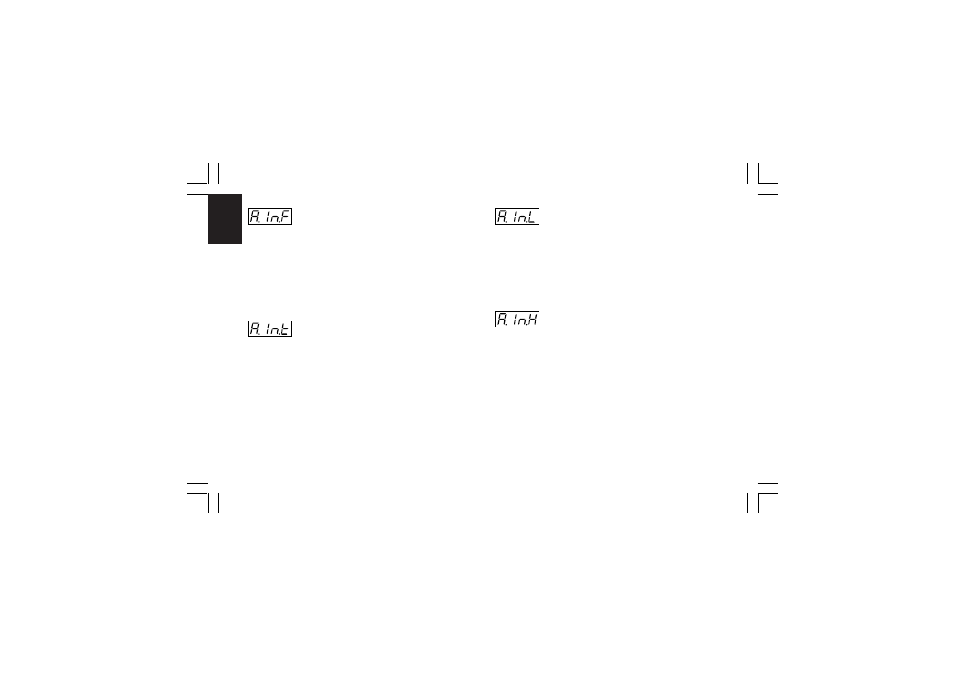
34
CnF. 1
- Auxiliary input function - [C.d09]
Range: nonE = Input not used
bIAS = Input used as bias for local set point
NOTES:
1) When auxiliary input option is not mounted the middle display
will show “no.Pr” (not present).
2) When "bIAS" is selected, the instrument adds to the local set
point the value measured by the auxiliary input and scaled by
"A.In.L" [C.d11] and "A.In.H" [C.d12] parameters.
- Auxiliary input type - [C.d10]
This parameter will be skipped when the auxiliary input option is
not mounted or "A.In.F" (auxiliary input function [C.d09]) is equal
to "nonE".
Range: 0-20
= 0
-20 mA
4-20
= 4
-20 mA
0- 5
= 0
- 5 V
1- 5
= 1
- 5 V
0-10
= 0
-10 V
2-10
= 2
-10 V
- Initial scale read-out of the auxiliary input
- [C.d11]
This parameter is available only when auxiliary input is
configured
Range: from -1999 to 9999
NOTE: the decimal point will be automatically positioned as
selected for the main input.
- Full scale read-out of the auxiliary input
- [C.d12]
This parameter is available only when auxiliary input is
configured.
Range: from -1999 to 9999
NOTE: the decimal point will be automatically positioned as
selected for the main input.
XKP-1-C2.p65
10/30/01, 9:37 AM
34
