Super Systems 20PQ User Manual
Page 121
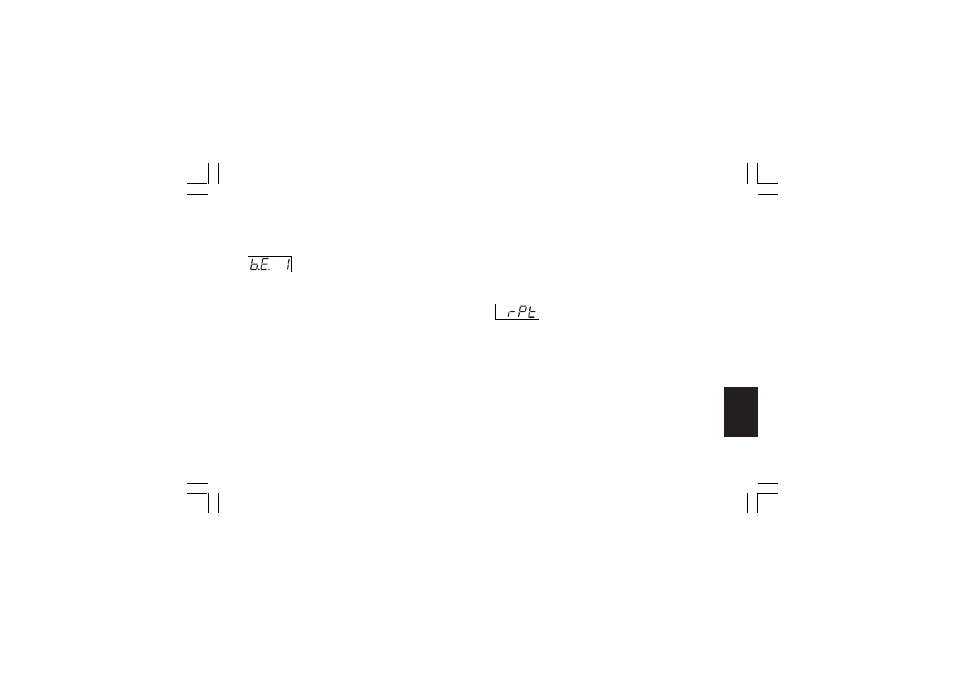
117
Gr. P
Range: from 0 to 10.
NOTE: setting trK.G equal to 0, the instrument will not
use, for this segment, the tracking function.
- Program 1 - Segment 1 - Break event 1 status
- [r.A11]
This parameter can be modified only when the selected program
is not running, it is not a linked program, the specific event has
been programmed as break event (see "Event 1 function"
[CH.09]) and it has been enabled (see "Event 1 enabling"
[rA04]).
Upper display: xx.yy
where
xx is the number of the selected
program.
yy is the number of the selected
segment.
Lower display: b.E. zz where zz is the number of the selected
break event.
Range: on
the specific output (zz output) will be in ON
condition during yy segment execution.
OFF the specific output (zz output) will be in OFF
condition during yy segment execution.
NOTE 1: For Break event 2 to 4 and for Break event 10 to 19,
the instrument will show on the lower display the respective
Break event number and it is possible to perform the same
setting described for Break event 1 status.
NOTE 2: For all the other segments of the selected program
(max 99), the instrument will show the respective number and it
is possible to perform the same setting described for "Program 1
- Segment 1" (from F.SP [r.A.06] to b.E.zz [rA.11])
- Number of program 1 repetition - [r.A12]
This parameter can be modified only when the selected program
is not running and it is not a linked program.
Upper display: Pr.xx
where xx is the number of the selected
program
Range: from 0 to 100.
Above this value the display will show "InF" and the
program will be endlessly repeated.
XKP-1-C2.p65
10/30/01, 9:37 AM
117
