Super Systems 20PQ User Manual
Page 85
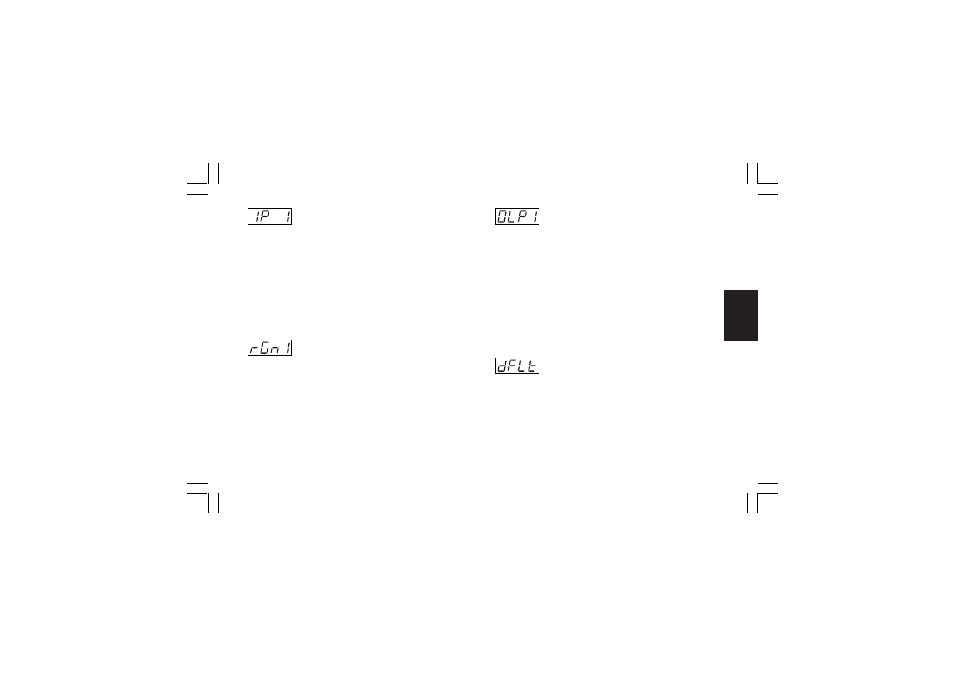
81
Gr. 5
- Integral preload of the first PID group
- [r.d13]
This parameter is available when at least one control output is
configured, "Pb" [r.d01] is different from 0 and the instrument is
in programmer mode.
Lower display: IP x
where x is the number of the selected PID
group.
Ranges:
- from 0.0 to 100.0 % of the output when device is configured
with only one control output
- from -100.0 to 100.0 % of the output when device is
configured with two control outputs (split range excluded)
- Relative secondary output gain of the first
PID group - [r.d14]
This parameter is available when two control outputs are
configured (split range excluded), "Pb" [r.d01] is different from 0
and the instrument is in programmer mode.
Lower display: r.Gnx where x is the number of the selected PID
group.
Range: from 0.20 to 2.00
- Overlap/dead band between main and
secondary outputs of the first PID group
- [r.d15]
This parameter is available when two control outputs are
configured (split range excluded), "Pb" [r.d01] is different from 0
and the instrument is in programmer mode.
Lower display: OLPx
where x is the number of the
selected PID group.
Range: from -20 to 50
NOTE: A negative value means a dead band while a positive
value means an overlap.
NOTE: For PID group 2 to 5, the instrument will show on the
lower display the respective PID group number and it is possible
to perform the same setting described for PID group 1.
- Group 4 default data loading - [r.d16]
Range: OFF = No loading data
ON = Loading data
XKP-1-C2.p65
10/30/01, 9:37 AM
81
