Super Systems 20PQ User Manual
Page 26
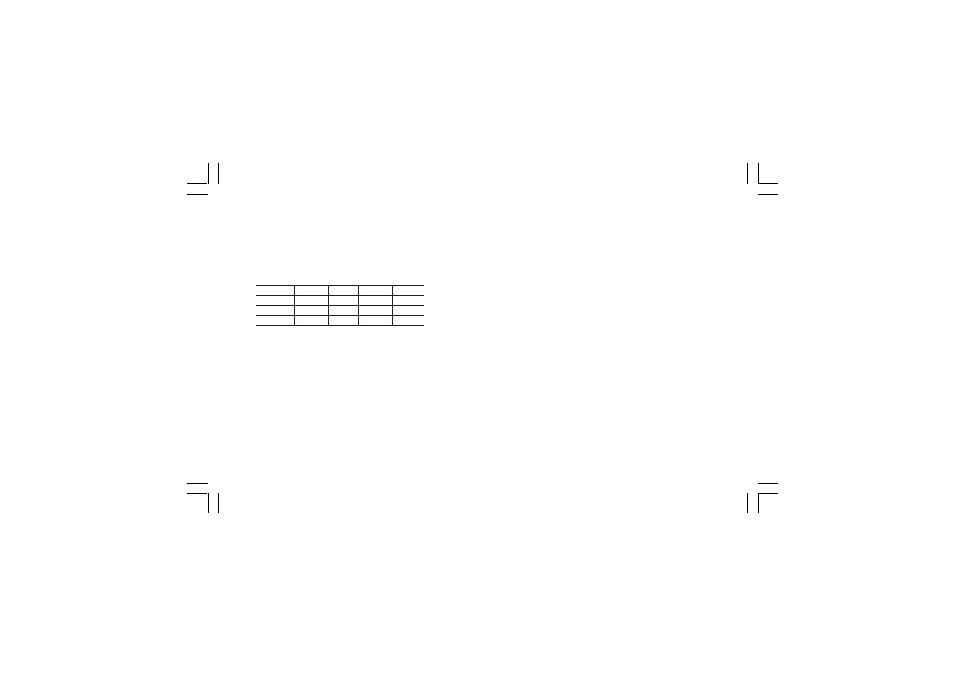
22
Operative mode and Hardware lock
By V101 (see fig 22) it is possible to select one of the following
operative modes:
a) run time mode without configuration mode
b) run time and configuration modes
c) security code setting mode
Set V101 according to the following table:
Modes
V101.1 V101.2 V101.3
V101.4
a
OFF
ON
ON
ON
b
OFF
ON
OFF
ON
c
OFF
ON
OFF
OFF
All the others switch combinations are reserved.
SECURITY CODE SETTING MODE
General notes
The instrument parameters are divided in two families and each
family is divided in groups.
- The first family encompasses all the run time parameters.
- The second family comprises all the configuration param-
eters.
A specific security code enables the parameter modification of
each family.
For run time parameters, it is possible to select which groups of
them will be protected by the security code and in this case, it is
necessary to set the run time security code before to modify one
or more parameters of a protected group.
The configuration security code protects all configuration
parameters and it will be necessary to set the configuration
security code before to start the configuration parameters
modification.
For configuration parameters an hardware lock is also available.
XKP-1-C2.p65
10/30/01, 9:37 AM
22
