Super Systems 20PQ User Manual
Page 71
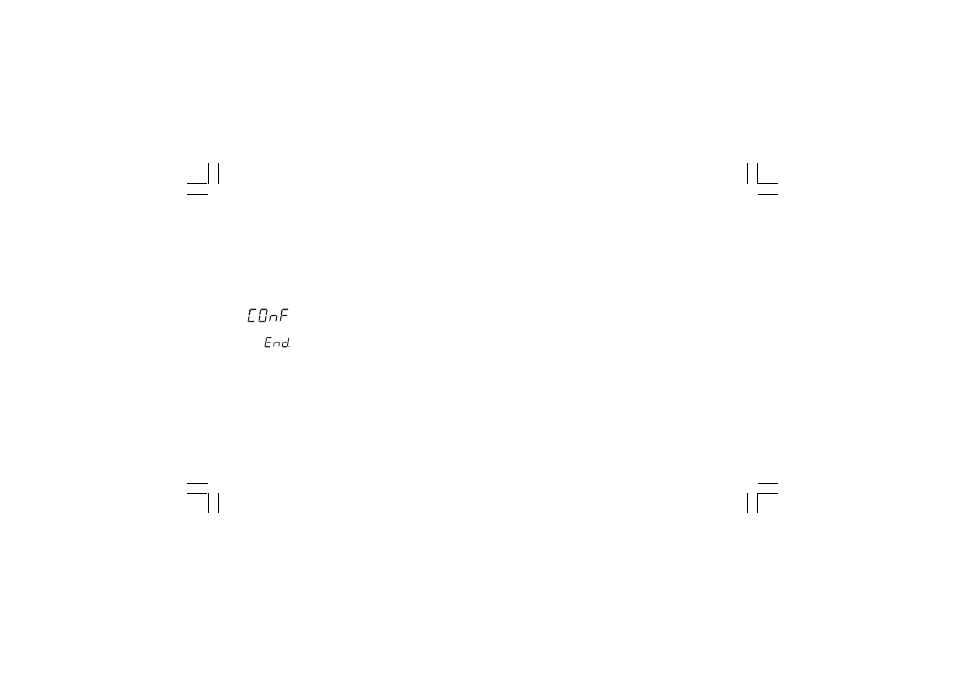
67
General note for configuration group "VErF"
Returning in the "run time mode", the instrument restarts to
control the process, the settings performed into this group do not
affect the working settings.
CONFIGURATION GROUP END [C.Mxx]
END CONFIGURATION
This group will be displayed only when configuration modify
mode is enabled.
Range: nO
= with this selection the instrument comes back to
the first display of the configuration modify
mode
YES
= this selection ends the configuration modify
mode; the instrument preforms an automatic
reset and restarts the run time mode.
Pushing ”
s” or “t” push-button to select the desired action and
then push “MENU” push-button.
RUN TIME MODE
Preliminary
If V101 is correctly set (see "Operative mode and hardware
lock" at page 23), and the configuration mode has been
terminated, the instrument will be in run time mode.
During run time mode the instrument performs the loop control
and manages all the instrument functions (SMART, ALARMS,
etc.).
The run time mode is divided in two sub-modes:
- programmer mode
(the instrument operates as programmer
and common setter)
- controller mode
(the instrument operates as a simple
controller)
At power up the instrument will start in the same Sub-mode it
was prior to the power down (controller mode or programmer
mode). The current operative mode is shown by the status of the
PRG LED indicator (ON when the programmer sub-mode is
selected).
XKP-1-C2.p65
10/30/01, 9:37 AM
67
