Field review mode tools – Smithco Envizio Pro Installation & Operation Manual User Manual
Page 89
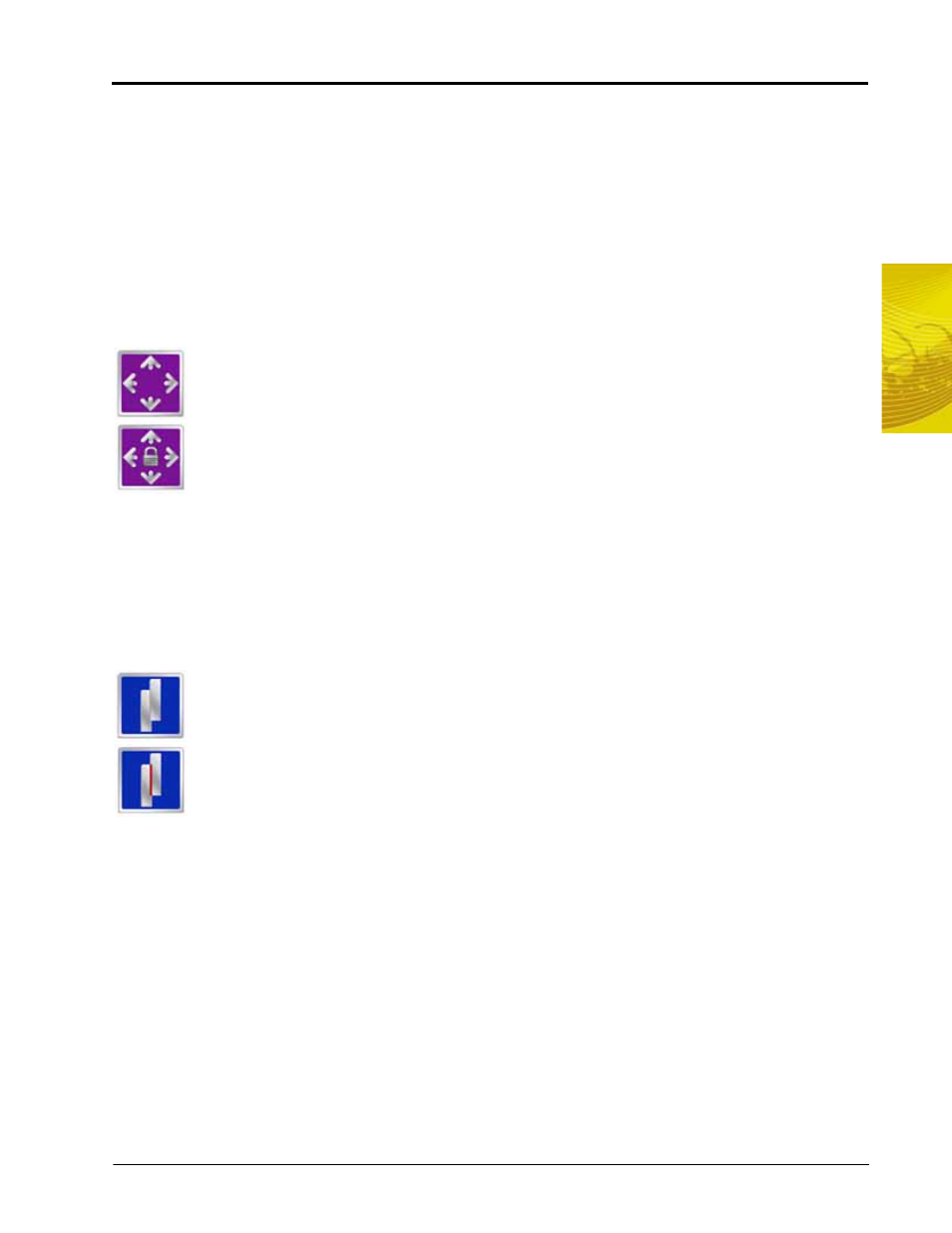
6
Manual No. 016-0171-148
79
Basic Operation
Field Review Mode Tools
In field review mode, the following icons appear along the bottom of the Guidance screen:
•
Pan lock
•
Show overlaps
•
Switch product
Pan Lock
The pan lock feature locks the current view in field review mode.
When the pan lock is disabled, the display will automatically scroll to the vehicle indicator as the
indicator moves out of the current view. Disable the pan lock to always display the vehicle
indicator while in field review mode.
When the pan lock is enabled, the display is locked to the current view regardless of the vehicle
indicator position. The operator can manually pan and zoom with the pan lock enabled to view
specific portions of a field while in field review mode.
To pan the display manually, touch the Field Review screen. The point touched will become the
center of the field review display.
Show Overlaps
In addition to coverage, the field review mode can display application overlaps. The show overlaps feature
displays areas where active sections entered a previously applied area and allows the operator to quickly
review skips and overlaps on the same screen.
With the show overlaps feature disabled, the field review mode displays the covered areas
(including overlaps) in a solid green color. Touch this icon to toggle the show overlaps feature.
When the show overlaps feature is enabled, application overlaps are displayed in red. Overlaps
appear where application (i.e. active boom sections) cover previously applied areas. Note that the
area covered will not display as an overlap unless product application has overlapped.
