Smithco Envizio Pro Installation & Operation Manual User Manual
Page 143
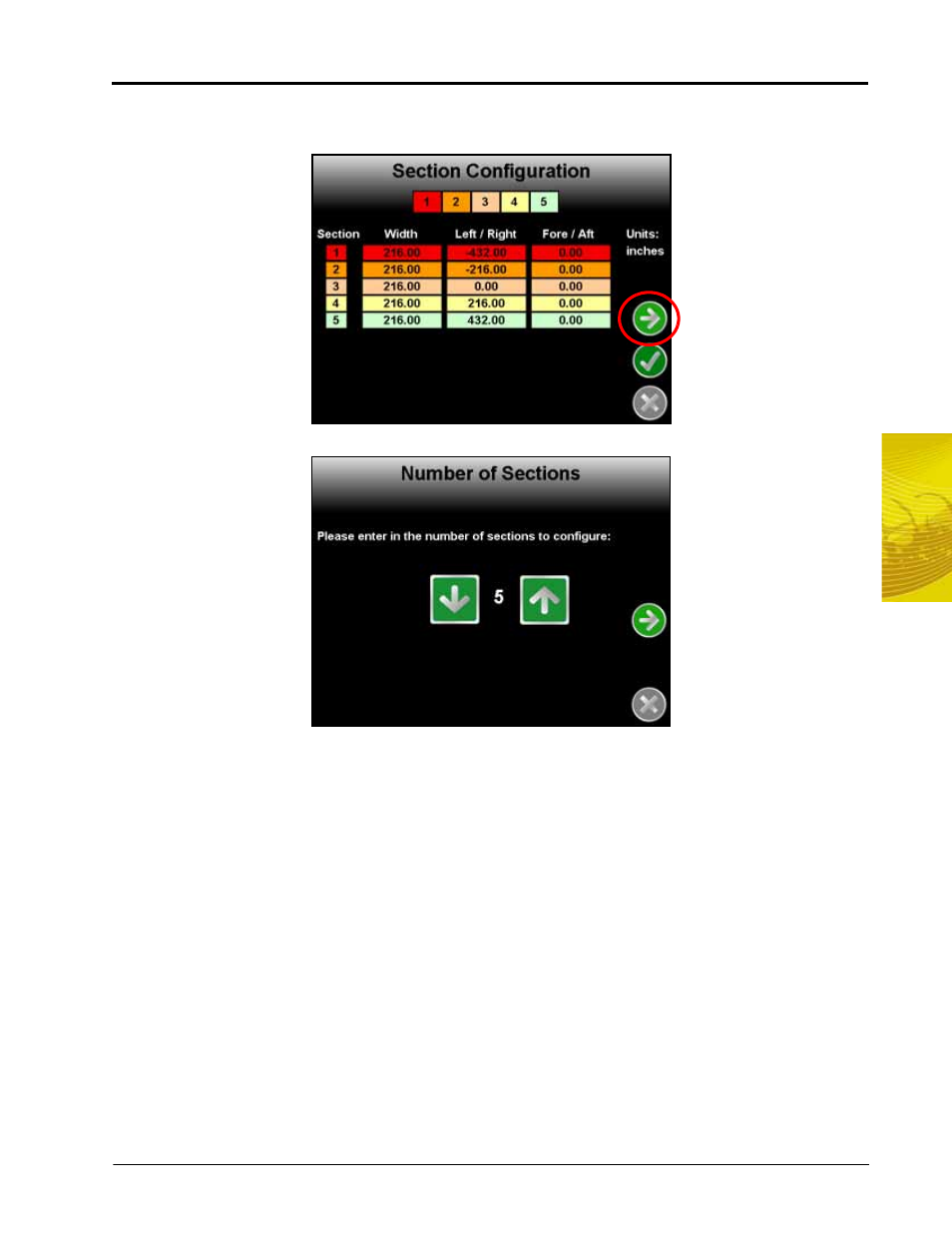
7
Manual No. 016-0171-148
133
Tools Menu
Section Setup
1.
On the Section Configuration screen, touch the Next icon to begin configuring sections.
The Number of Sections screen is displayed.
2.
Use the Up and Down arrow buttons to setup the number of sections for the vehicle or implement. Touch
the Next icon to proceed to the Section Width screen.
Note:
To utilize AccuBoom, automatic boom section control, plumbing on the vehicle or implement must
allow for individual section control. If the equipment is not capable of controlling individual
sections, set the number of sections to 1 and enter the overall boom or implement width on the
Section Width screen.
This manual is related to the following products:
See also other documents in the category Smithco Special machinery:
- Super Star LE 42-400-A Operator Manual (2009 -2013) (31 pages)
- Super Star 42-000-F Operator Manual 2015 (25 pages)
- Super Star LE 42-400-A Operator Manual (2009 -2013) (26 pages)
- Supreme 36-000 Maintenance Manual (33 pages)
- Diesel Super Rake 17-001-B (sn 2621 – 2635) Parts & Service Manual (108 pages)
- Super Rake 13-55х (sn 6595 – Current/1302 – Current) Parts & Service Manual (112 pages)
- Diesel Super Rake 17-001-E (sn 2722 – current) Parts & Service Manual (110 pages)
- Supreme 36-000 Accessories Manual (112 pages)
- Super Star Diesel 43-500 (sn 14560 – 14579) Parts & Service Manual (166 pages)
- Sand Star Zee (ZTR) 45-501-A Parts & Service Manual (67 pages)
- Super Rake 13-55х (sn 6314 – 6328/1134 – 1135) Parts & Service Manual (124 pages)
- Super Rake 13-55х (sn 6314 – 6328/1134 – 1135) Parts & Service Manual (114 pages)
- Sand Star III 45-003 Parts & Service Manual (160 pages)
- Super Star LE 42-400-A (sn 400356 – Current) Parts & Service Manual (169 pages)
- Super Star 42-001-E (SN13915 – Current) Parts & Service Manual (162 pages)
- Super Star 42-000-E (sn 6379 – 6389) Parts & Service Manual (167 pages)
- Super Star 42-00x (sn 4602 – 4660/12588 – 12627) Parts & Service Manual (128 pages)
- Super Star 42-00x (sn 5261 – 5340/12970 – 13039) Parts & Service Manual (136 pages)
- Super Star 42-00x (sn 6379/13855 – 6389/13894) Parts & Service Manual (172 pages)
- Super Star 42-000-F (sn 6390 -Current) Parts & Service Manual (166 pages)
- Super Star X-treme Diesel 43-001 (sn 14215 – 14269) Parts & Service Manual (160 pages)
- Super Star X-Treme Gas 43-000-x (sn 43057 – 43078) Parts & Service Manual (112 pages)
- Super Star X-Treme Gas 43-000-x (sn 43365 – 43374) Parts & Service Manual (162 pages)
- Supreme 36-000-A Operator Manual (26 pages)
- Supreme 36-000 (sn 201949) Parts & Service Manual (110 pages)
- Supreme 36-000-B (sn 201954) Parts & Service Manual (114 pages)
- AER 8 Aerifier (sn 013 – Current) Operator Manual (38 pages)
- V-Star 94-401 (Sn V192) Operator Manual (19 pages)
- Mow-N-Go Greensmower Trailer Model 3405 Operator Manual (2005) (16 pages)
- Mow-N-Go Greensmower Trailer Model 3405 Operators Manual (2013) (20 pages)
- V-Star 94-401 (Sn V192) Parts & Service Manual (18 pages)
- Super Liner 44-901 Operator Manual (26 pages)
- Line Star 44-508 (Sn LN666) Operator Manual (17 pages)
- Super Star X-Treme Gas 43-000-x (sn 43375 – Current) Parts & Service Manual (163 pages)
- FairWay Roller 12-500-A Parts & Service Manual (30 pages)
- Tournament Roller 7575 Operator Manual (33 pages)
- Tournament Express Roller 7506 Parts & Service Manual (12 pages)
- Tournament Roller Ultra Lite 7575 Parts & Service Manual (22 pages)
- Envizio Pro II Quick Reference Guide (18 pages)
- Turf Spraying Guide (33 pages)
- Switch Pro Installation & Operation Manual (36 pages)
- Spray Star 1010 Aug 2013 Operator Manual (34 pages)
- Spray Star 1000 (sn 100325 – 100402) Parts & Service Manual (128 pages)
- Spray Star 1011 Parts & Service Manual (114 pages)
