Resistive touch screen technology, Icon based operation, Caution – Smithco Envizio Pro Installation & Operation Manual User Manual
Page 17
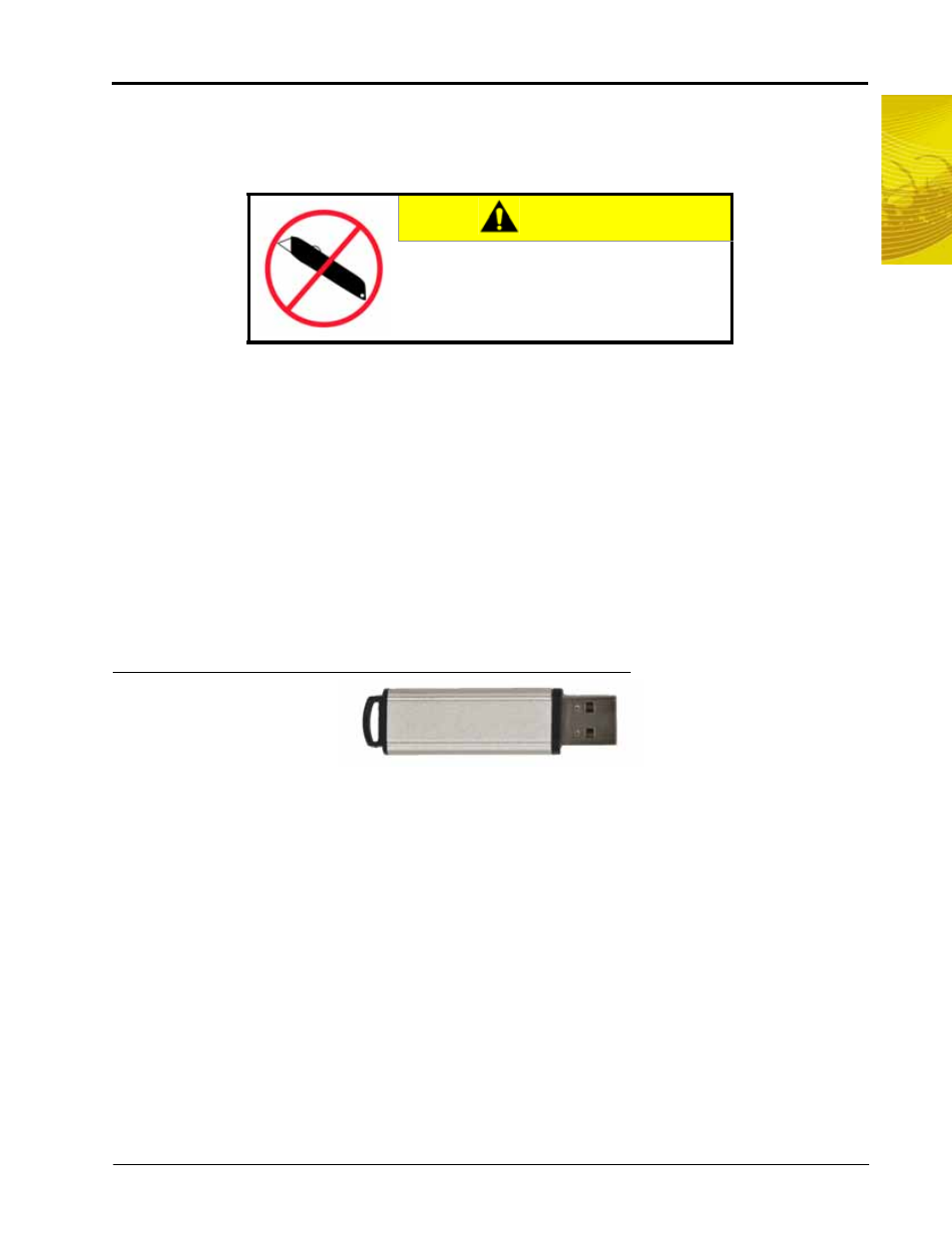
Manual No. 016-0171-148
7
Introduction
2
Resistive Touch Screen Technology
Resistive touch screen technology offers clear visibility across a range of lighting conditions and even in direct
sunlight while the touch screen functionality places menus and options literally at the operator’s finger tips.
Icon Based Operation
Operation of the field computer can be done at a glance due to the icon based interface. Easily recognizable
icons allow the operator to quickly select features or use functions without diverting attention from other
important operations.
File Transfer
Memory within the field computer (512 MB) is used to store current job and application information. Application
information for past jobs should be periodically transferred to a USB flash drive and copied to a home or office
PC to view and more permanently store this information. Use a USB flash drive or “thumb drive,” with at least
512 MB of memory for transferring these files. Storage devices can be purchased at many retail locations or a
local Raven dealer.
FIGURE 3.
1 GB USB Flash Drive (P/N 524-0002-065)
Note:
Install the USB flash drive only when transferring files. Do not start the field computer with a flash
drive connected or leave the “thumb drive” inserted during normal operation.
CAUTION
Do not use sharp objects, such as ball point
pens, pocket knives, screwdrivers, etc. on the
Envizio Pro or Envizio Pro II display.
