Smithco Envizio Pro Installation & Operation Manual User Manual
Page 145
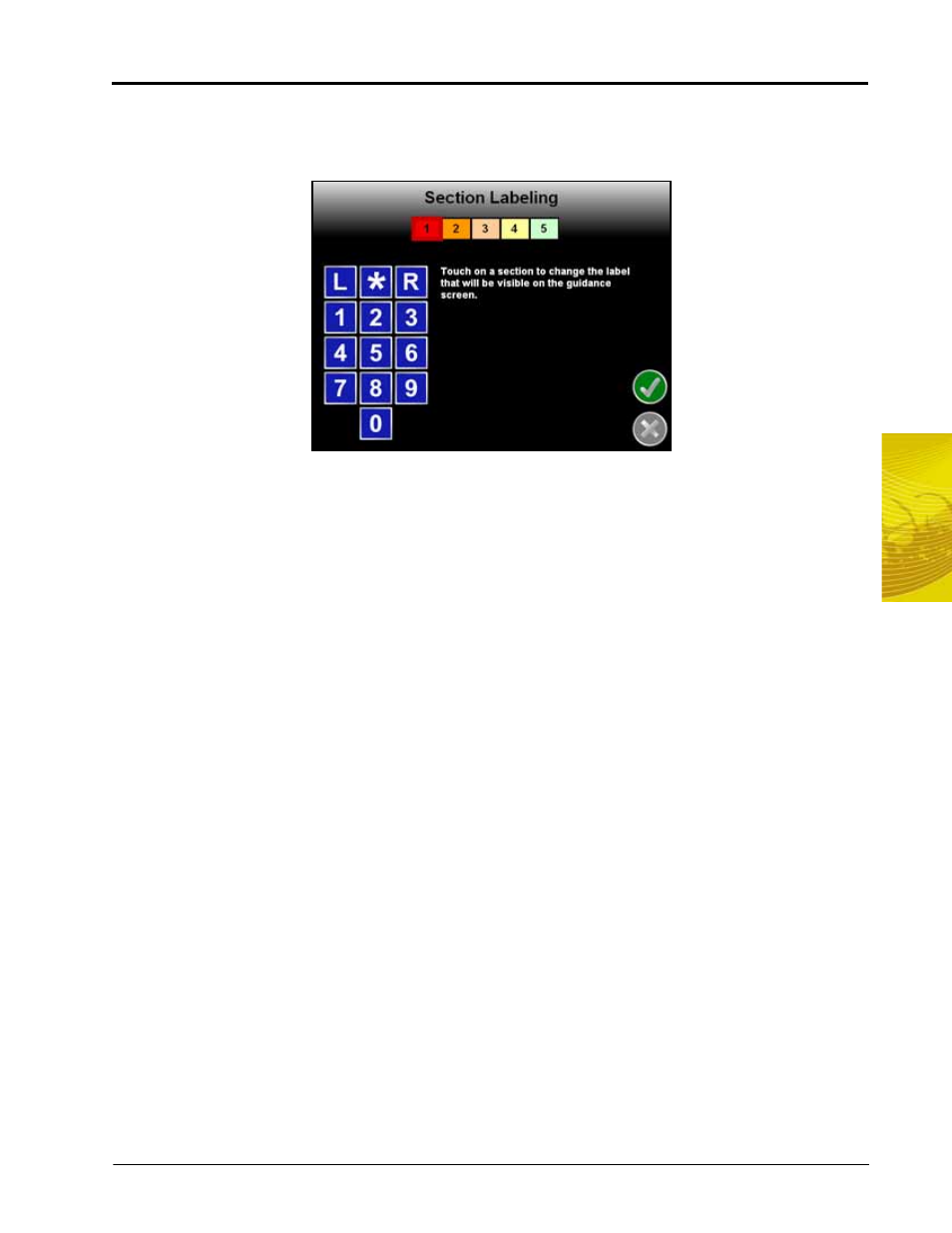
7
Manual No. 016-0171-148
135
Tools Menu
Configuring Section Labels
To customize the section labels displayed on the field computer, touch the ‘Configure Section Labels’ button.
The Section Labeling screen will be displayed.
The currently configured section labels are displayed in boxes along the top of the screen. To begin configuring
section labels:
1.
Touch the box of the first section to relabel. A red box will appear around the selected section.
2.
Use the displayed keypad to enter the new section label. The asterisk (*) label can be used for “skipped”
sections or sections with a zero width value.
3.
Repeat steps 1 and 2 until all sections have been configured with the desired label.
4.
Touch the green check mark to return to the Configure Sections screen.
Automatically Configure Sections
If sections of the boom or implement are aligned end-to-end along the swath midpoint, select ‘Auto Configure.’
The field computer will automatically configure section locations.
After the field computer has configured sections, section locations can be modified by touching the Manually
Configure button.
