Can diagnostics, Product control – Smithco Envizio Pro Installation & Operation Manual User Manual
Page 108
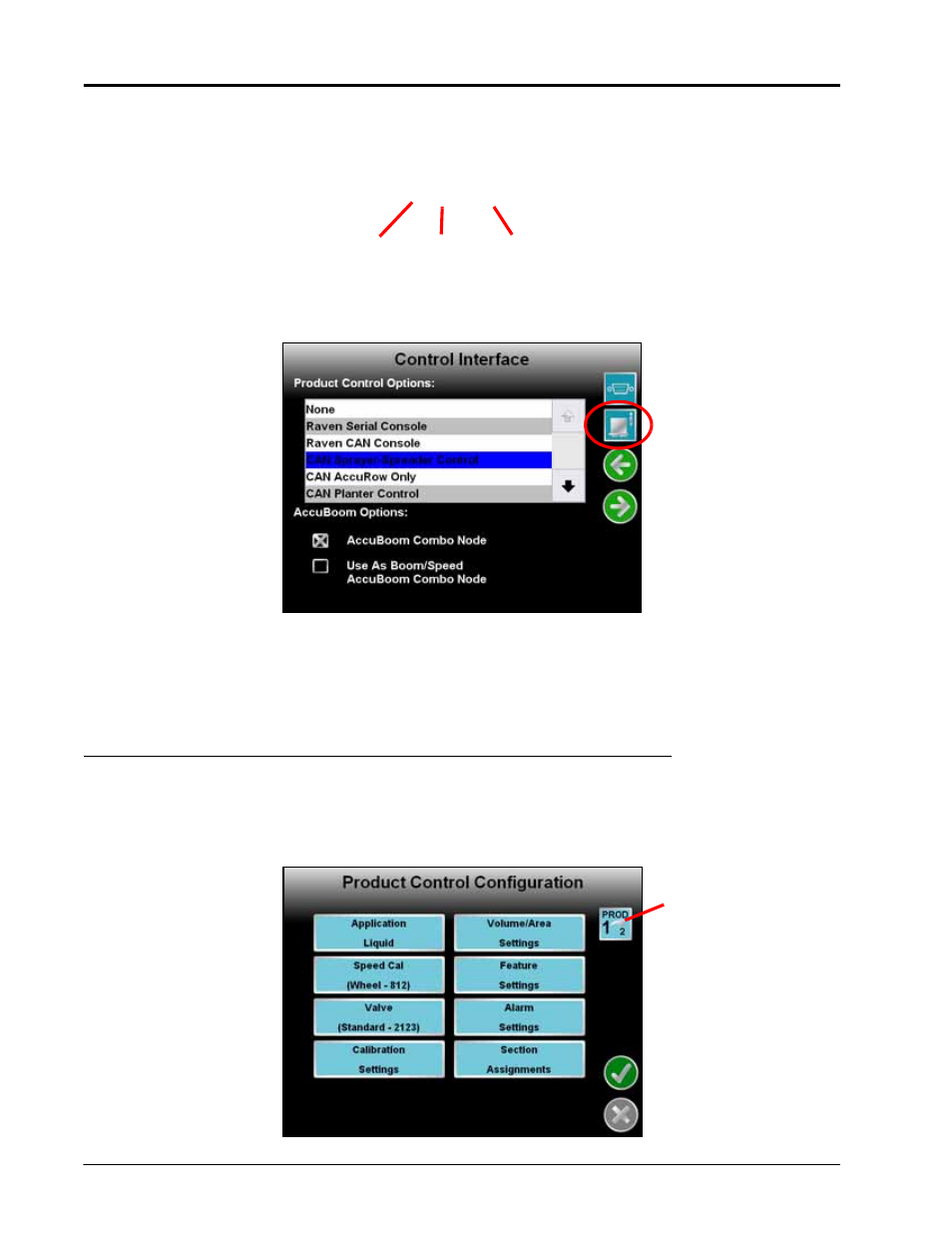
Chapter 7
98
Envizio Pro and Envizio Pro II Installation and Operation Manual
CAN Diagnostics
The CAN Diagnostics screen displays the software version, software revision and program number for each
node detected on the CANbus.
To view node version information and the CAN Diagnostics screen:
1.
Select Control Interface from the System menu.
2.
On the Control Interface screen, touch the CAN Information icon in the upper right corner.
3.
The CAN Diagnostics screen will display the node version information for each node currently detected on
the CANbus. Nodes not detected will display as ‘Not Present.’ Refer to Chapter 4, CAN Networking and
Diagnostics, for more information on the CAN Diagnostics screen.
Product Control
The Product Control menu displays the current settings and calibration values for the selected product. If
additional product control nodes have been detected by the control system, touch the Select Product icon in
the upper, right corner of the screen to cycle through detected product nodes or control channels.
Software
Version
Software
Revision
Program
Number
1.20 (143)
Select
Product
