Guidance patterns, Guidance screen – Smithco Envizio Pro Installation & Operation Manual User Manual
Page 219
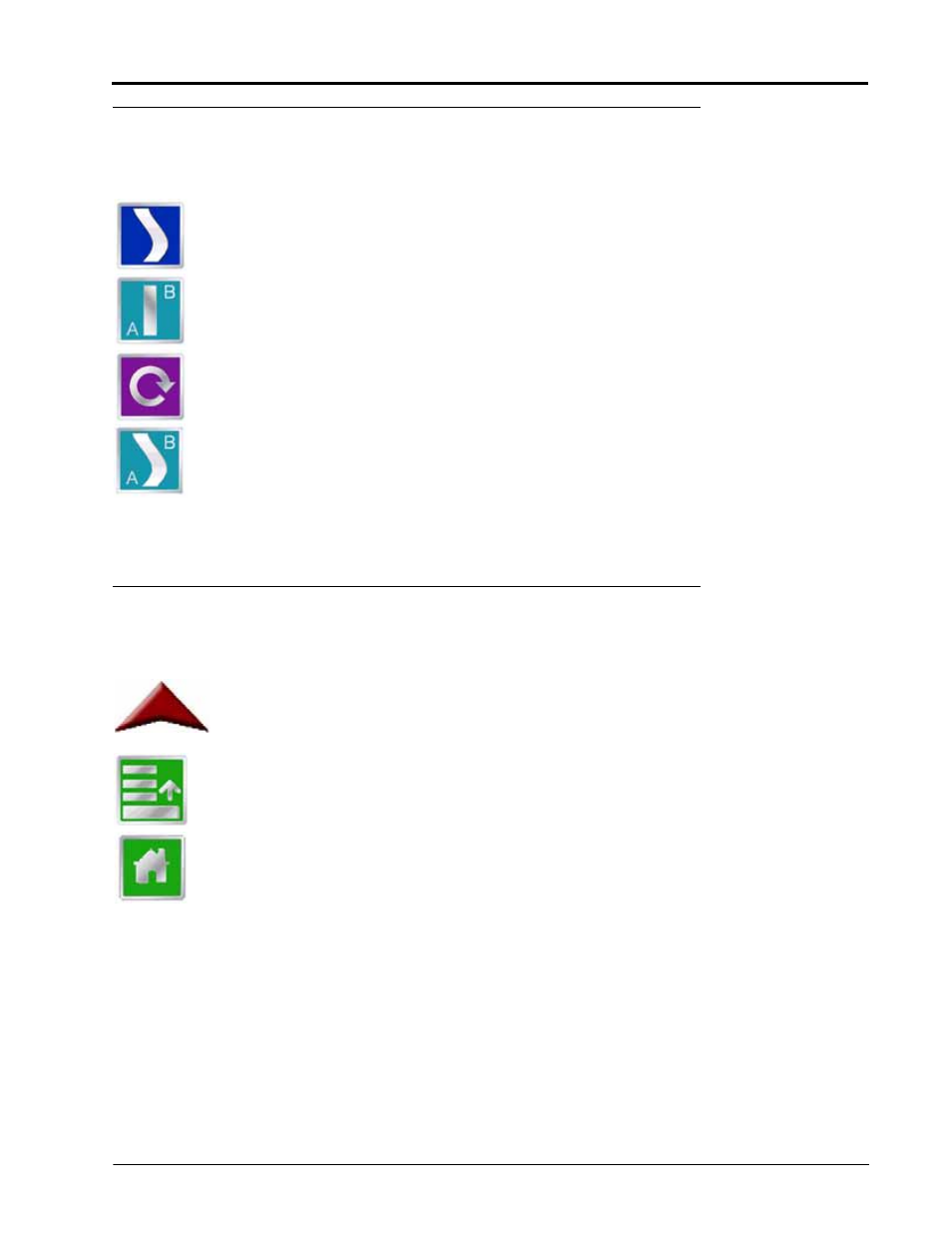
Manual No. 016-0171-148
209
Reference of Icons
Guidance Patterns
The following icons represent the available Guidance patterns available for use with the field computer.
The Enhanced Last Pass is well suited to provide guidance for irregular swaths due to irregular
field boundaries, well heads or waterways, etc.
The Straight (A-B) Line pattern is useful for applications in fields with row crops.
The Pivot pattern is useful for applications in fields irrigated by a center pivot.
The Fixed Contour pattern is ideal for creating and saving swaths which follow irregular field
boundaries, waterways, well heads, etc., or where the ability to skip swaths in an irregular pattern
is necessary.
Refer to the Using Guidance Patterns section on page 65 for more information on using Guidance
patterns.
Guidance Screen
The following icons and tools are displayed on the Guidance screens.
The Vehicle Arrow represents the vehicle’s position in the field. The Vehicle Arrow may also be
used to toggle coverage mapping if the correct master switch option is selected. Refer to the
Product Control section on page 98 for more information about this feature.
Touch the Menu icon in the lower right corner of the Guidance screen to display a menu of
available views and tools.
Within the Menu, touch the Home icon to return to the Home screen. Any active jobs will continue
in the background until the job is ended. Note that some Tools Menus will not be accessible while
a job is in progress.
