File maintenance, File outputs – Smithco Envizio Pro Installation & Operation Manual User Manual
Page 150
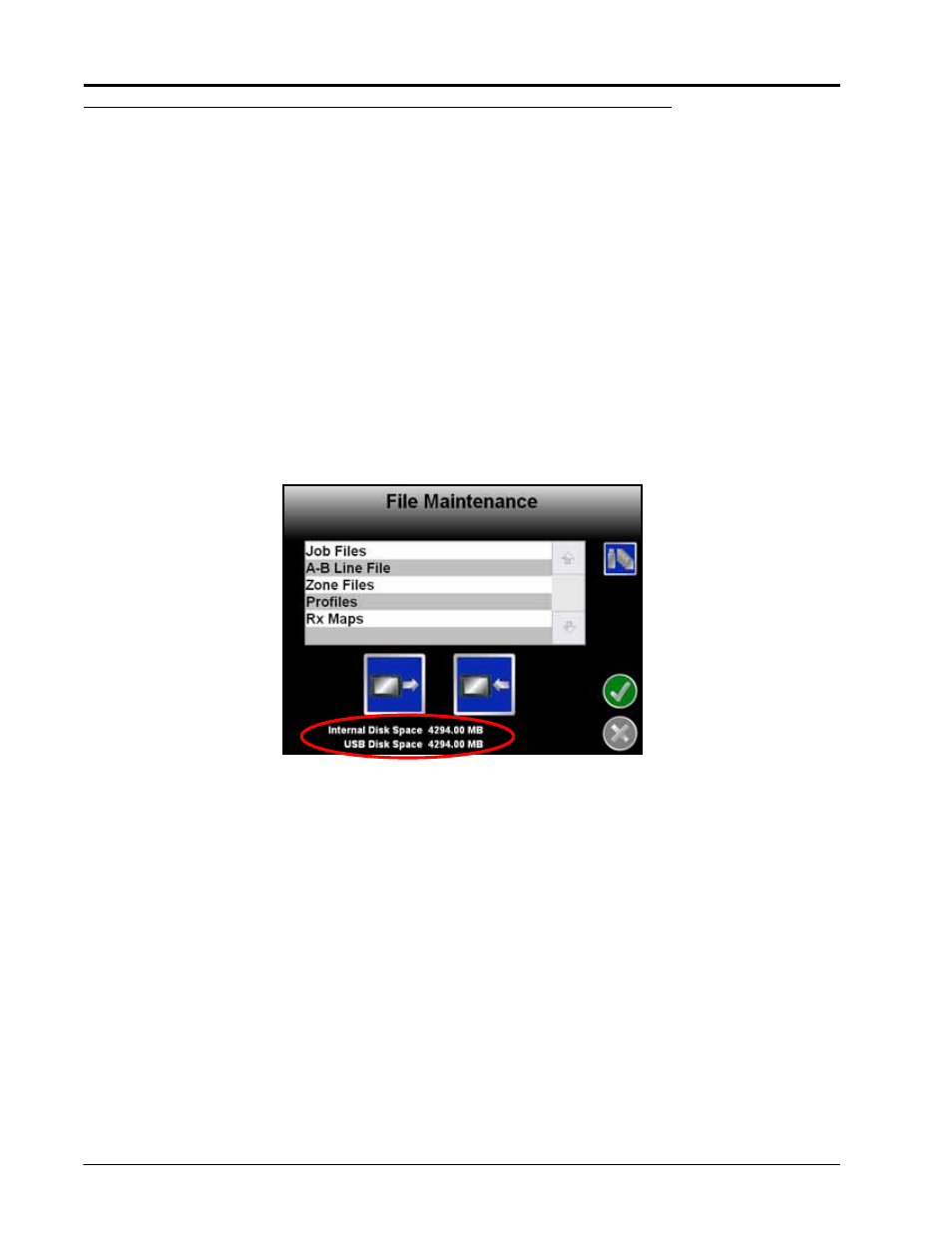
Chapter 8
140
Envizio Pro and Envizio Pro II Installation and Operation Manual
File Maintenance
Coverage maps and field boundaries, saved A-B Lines, as well as AccuBoom spray zone maps can be
transferred to a USB drive or deleted from memory using the File Maintenance feature.
File Outputs
When performing file maintenance, the field computer transfers job and file information in both a bitmap and
shapefile formats.
•
Bitmap, or .bmp files, can be opened on nearly any computer operating system without special software.
•
The shapefile format requires specialized software to view the shapefiles on a home or office PC.
Shapefiles consist of four separate files, each with the same name. The .shp, .shx, .prj and .dbf files created
for each report are essential for the shapefile format to function correctly.
To save memory resources on the field computer, the Envizio Pro and Envizio Pro II only generates the
printable bitmap and shapefile reports when file maintenance is performed. For this reason, actual memory
requirements for the USB drive will be greater than the disk space used on the field computer internal memory.
Available memory resources of the field computer and the connected USB drive are displayed at the bottom of
the File Maintenance screen. Raven recommends using a USB flash drive with at least 512 MB.
