Wizard menu, System menu, Gps menu – Smithco Envizio Pro Installation & Operation Manual User Manual
Page 100: Computer menu
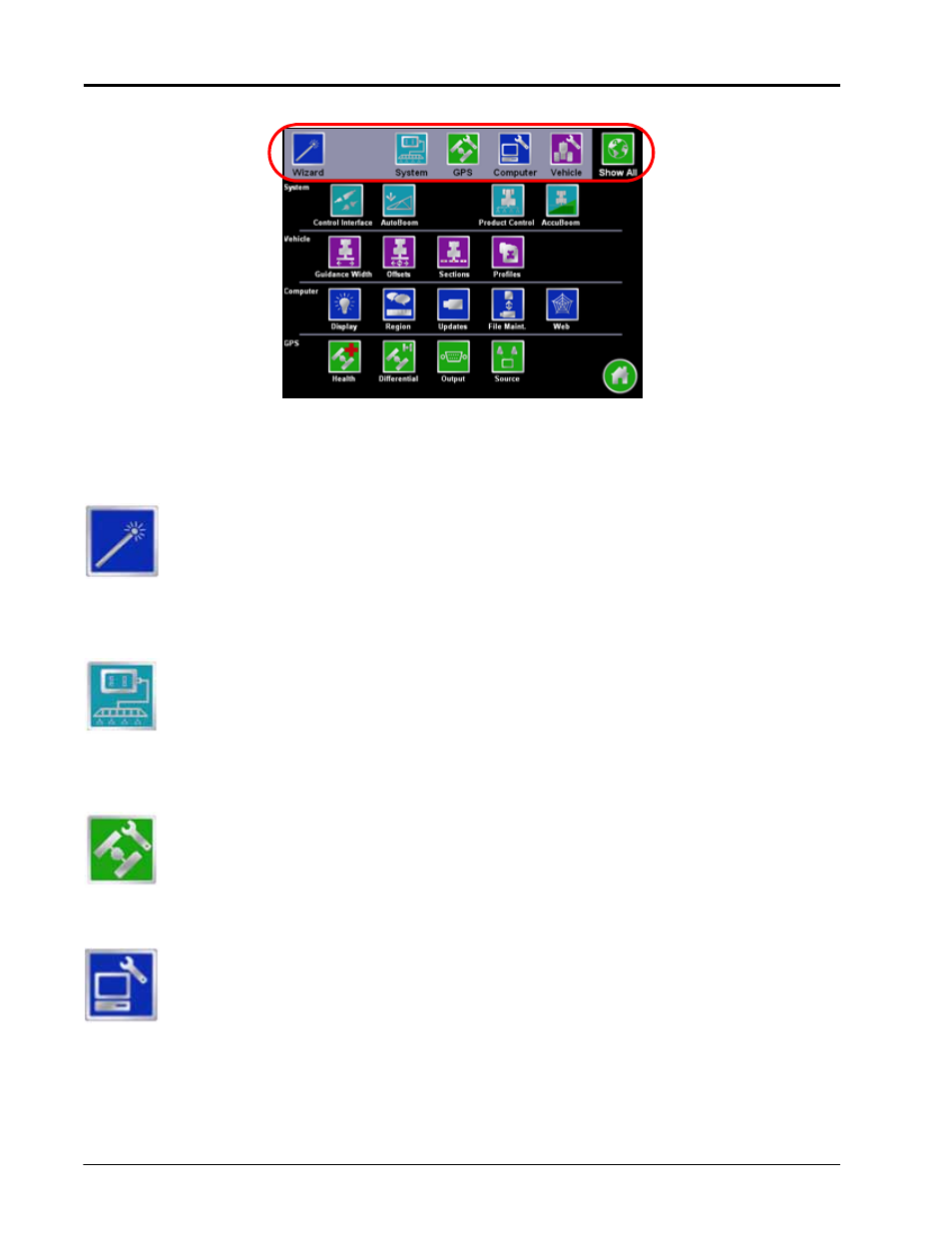
Chapter 7
90
Envizio Pro and Envizio Pro II Installation and Operation Manual
The Quick Access Bar appears along the top of the Main Tools menu screen.
Touch any of the icons to display a detailed view of the selected submenu.
Wizard Menu
The Setup Wizard Menu is available in the Tools menu. Review the Setup Wizards section on
page 44 for more details on using the setup wizards.
System Menu
Access the System menu to setup the product control system, or configure the optional
AccuBoom or AutoBoom systems.
GPS Menu
Use the GPS menu to adjust the internal GPS receiver or to enable the field computer to receive
DGPS from an external receiver. The GPS menu also contains screens to review the status of
GPS reception, set message outputs (for the internal DGPS receiver only) or select the PRN.
Computer Menu
The Computer menu sets display and feature settings of the field computer. Access the Computer
menu to change the display brightness, language and units, as well as activate features or update
the Envizio Pro or Envizio Pro II software.
If Lightbar Interface option is enabled, the Computer menu will also contain options for adjusting
the brightness of the external lightbar. See the Serial Port Configuration section on page 97, for more
information on setting the lightbar interface.
