Smithco Envizio Pro Installation & Operation Manual User Manual
Page 127
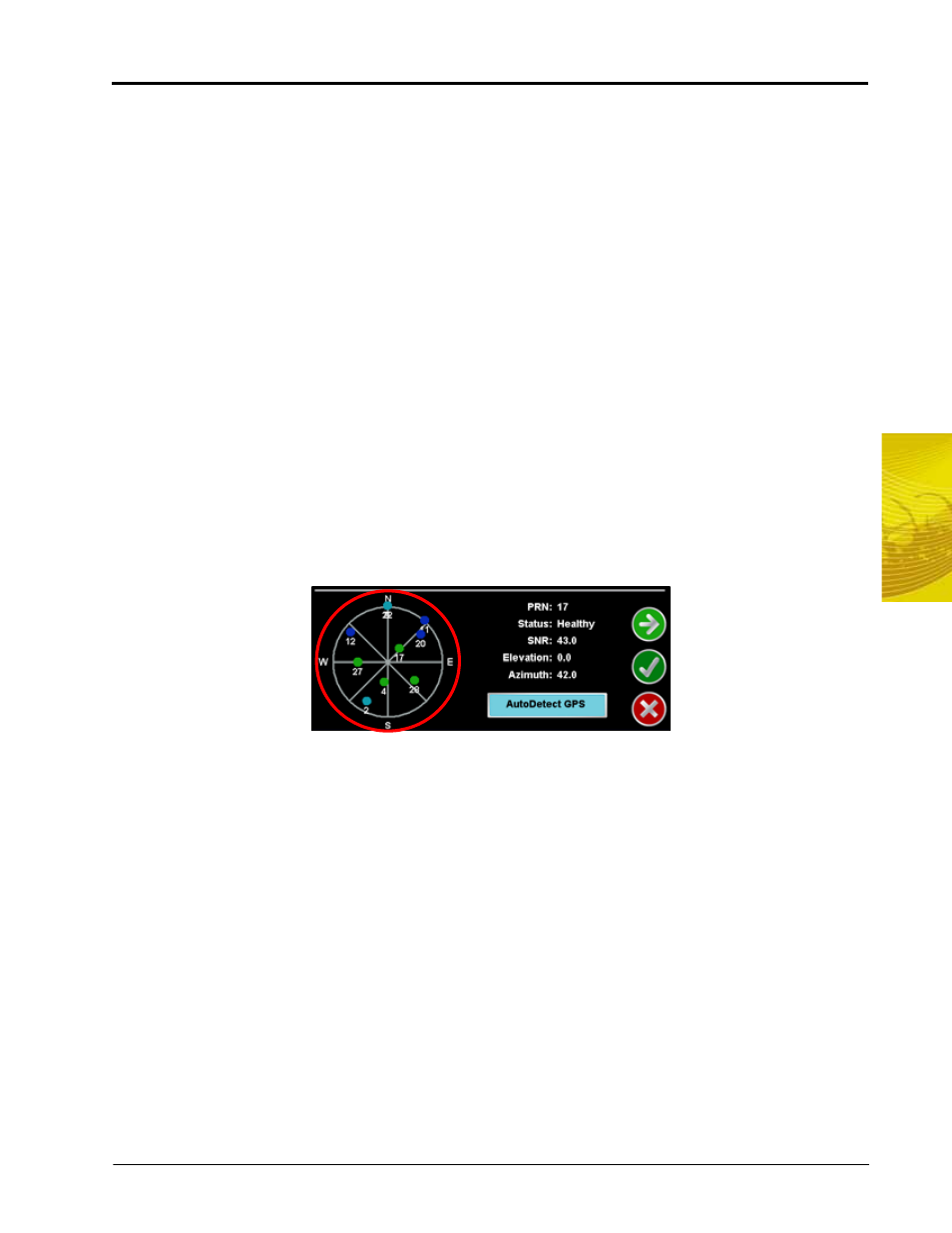
7
Manual No. 016-0171-148
117
Tools Menu
Mode.
•
Displays the current differential fix status. The mode value will display:
•
‘0’ or ‘1’ if no differential corrections are being received
•
‘2’ or when the DGPS receiver has locked on to a differential source
•
‘4’ for RTK fixed mode for fine GPS course correction mode
•
‘5’ for RTK float mode or coarse GPS course correction mode
Note:
Refer to the RTK Fixed and Float Modes section on page 54 for more information on RTK fixed
and float modes.
AOD.
•
The Age of Data corrections is shown in seconds. This is the time since the last GPS message update
has been received. If the AOD value is greater than 60 seconds, the GPS status indicator will a yellow
caution shield and the differential fix mode will display a 1.
Note:
The Raven SmarTrax or SmartSteer system will disengage after a few seconds without a GPS
message update.
Elevation Mask.
•
The elevation mask sets the minimum elevation of a satellite above the horizon which the
field computer may use for differential correction. This value is displayed in degrees above horizontal.
Refer to the Elevation Mask section on page 119 to modify the elevation mask setting.
The lower portion of the GPS Health screen displays the following satellite constellation information:
Satellite Constellation Map.
•
The field computer displays the constellation of satellites currently locked and
used to determine differential. Touch a satellite displayed in the constellation to display information about
each satellite in the constellation.
Note:
To view the satellite constellation, be sure to set the GSA message to 1 Hz from an external DGPS
receiver.
The satellites being tracked by the field computer will display green in the constellation map if the signal to
noise ration (SNR) value is 42 or higher. Satellites displayed as blue have an SNR value between 30 and
41 while satellites with an SNR below 30 will display as light blue.
PRN.
•
Displays the PRN for the satellite currently selected in the constellation map area.
Status.
•
The signal status of the selected satellite is displayed in this field. Satellites with a Signal to Noise
Ratio (SNR) at 40 or above will display a Healthy status and appear green in the satellite constellation map
while an SNR below 40 will show an Unhealthy status and appear blue in the map.
SNR.
•
Displays the Signal to Noise Ratio of the selected satellite. To maintain differential signal, at least two
satellites in the constellation must have a Signal to Noise Ratio higher than 50.
Elevation.
•
This value represents the elevation of the satellite and is displayed as degrees above the horizon.
Azimuth.
•
The azimuth, or bearing, of the satellite is displayed as degrees from due North.
