Region – Smithco Envizio Pro Installation & Operation Manual User Manual
Page 136
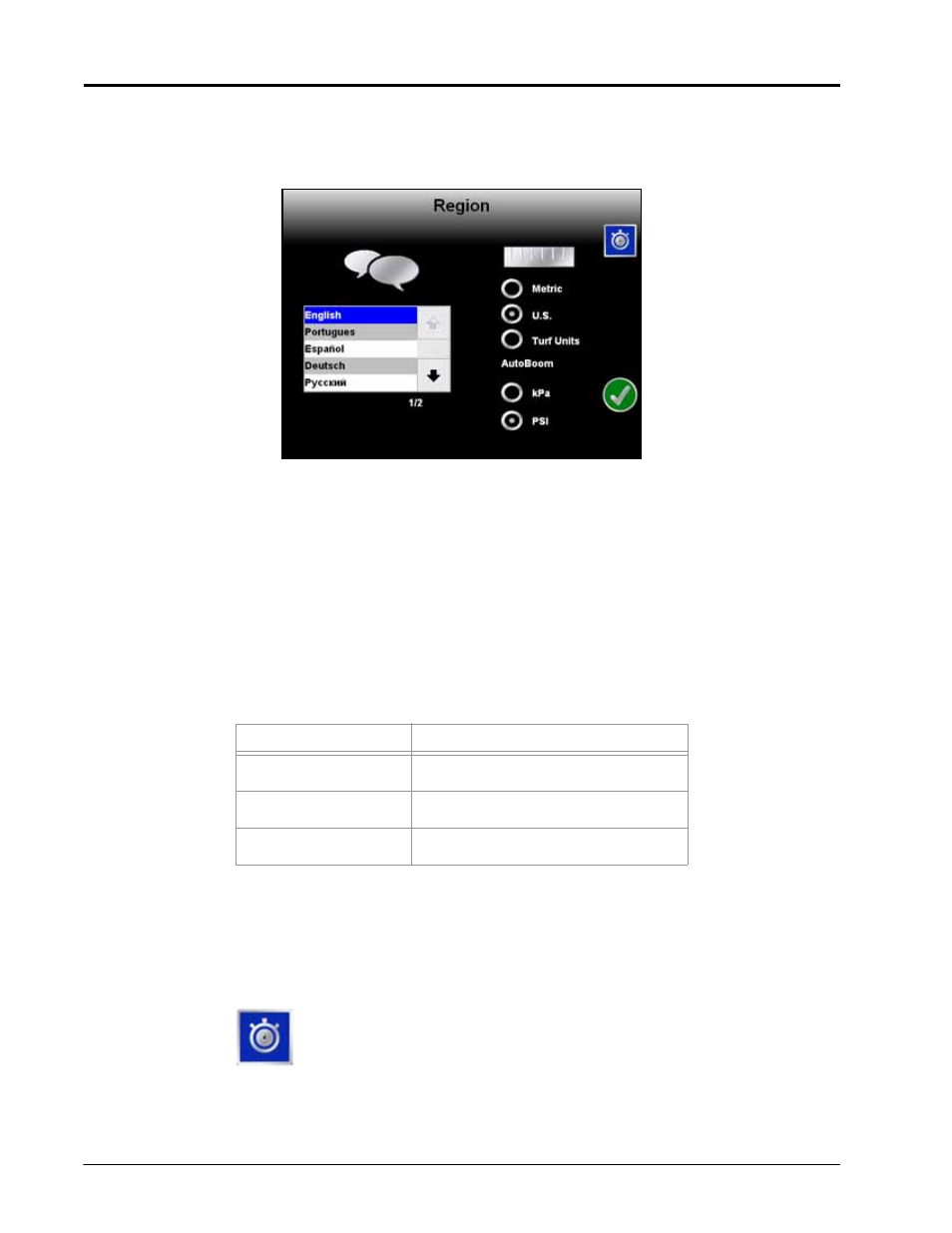
Chapter 7
126
Envizio Pro and Envizio Pro II Installation and Operation Manual
Region
Select the Region icon to modify display settings for the region in which the field computer will be used. The
Region screen displays settings for the following:
•
Language
•
Display Units
•
Pressure Units
Language
The available languages are displayed in the scroll list. Select the desired language displayed on the field
computer from the list.
Unit System
Select the desired system (English or Metric) used with the control system.
All measurements will be displayed by the field computer in the selected system. All user inputs must be
entered using the selected system.
AutoBoom™ Pressure
The units used to display pressure of an optional AutoBoom system are also selected on this screen. Select
between pounds per square inch (PSI) or kilo pascals (kPa).
Time Zone Settings
Touch the Time Zone icon in the upper right corner to view and modify time zone settings. The default
selections will allow the field computer to automatically configure the time zone and daylight savings for the
region. To manually change the time zone, select the ‘Manual Time Zone’ option and enter the UTC
(Coordinated Universal Time) offset hours for the local time zone.
Unit System
Units
Metric
centimeters (cm), liters (L), hectares (ha),
kilometers per hour (km/h)
English
inches (in), gallons (gal), acres (ac), miles
per hour (mph)
Turf Units
inches (in), gallons per 1000 square feet
(gal/1000 ft
2
), miles per hour (mph)
