Software updates and file maintenance, Overview, Chapter 8 – Smithco Envizio Pro Installation & Operation Manual User Manual
Page 149
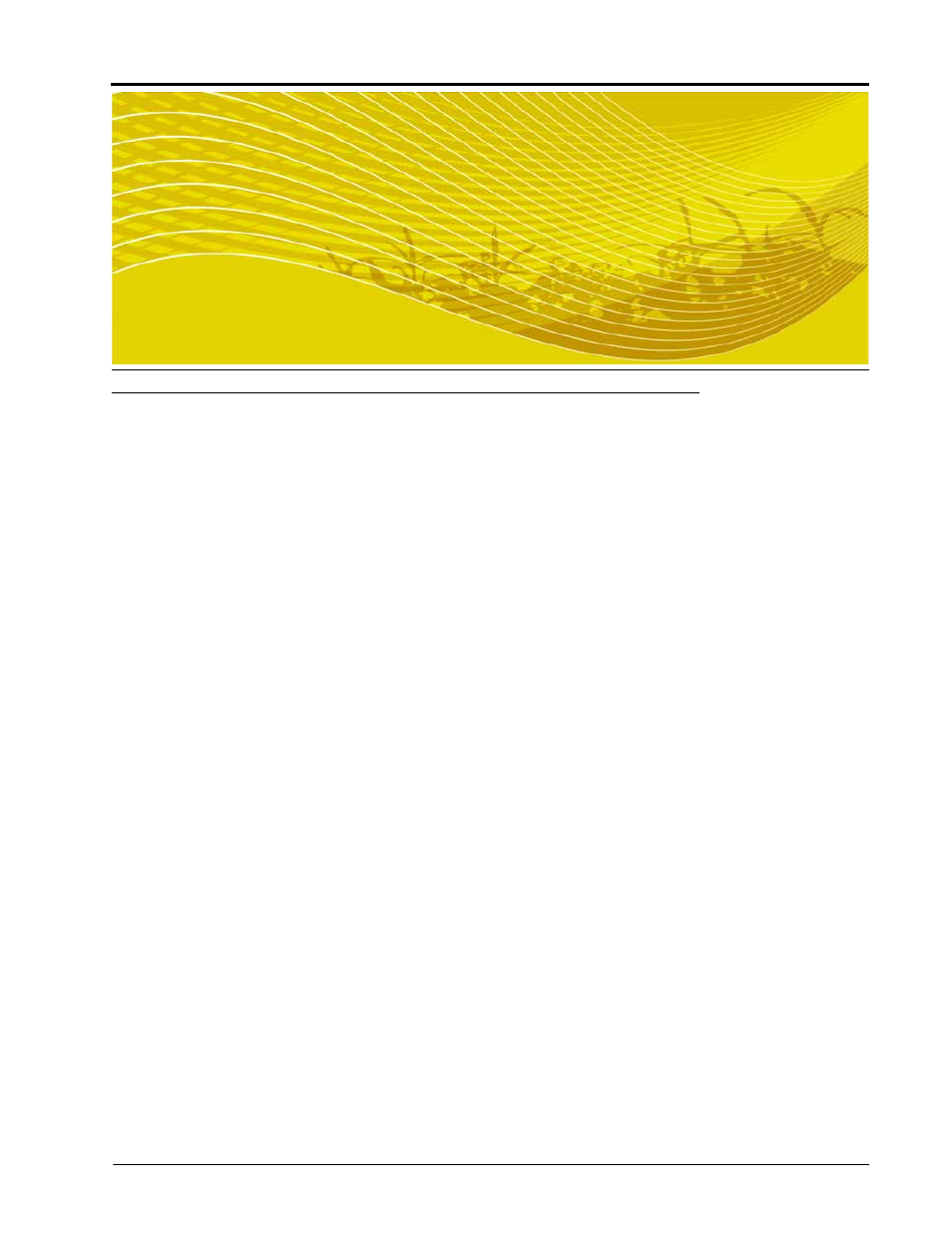
CHAPTER
8
Manual No. 016-0171-148
139
Chapter 8
Software Updates and
File Maintenance
Overview
The Envizio Pro and Envizio Pro II File Maintenance feature allows the operator to manage job related files
right in the cab.
Raven recommends performing File Maintenance at least once a week and storing job related files on a home
or office PC. Printable job reports may be created from files stored on a home or office PC.
Note:
The File Maintenance feature requires a specific file structure on the USB drive which the field
computer uses to automatically transfer job files. The field computer will not be able to locate files
if the file structure is modified. Make sure to save the files to the correct folder on the USB drive
before attempting to load files back onto the Envizio Pro or Envizio Pro II field computer.
Depending upon the size of the completed job(s), file maintenance may take several minutes to
complete. A typical job of 200 acres should take approximately 5 minutes. Larger fields and
coverage maps with multiple sections or rate change zones could take significantly longer. Check
the File Maintenance screen available memory display periodically and perform file maintenance
as necessary.
Job related information transferred to a USB drive or stored on a PC may also be transferred back to the field
computer as necessary for new job applications.
This chapter also contains detailed instructions for downloading and applying software updates for the Envizio
Pro or Envizio Pro II field computers.
