File manager, Registration – Smithco Envizio Pro Installation & Operation Manual User Manual
Page 208
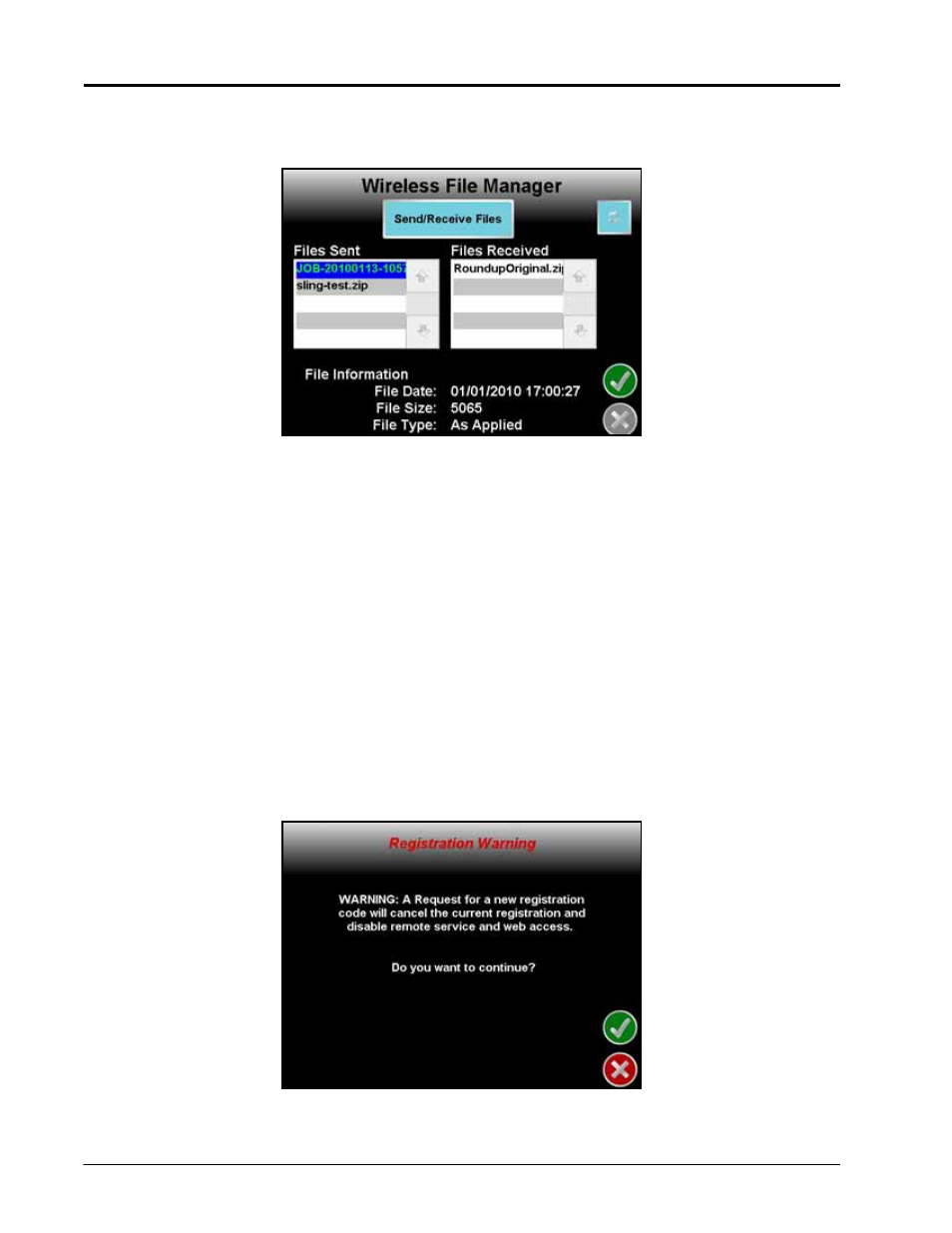
Appendix D
198
Envizio Pro and Envizio Pro II Installation and Operation Manual
File Manager
Access the Wireless File Manager to view a history of files recently transferred to or from the field computer.
Use the up or down arrows to scroll through the history of files sent from, or received by, the field computer.
Touch a file from one of the lists to view file information such as the file type and size as well as the date and
time the file was sent or received.
Note:
Completed job data may be exported to a connected USB flash drive if desired or if a wireless
connection is unavailable. Refer to the Performing File Maintenance section on page 141 to export
a Slingshot™ data package using the File Maintenance feature. Jobs exported to a USB flash
drive may then be uploaded to the Slingshot web site using a home or office computer.
Registration
The Registration tab is used to register the Field Hub with the Slingshot™ web site and activate the various
features of wireless communication on the field computer.
Note:
If the Field Hub has been registered previously, the Registration button will display as re-
registration. Touching the “Re-Register” button will display the Re-Registration Warning prompt
below. To re-register the Field Hub, touch the green check mark and proceed with the registration
instructions to re-register the Field Hub.
