Tach channels (t1, t2, t3, and t4), Tach channels … -16, Configuring tach channels (t1, t2, t3, and t4) – Measurement Computing eZ-PostView rev.2.0 User Manual
Page 94
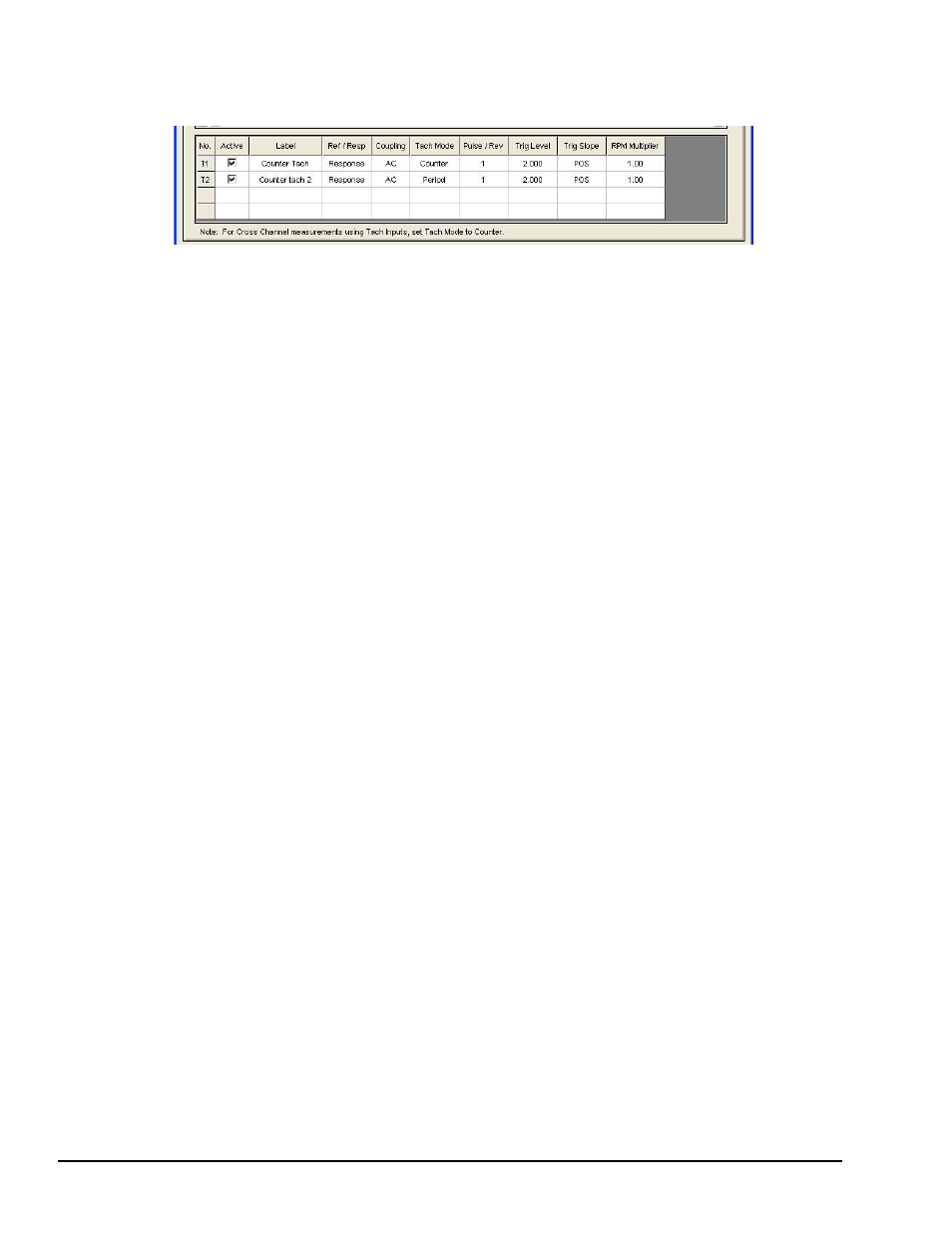
4-16 Edit Menu
969795
eZ-Analyst
Configuring Tach Channels (T1, T2, T3, and T4)
Tachometer Section of the Input Channels Tab*
No.
This column lists the available Tach channels, e.g., T1, T2. Do not confuse these
channels with analog input channels which can also be used for tachometer
input.
Active
Available Tach channels are initially active. To set unused channels to OFF,
remove the check from the associated “Active” checkbox.
Label
This should be a meaningful name. Highlight a cell before typing a label. When
you press the
accepted.
Ref / Resp There are two types of channels, Reference and Response. All channels are
initialized as Response channels. If you are using a force channel, then
(1) highlight that channel’s Response/Reference cell, and
(2) select Reference on the resulting popup menu.
Coupling
Used to select AC or DC Coupling. For tachometer applications AC Coupling is
almost always preferred. DC Coupling is available to allow viewing of the DC
signal, but is of no practical use to tachometer related triggers.
Tach Mode Used to select one of three available modes: Voltage, Counter, or Period.
Pulse /
Rev
Displays the number of pulses per revolution.
Trig Level
Specifies the pulse level that the RPM algorithm considers valid.
Trig Slope
Specifies whether counting is Positive or Negative. Positive means that the
trigger will be active on rising signal levels. Negative means that the trigger will
be active on falling signal levels.
RPM
Multiplier
This column is used for entering a value to convert RPM into other units, e.g.,
Miles per Hour, Revolutions Per Second, or HZ. The desired conversion factor is
entered as a multiplier. To divide, enter an appropriate decimal. For example,
divide by 2 you would enter a value of 0.5.
