Measurement Computing eZ-PostView rev.2.0 User Manual
Page 121
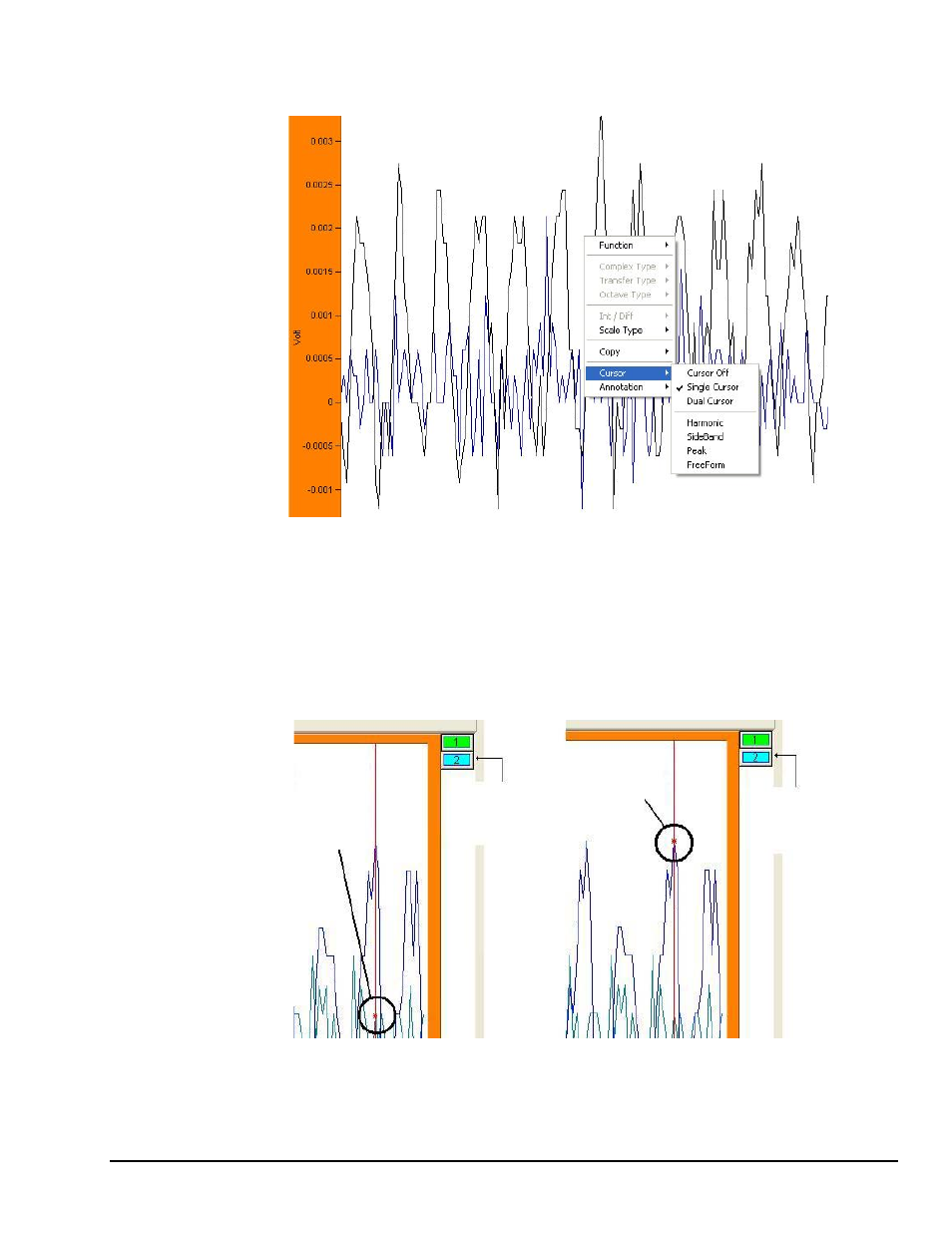
eZ-Analyst
969895
Interactive Plot Display 5-3
Another method of choosing a cursor, as opposed to using the button, is to right-click on the
plot region and select “cursor” from the resulting pop-up window. This is indicated in the
following figure.
You can “Right-Click” in the Plot Region and then select a desired cursor function.
Illustrated examples of different cursor types and related “X” and “Y” annotations follow.
Cursor Off – Turns all cursors off.
Single Cursor – Provides a single cursor that applies to one channel. To change the channel
that the cursor applies to: (1) Left-click once on the desired channel’s channel box (or plot
line), (2) Left-click a second time to assign the cursor to that channel. (See figure).
Assigning a Cursor to a Different Channel
Single Cursor
on Channel 1
Left-click once
to select the channel
that you want to
assign the cursor to.
Single Cursor
on Channel 2
Left-click a second
time to actually set the
cursor to the desired
channel.
- ACC-300 (7 pages)
- AI-EXP32 (20 pages)
- AI-EXP48 (19 pages)
- BTH-1208LS (30 pages)
- 6K-ERB08 (32 pages)
- BTH-1208LS Quick Start (4 pages)
- 6K-SSR-RACK08 (33 pages)
- BTH-1208LS-OEM (27 pages)
- CB-COM-Digital (68 pages)
- CB-7018 (68 pages)
- CB-7000 Utilities (44 pages)
- CB-7080D (74 pages)
- CB-COM-7033 (44 pages)
- CB-COM-7017 (72 pages)
- CB-COM-7024 (76 pages)
- CB-NAP-7000P (36 pages)
- CIO-DAC02/16 (16 pages)
- CIO-DAC02 (18 pages)
- CB-NAP-7000D (56 pages)
- CIO-DAC16-I (16 pages)
- CIO-DAC16/16 (20 pages)
- CIO-DAS08 (21 pages)
- CIO-DAC16 (20 pages)
- CIO-DAS08/JR (16 pages)
- CIO-DAS08/JR/16 (14 pages)
- CIO-DAS08/JR-AO (16 pages)
- CIO-DAS08-AOM (32 pages)
- CIO-DAS08-PGM (28 pages)
- CIO-DAS16/330 (34 pages)
- CIO-DAS48-I (17 pages)
- CIO-DAS16/M1 (38 pages)
- CIO-DAS48-PGA (18 pages)
- CIO-DAS800 (20 pages)
- CIO-DAS802/16 (22 pages)
- CIO-DAS6402/16 (40 pages)
- CIO-DAS-TEMP (20 pages)
- CIO-DDA06/16 (18 pages)
- CIO-DDA06/JR (17 pages)
- CIO-DIO24H (20 pages)
- CIO-DIO24/CTR3 (21 pages)
- CIO-DI192 (24 pages)
- CIO-DDA06 (21 pages)
- CIO-DIO48 (19 pages)
- CIO-DO192H (16 pages)
- CIO-DIO192 (20 pages)
