Measurement Computing eZ-PostView rev.2.0 User Manual
Page 12
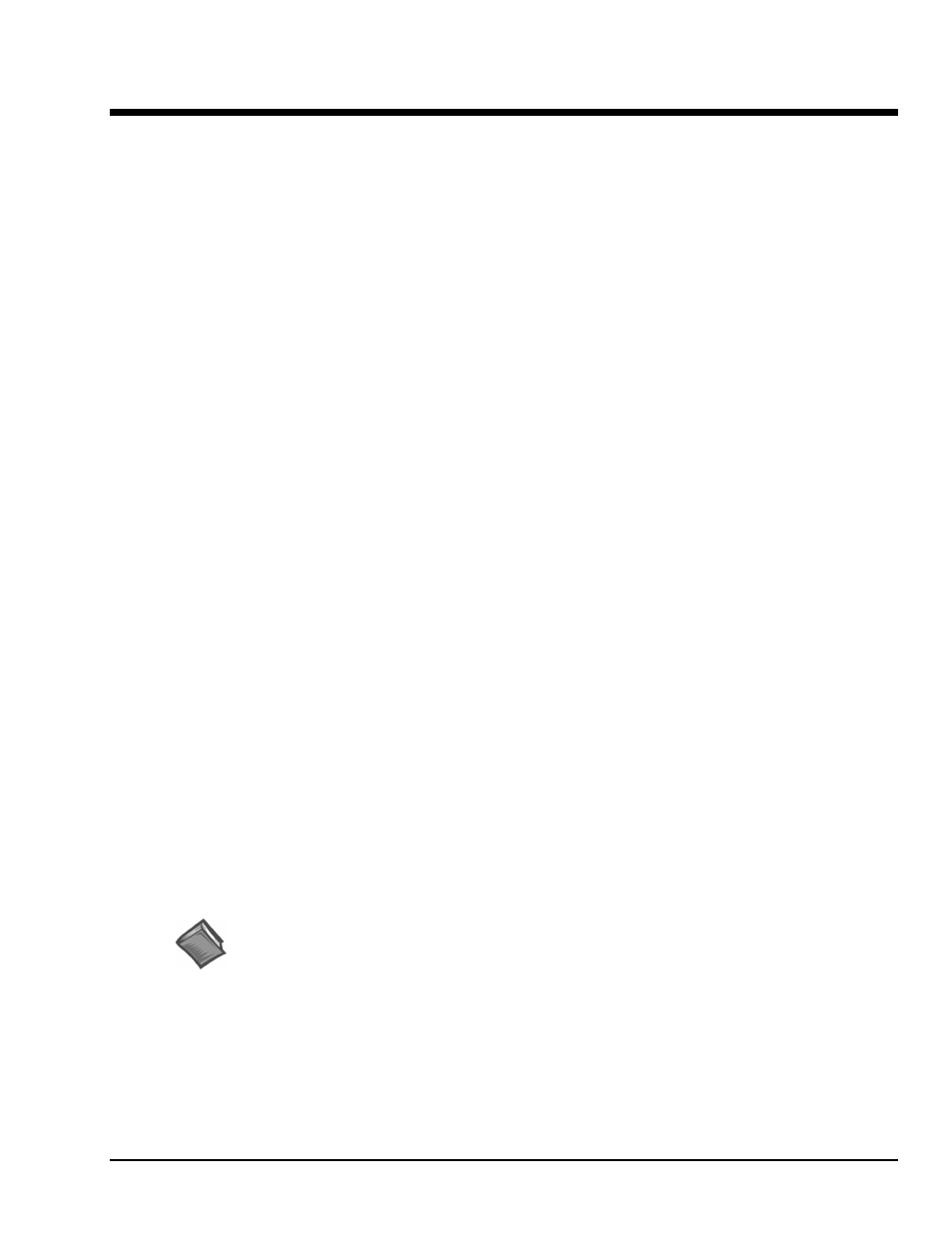
eZ-PostView
09-05-02
Menus and Windows 2-1
eZ-PostView Menus and Windows
2
Contents
Features of eZ-PostView …… 2-1
File Menu …… 2-3
Edit Menu …… 2-4
Acquisition Tab…… 2-5
Channels Tab …… 2-6
Playback Setup Window …… 2-7
Window Colors Window…… 2-8
Preferences Window …… 2-9
Add Function View (FV) …… 2-11
Delete Window …… 2-11
Channel Buttons …… 2-11
Cascade …… 2-12
Tile Vertically …… 2-12
Tile Horizontally …… 2-13
Refresh Windows …… 2-13
Features of eZ-PostView
The free eZ-PostView application includes the following features.
• File Input Format Support for: DaqView, WaveView, Personal DaqView, ChartView, UFF-58B.
• 8 Display Windows
• 16 Channel Traces per Display Window
• Automatic Data Scaling
• Configurable Data Display for channels and trace colors
• Multiple Tiling of display windows
Note that eZ-PostView was derived from a much more versatile eZ-Analyst program. A comparison of
eZ-PostView features to those of eZ-Analyst and 2 other derived applications appears on page 2-2.
As indicated by the following table, many features do not apply to eZ-PostView. In the screen images, both those of
the actual application and those presented as figures in this manual, information that does not apply to eZ-PostView
is either “grayed-out” or “hidden.” The same applies to functions of the pull-down menus.
Reference Note:
The document, eZ-Analyst Series Software Reference, p/n 1086-0922 contains information that is
applicable to the higher-level “view” programs eZ-TimeView and eZ-FrequencyView, and to eZ-Analyst.
The eZ-Analyst Series document includes information regarding the Miscellaneous and the Octave Tabs,
which do not apply to eZ-PostView.
