Measurement Computing eZ-PostView rev.2.0 User Manual
Page 36
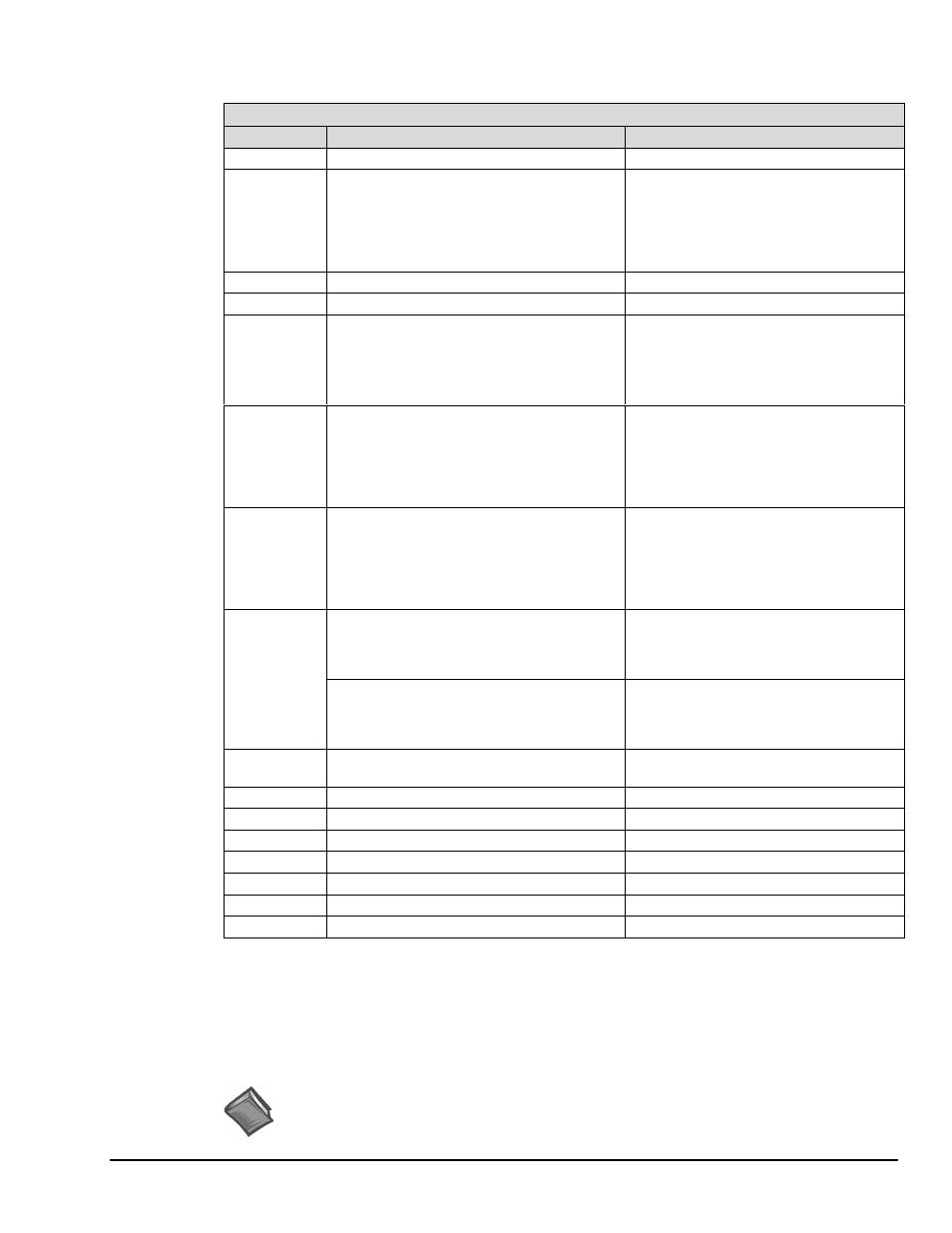
Appendix A
04-24-02
Keyboard Controls A-3
(continued)
Plot Display Control
(Note)
Keys
Function
Comments
A
Turns Auto-scale On.
-----
Alt
Expands or contracts the Y-Axis.
(a) While holding down the
place the cursor at the desired start point
of the Y-axis, (b) click the left mouse
button, (c) drag the mouse vertically until
the cursor is at the new end point of the
scale.
b
Bank up.
-----
Bank down.
-----
C
Toggles the cursor On or Off; or cycles the
cursor options as follows (if Band Cursor is
selected): Adds a Cursor, Adds a second
Cursor, turns both cursors Off.
When Band Cursor is selected, the “C”
key cycles through On (add a cursor), add
a second cursor, and Off.
Ctrl
Expands or contracts the X-Axis.
(a) While holding down the
place the cursor at the desired start point
of the X-axis, (b) click the left mouse
button, (c) drag the mouse horizontally
until the cursor is at the new end point of
the scale.
Ctrl + Alt
Simultaneously expands [or contracts]
both the X and Y axes.
(a) While holding down both the
and
desired start point on the plot, (b) click the
left mouse button, (c) drag the mouse
diagonally until the cursor is at the new
end point of the scale.
Zooms in or out.
When you depress one of these keys,
while dragging with the right mouse
button depressed, you will zoom in or out,
according to the cursor-defined region.
F2 or Z
(2 functions)
Pan along the X-axis, Y-axis, or both.
By depressing one of these keys, while
dragging with the left mouse button
depressed, you can pan in the direction of
the drag.
F3
Zoom in or out.
Use F3 with the left mouse button to zoom
in our out.
G
Turns Plot Grid On or Off.
Toggles the grid to On or Off.
L
Changes the Scale to Linear or to Log.
Toggles the scale to Linear or to Log.
R
Start Recording
-----
S
Start Scope Mode (Measurement)
-----
X
Presents the X-Axis Menu
-----
Y
Presents the Y-Axis Menu
-----
Z or F2
Zooming or Panning.
See “F2.”
Note: Also see the Display Menu Control Table.
Reference Note: For more detailed information, which includes graphics, refer to
