Playback mode, A word about configuration – Measurement Computing eZ-PostView rev.2.0 User Manual
Page 58
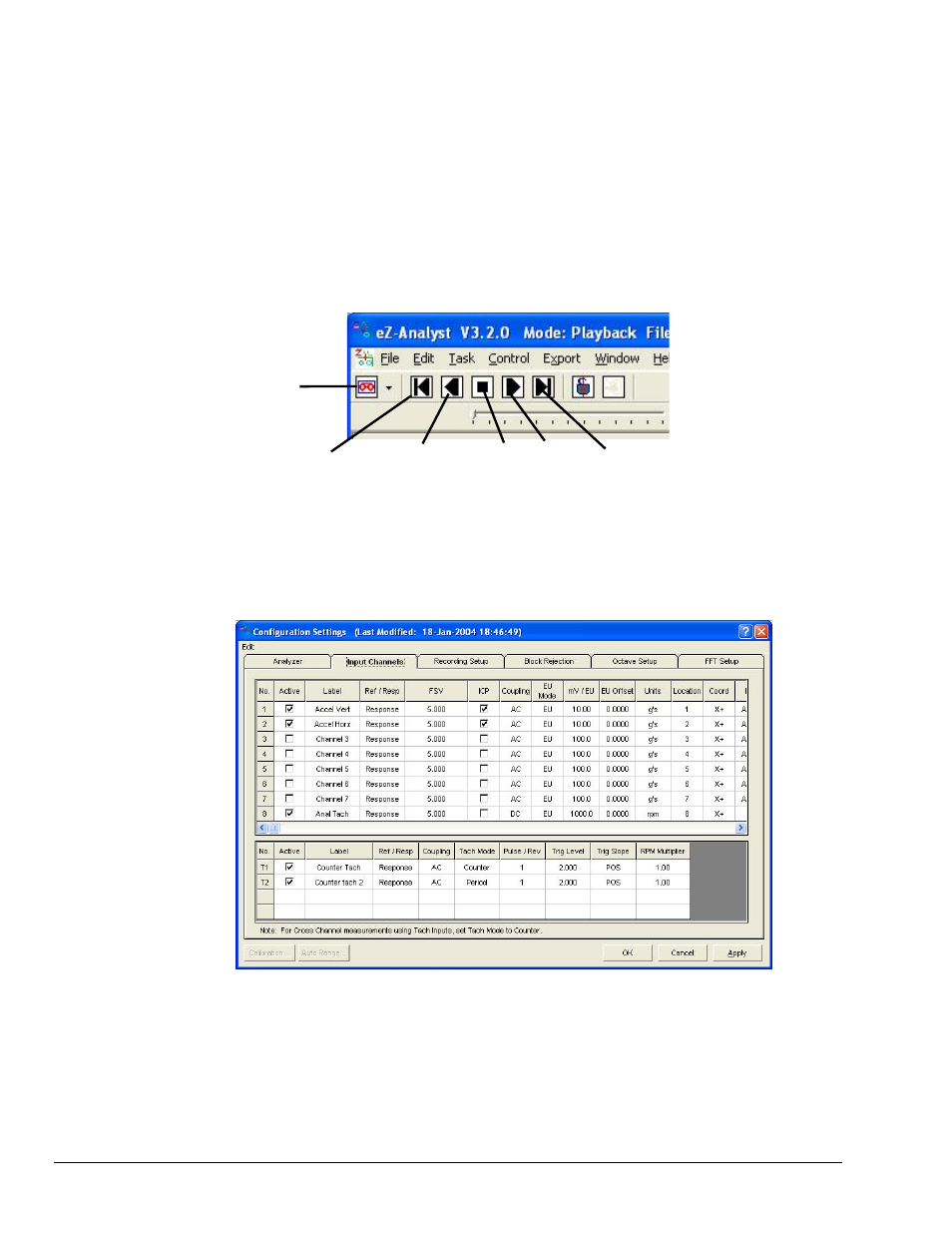
2-8, Introduction
979595
eZ-Analyst Series
Playback Mode
The Playback Mode does not require the presence of physical hardware. When in Playback,
eZ-Analyst is strictly a post-acquisition display and analysis program. Raw time-domain data,
that has been recorded-to-disk, can be played back for analysis repeatedly. For example, a
raw signal could be played back several times, each time using a different filtering algorithm
to manipulate the original signal. Once the desired results have been achieved the new data
can be exported in a new format and to a different file. The original file can remain
unchanged, and kept for future analysis.
To activate the Playback Mode, select Playback/Review on the Task Menu. An option is to click
the <Change Task Mode> button (the first button in the tool bar) while in the Measurement
Mode. If a WaveBook or ZonicBook is not available eZ-Analyst will automatically enter the
Playback mode and will display the data that was most recently recorded to disk.
Playback Mode Task Bar
A Word About Configuration
Configuring Input Channels
eZ-Analyst makes use of various menus and related windows for the purpose of configuration.
Chapter 4 is devoted exclusively to the Edit menu. It is that menu which provides access to
the Configuration Window (see figure). It is from that Configuration Window that the majority
of acquisition related settings are made. Other menus are discussed in the following chapter.
Play Backward, Play Backward Stop Play Play Forward
One Frame at a Time One Frame at a Time
Change
Task Mode
