Measurement Computing eZ-PostView rev.2.0 User Manual
Page 88
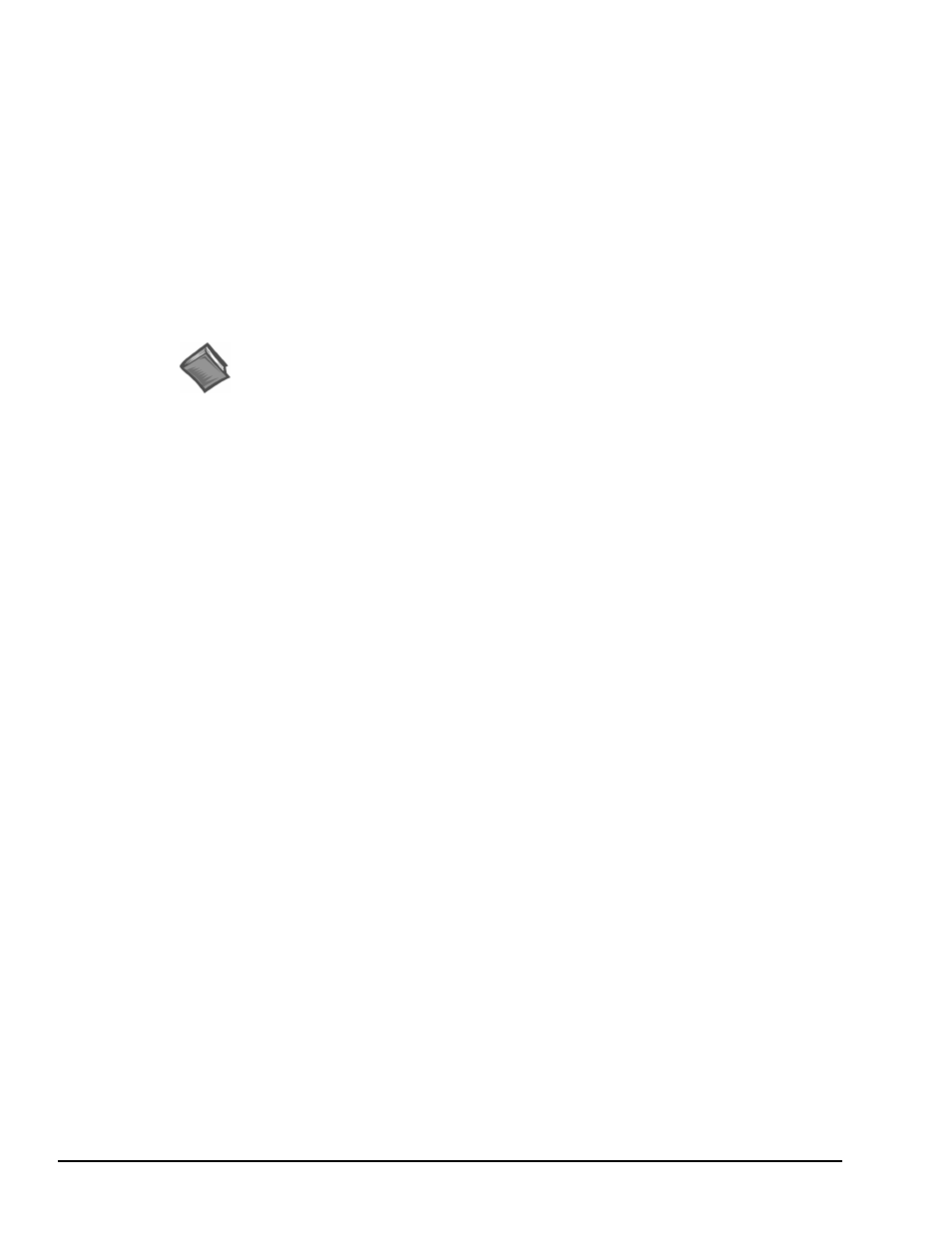
4-10 Edit Menu
969795
eZ-Analyst
Time Sync: Time synchronous averaging uses a keyway, or a similar point of reference, as a
trigger. The blocksize is set to allow enough time for at least one full revolution. This must
be performed in Scope Mode. Channel trigger mode should be used in conjunction with this
selection.
Number of Averages: This number specifies the condition for terminating a data acquisition
sample. After the number of averages (blocks/frames of data) have been captured and
averaged, the eZ-Analyst will automatically stop taking new data. This sample can then be
saved. If the number of averages is set to zero, acquisition is continuous and must be halted
by the user.
Continuous Measurement: Checking this option restarts the averaging process without
user intervention. Note that the data itself is not continuous between measurements. This
option is not meaningful for non-averaging operations.
Reference Notes:
The following sections of this document contain information that closely relates to the
subject of Averaging. Reading over the following material should improve your
understanding of the important concepts involved.
How to Perform Negative Averaging
Considerations Regarding Double Hammer Rejection,
How to Perform Negative Averaging
1. Perform an impact measurement, with Averaging set to “Linear +” and “Triggered
Acquisition.” Take 5 to 10 impacts on a running machine.
2. Select “Spectrum Display.” View Results.
3. Then change to “Free Run Acquisition” with Averaging set to “Linear –.”
Take 10 to 20 averages.
4. Start Scope Measurement. Select “Use Current Spectrum as Reference.”
Note that the Displayed Spectrum is a Negative Averaged Spectrum. The running
Spectra is subtracted from the Impact + Running, and you are left with the Impact
vibration.
In regard to the following three screen shots, the first shows the impact spectra on the non-
running motor; the second shows the impact spectra on a running motor; and the third shows
the Negative Average spectra. If you compare the Negative Average spectra to the non-
running impact you will notice that the Running Speed vibration has been subtracted out,
leaving Resonances.
