Input channels tab, Input channels tab …… 4-13, Input channels …… 4-13 – Measurement Computing eZ-PostView rev.2.0 User Manual
Page 91: Configuration
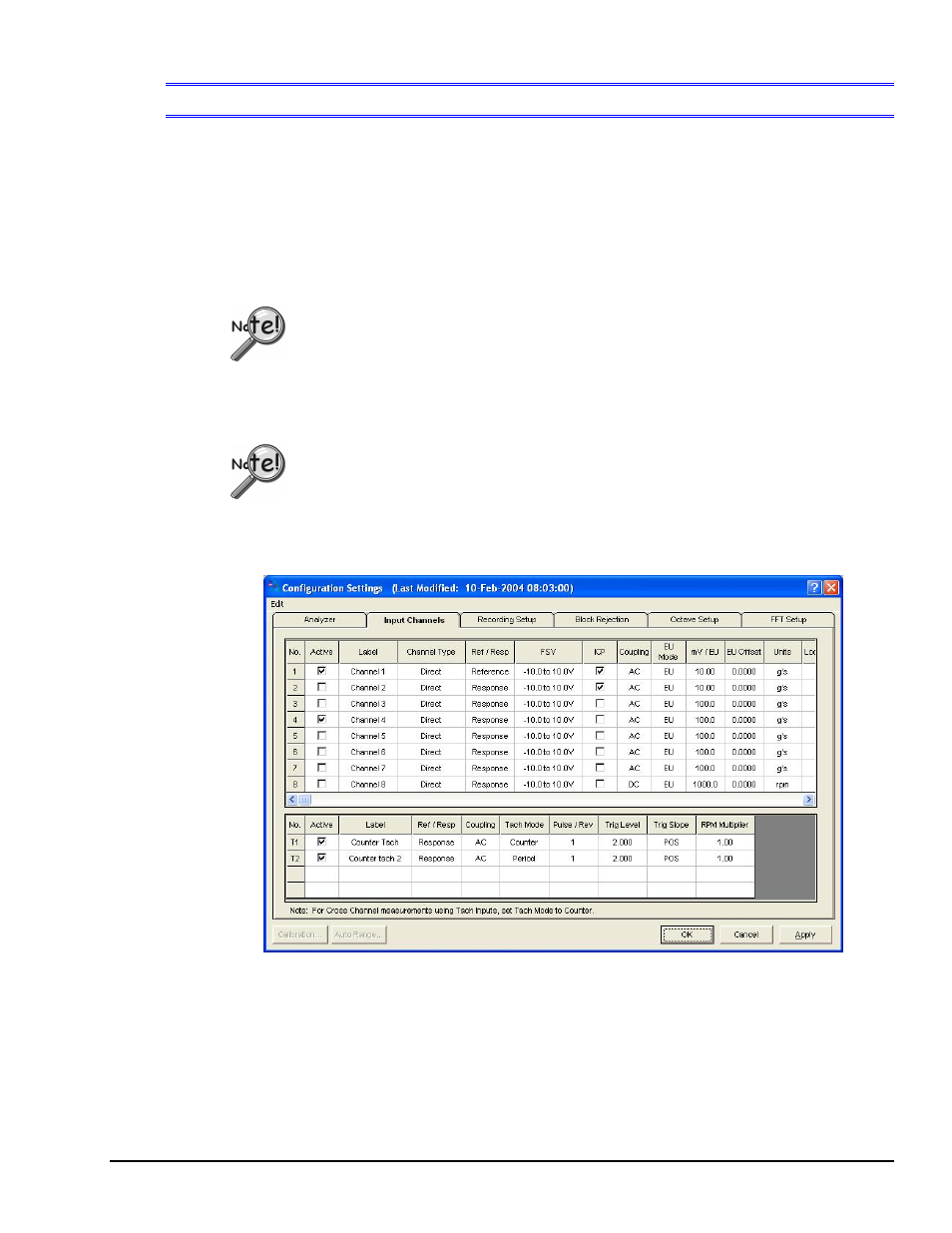
eZ-Analyst
969795
Edit Menu 4-13
Edit Menu
> Configuration >
Input Channels Tab
The Input Channels tab displays the current setup conditions of the 8 Analog Input Channels
(CH1 through CH8) and the 4 Tachometer Channels (T1, T2, T3, and T4) on a channel-by-
channel basis. It also provides a means of changing the input channel settings. These
changes are accepted as soon as the
Note: For ZonicBook Medallion applications eZ-Analyst displays an Input/Output Channels
tab instead of an Input Channels tab. Output channel configuration is discussed on
page 4-13.
When using WaveBook hardware, eZ-Analyst supports up to 64 channels
of input. If your WaveBook’s hardware configuration has more than 64
channels, eZ-Analyst
will display an error message and enter the Playback
mode. If you wish to use Measurement mode you will have to reduce the
channel count by removing expansion modules.
To remove the expansion
modules you must
physically disconnect them from the WaveBook system
.
When using ZonicBook/618E hardware, eZ-Analyst supports up to 56
channels of input. If your ZonicBook/618E hardware configuration has
more than 56 channels, eZ-Analyst
will display an error message and
enter the Playback mode. If you wish to run in the Measurement mode
you will have to reduce the channel count by removing expansion modules
by
physically disconnecting them from the ZonicBook/618E system
.
Input Channels Tab Selected – ZonicBook/618E and WaveBook Applications*
*Note: For a screen image of ZonicBook Medallion’s Input/Output Channels Tab, see page 4-15.
Analog Input
Channels
(CH1 – CH8)
Tachometer
Channels
(T1 – T4)
