How this manual relates to the “view” applications, Ez-frequencyview, Ez-timeview – Measurement Computing eZ-PostView rev.2.0 User Manual
Page 53
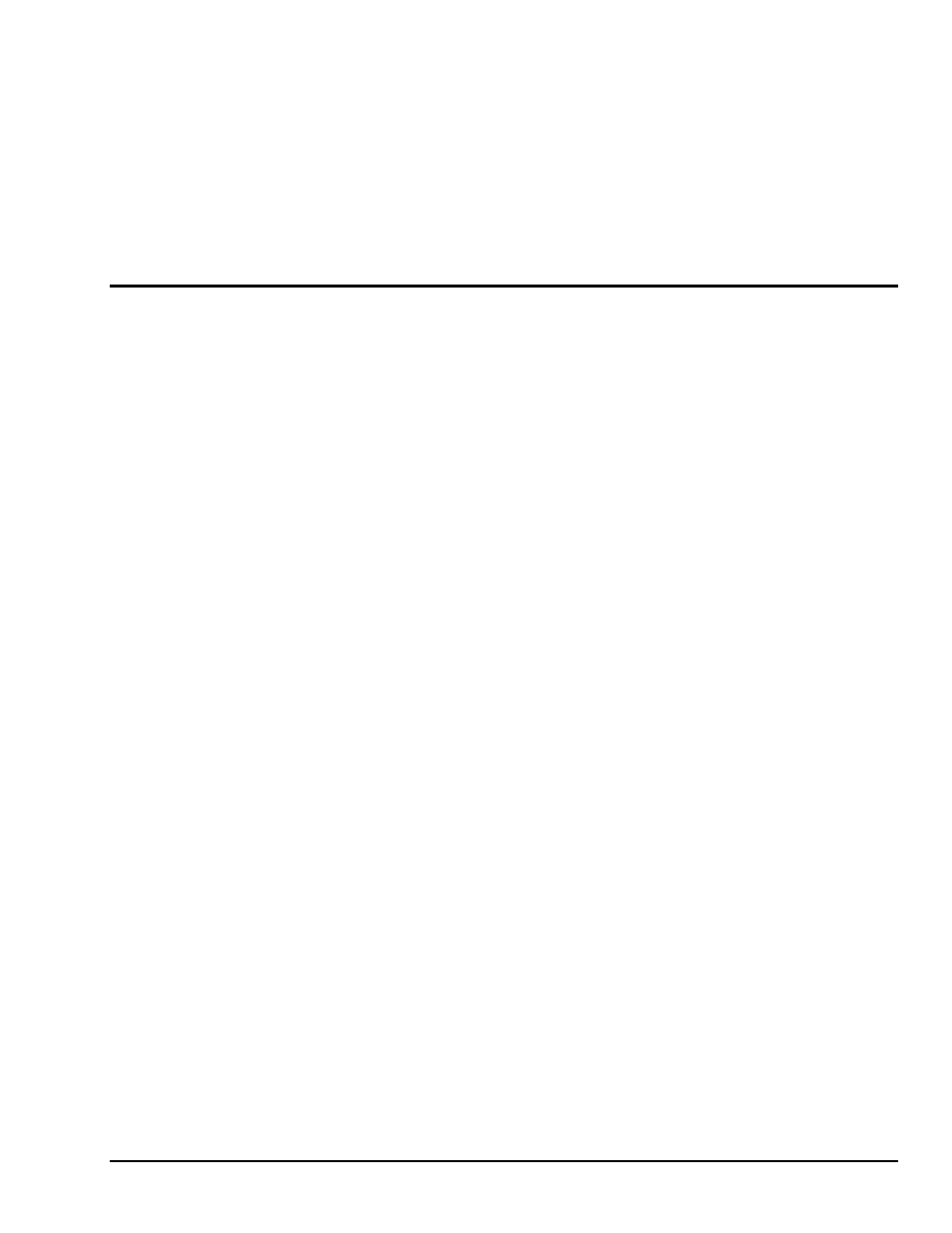
eZ-Analyst Series
979595
Introduction 2-3
The eZ-Analyst Series “view” programs make use of eZ-Analyst’s Playback Mode and, therefore, do
not require the presence of physical hardware. In fact, when eZ-Analyst is in Playback Mode, it is
functioning in the exact manner as eZ-FrequencyView. In other words, when in PlayBack Mode,
eZ-Analyst is strictly a post-acquisition display and analysis program.
Raw time-domain data, that has been recorded-to-disk, can be played back for analysis repeatedly.
For example, a raw signal could be played back several times, each time using a different filtering
algorithm to manipulate the original signal. Once the desired results have been achieved the new data
can be exported in a new format and to a different file. The original file can remain unchanged, and
kept for future analysis.
How this Manual Relates to the “View” Applications
This manual was original written as a reference guide for users of eZ-Analyst. This was prior to the
development of the “view” applications. However, since the post-acquisition “view” programs were
derived directly from eZ-Analyst, it is easy to apply the appropriate sections of the manual to your
specific “view” application, i.e., to eZ-TimeView and to eZ-FrequencyView.
Note: WaveBook user’s who want to have post-data analysis view capabilities accessible from
WaveView’s
eZ-PostView, eZ-TimeView, or eZ-FrequencyView. The latter two applications are available
for purchase. The eZ-PostView application is free.
eZ-FrequencyView
When you are using eZ-FrequencyView, you are essentially running eZ-Analyst in its Playback
Mode. The table on page 2-2 indicates the applicable features. You can not record data from
eZ-FrequencyView.
eZ-FrequencyView is supported by the primary data acquisition programs, for example, DaqView,
LogView, and WaveView. It can be accessed through the primary application’s View Data button, or
accessed independently from your program files directory (where you installed your software).
The first time you run eZ-FrequencyView, you will need to enter an authorization code. The code is
supplied when the package is purchased.
eZ-TimeView
When you are using eZ-TimeView, you are essentially running eZ-Analyst in its Playback Mode, minus
several analysis features that are available in eZ-FrequencyView and eZ-Analyst. For example, when
using eZ-TimeView there are no Transfer Function Display Types, Complex Function Display Types, or
FFT Windows available. However, the application does provide calculation options pertaining to peak-
to-peak, mean, RMS, and does allow for data zooming. Refer to the table on page 2-2 for a complete
list of the applicable features. Note that you can not record data from eZ-TimeView.
eZ-TimeView is supported by the primary data acquisition programs, for example, DaqView, LogView,
and WaveView. It can be accessed through the primary application’s View Data button, or accessed
independently from your program files directory (where you installed your software).
The first time you run eZ-TimeView, you will need to enter an authorization code. The code is
supplied when the package is purchased.
