Ez-postview – Measurement Computing eZ-PostView rev.2.0 User Manual
Page 54
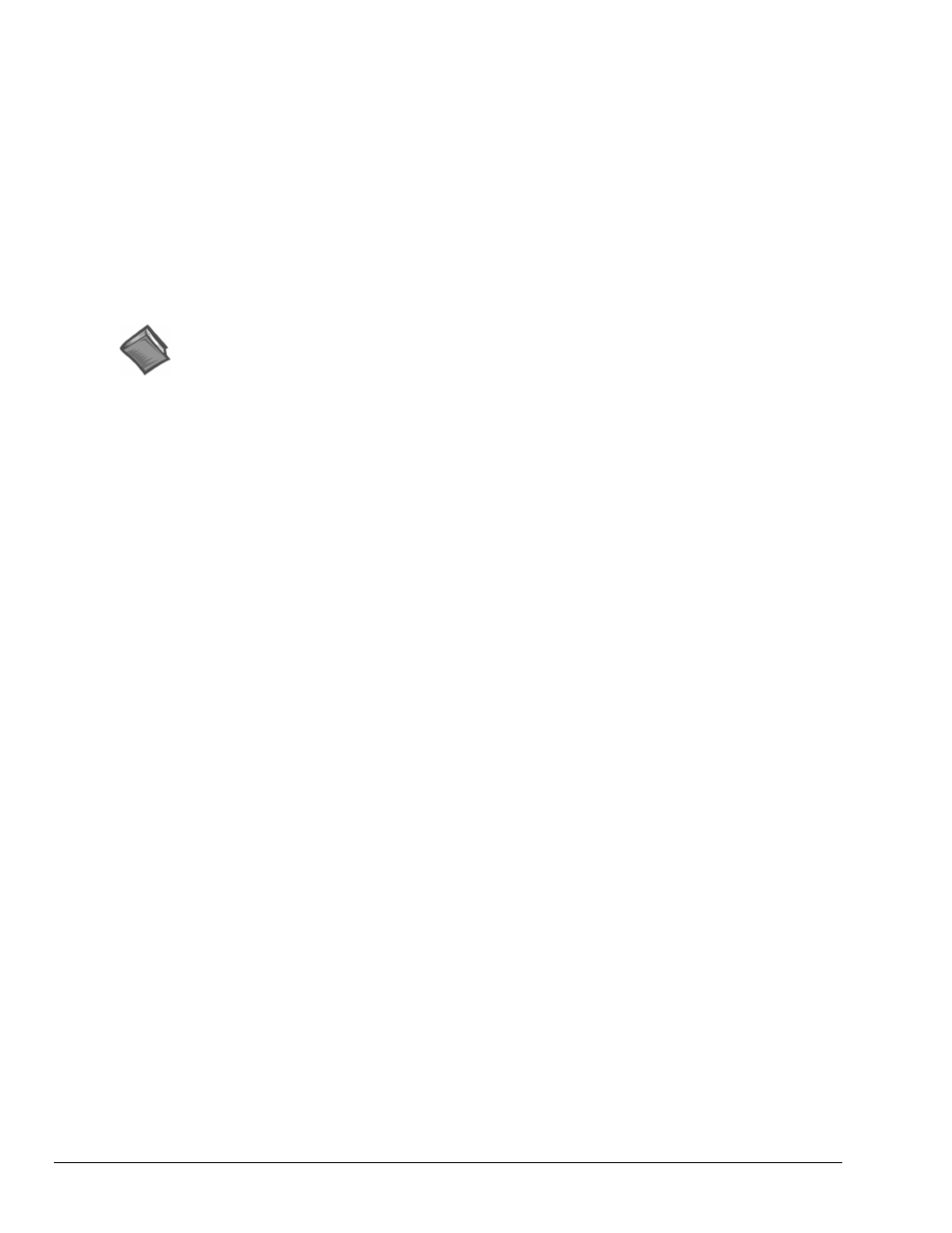
2-4, Introduction
979595
eZ-Analyst Series
eZ-PostView
eZ-PostView provides simple “time-domain” viewing. From this application you can display up to 8
time-domain function windows and display up to 16 channel traces per window. Data is automatically
scaled to optimize its fit in the window. Window, channel trace, and cursor colors can be customized.
eZ-PostView is a free “view” program. The application has no Transfer Function Display Types,
Complex Function Display Types, or FFT Windows available. Refer to the table on page 2-2 for a
complete list of the applicable features. Note that you can not record data from eZ-PostView.
eZ-PostView is supported by the primary data acquisition programs, for example, DaqView, LogView,
and WaveView. It can be accessed through the primary application’s View Data button, or accessed
independently from your program files directory (where you installed your software).
You do not need to enter an authorization code to run eZ-PostView.
Reference Note:
If you are only making use of eZ-PostView you should refer to the eZ-PostView User’s
Guide, p/n 1086-0926. A PDF version of that document is installed onto your hard-
drive (in the Program Group by default) as a part of product support.
Note that PDF versions of documents can be read directly from the installation CD.
