Window menu, Add function view (fv), Add strip chart – Measurement Computing eZ-PostView rev.2.0 User Manual
Page 71: Window menu …… 3-13
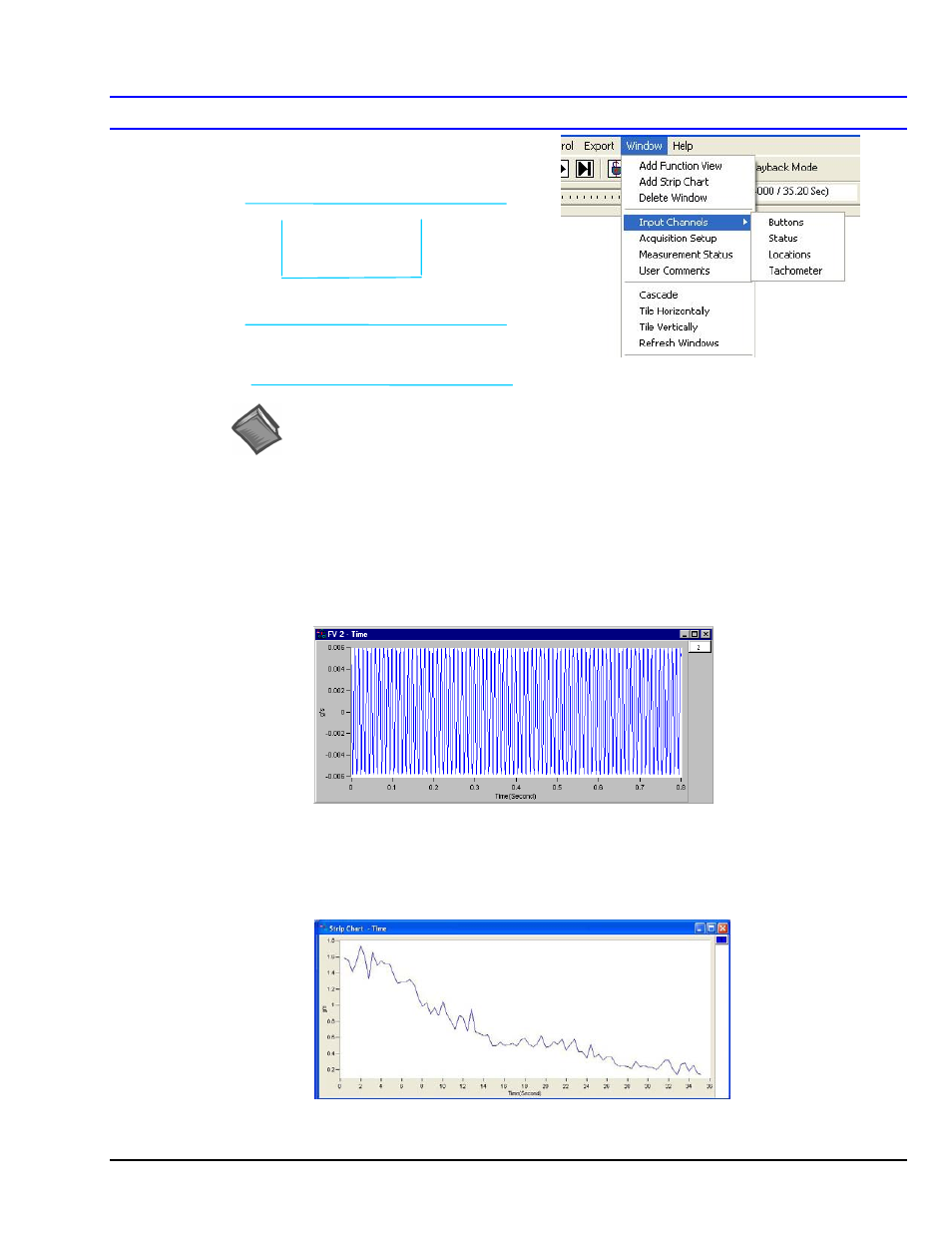
eZ-Analyst
979595
Menus
3-13
Window Menu
Menu Items
Add Function View (FV) …… 3-13
Add Strip Chart …… 3-13
Delete Window …… 3-14
Input Channels …… 3-14
Buttons ……3-14
Status …… 3-14
Locations….… 3-15
Tachometer …… 3-15
Acquisition Setup …… 3-16
Measurement Status …… 3-17
User Comments ……3-17
Cascade …… 3-18
Tile Vertically …… 3-18
Tile Horizontally ……3-19
Refresh Windows …… 3-19
Reference Note:
For information regarding the interactive features of Plot Display Windows,
including the Graphic Toolbar buttons, refer to chapter 5. The interactive features
are not selected from the Window Menu, but are accessed via toolbar buttons, the
mouse and/or hotkeys. Appendix A provides tables of the various hotkey
functions.
Window Menu
>
Add Function View (FV)
This menu selection opens an additional plot window.
Example of an Added Function View
Window Menu >
Add Strip Chart
This menu selection opens a strip chart plot window. This feature does not apply to
eZ-PostView.
Example of an Added Strip Chart
