Label / list – Measurement Computing eZ-PostView rev.2.0 User Manual
Page 29
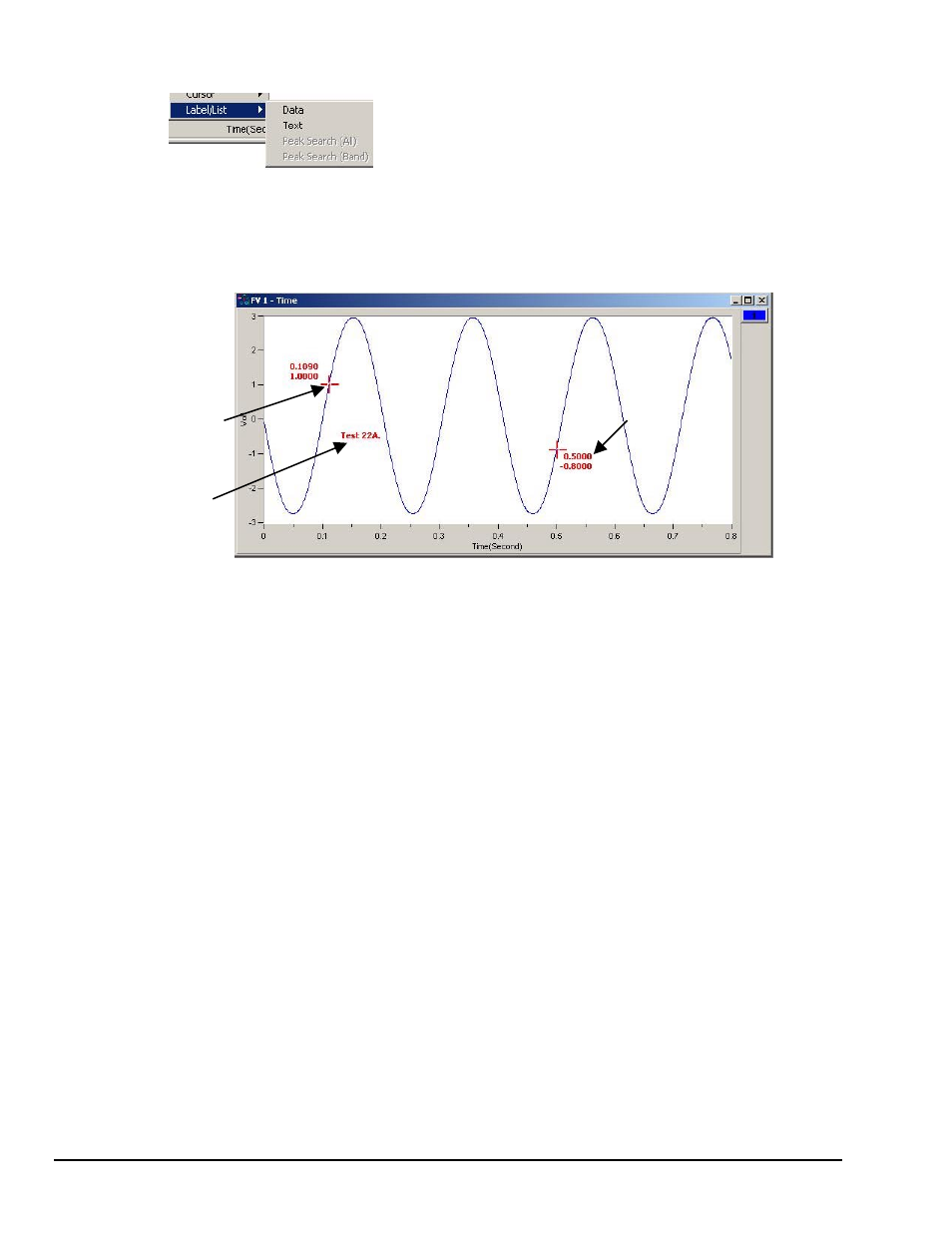
3-4 Interactive Plot Display
08-30-02
eZ-PostView
Label / List
To Open the Label/List Menu press “D” + “L,” then release the keys.
Label/List will be highlighted. Press “Enter.”
Using the down arrow key, select Data or Text. Then press “Enter.”
Data places up to 10 cursor values on your plot. After you select data, a temporary cursor is placed on the
plot and the x, y data values are shown for that location. As you move your mouse, the temporary cursor
will move across the plot with data values continuously updated. When you have the cursor where you
want it, click on the mouse to place the label. Another temporary cursor immediately appears. When you
are finished labeling values, right-click and select Pointer to return to a normal state.
Adding Data Point Cursors and Text
Text places a comments text box on the plot. After you select text, click on the plot and start typing. You
are limited to 26 character places. Click on the right corner of the text box to move it anywhere on the plot
window.
Data
Cursor
Text
Data
x and y
values
