Direct communication problem – Gasboy 1000 Series FMS Diagnostic Manual User Manual
Page 94
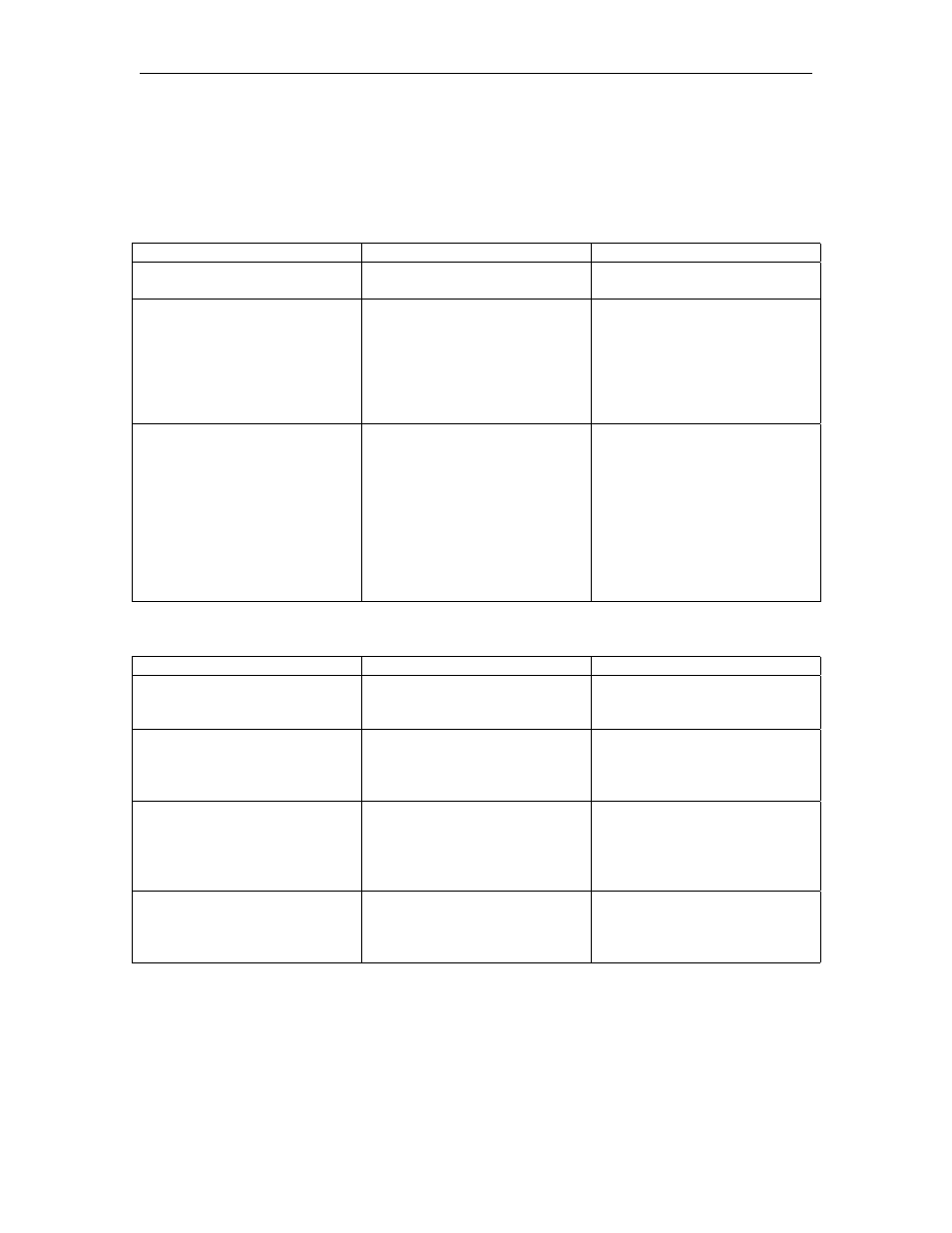
Troubleshooting
03/07/03
6-9
9
DIRECT COMMUNICATION PROBLEM
Unable to communicate to the Series 1000 through the terminal. The Series 1000 accepts
cards, keys, or keypad input and allows fueling.
Data Terminal Completely Dead
Possible Cause
Checks
Corrective Action
Data terminal power switch is
off.
Check position of data
terminal power switch.
Turn switch on, if off.
No 115VAC feed to data
terminal.
Is breaker off or tripped?
Is 115 VAC being switched
through breaker?
Is 115VAC measured at the
data terminal AC outlet?
Turn breaker on, if off.
Replace breaker is 115VAC is
not being switched.
Correct wiring problems if
115VAC is not measured.
Defective data terminal.
If terminal is a CRT is screen
blank?
If terminal is a hard copy
printer, does paper advance
work?
Place data terminal in offline
mode. Type random letters on
keyboard.
Replace data terminal if
screen is blank (CRT) or paper
advance does not feed paper.
Replace data terminal if typed
characters do not print or
display on data terminal.
Data Terminal Not Completely Dead - No Communication (RS-232 or RS-422)
Possible Cause
Checks
Corrective Action
Data terminal not in online
mode.
Check switch or configuration
to verify data terminal is in
online mode.
Place data terminal in online
mode, if in offline mode.
Data terminal baud rate
incorrect.
Check switches or
configuration to verify data
terminal is set to desired baud
rate.
Set data terminal to desired
baud rate, if incorrect.
Other data terminal
parameters incorrect.
Check switches or
configuration to verify the
settings of number of data bits,
stop bits, parity and any other
pertinent options.
Correct all incorrect selections.
Baud rate incorrect at Series
1000.
Check jumper selections of
port 1 and port 2 to verify that
they are set to desired baud
rate.
Change port(s) to desired
baud rate, if incorrect.
(Continued)
